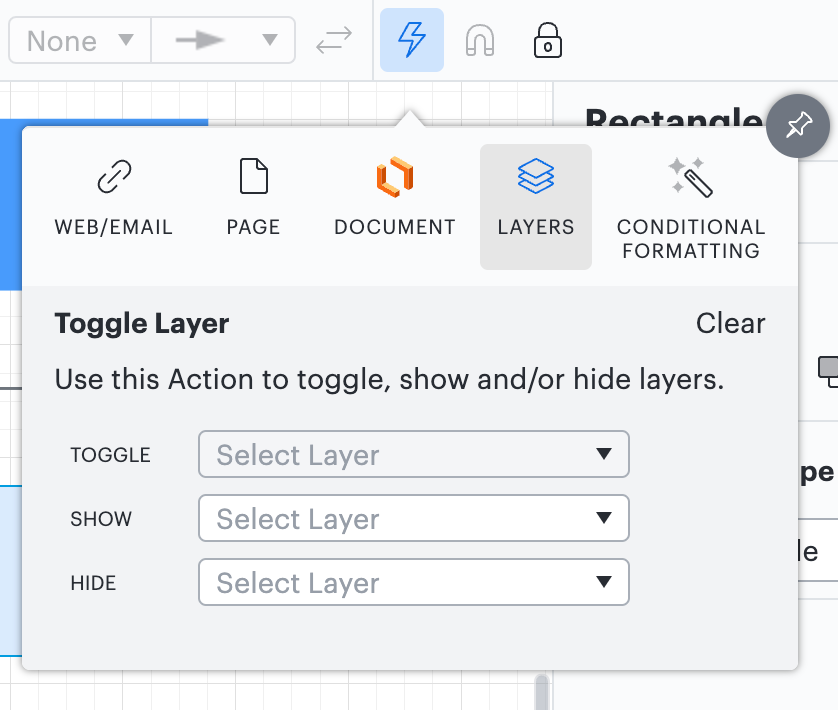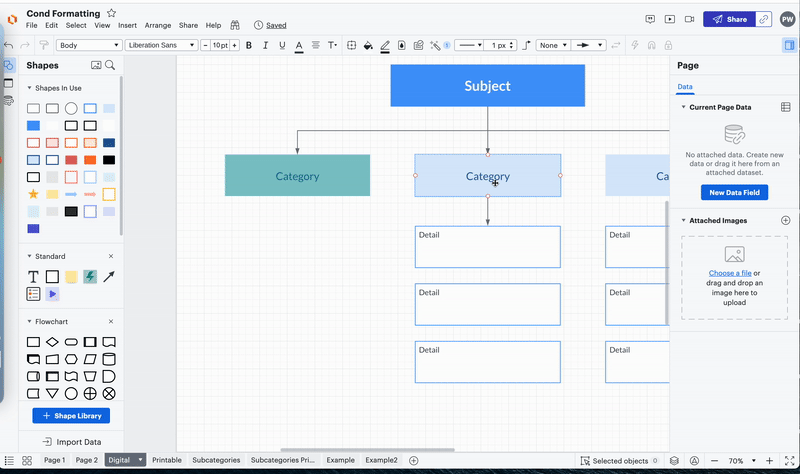Hi
Is there any tool/feature in LucidChart that has the ability to expand/ collapse tree diagrams but of pictures (and text)? I have come across the ones that do this for only text but I'm looking for the one for images.
For instance I have a huge mesh of flowchart and it branches out extensively. Hence explaining/ presenting it from a static image becomes cumbersome because I have to drag/scroll from one end to the other repetitively. It would be very helpful to get a whiteboarding tool that can collapse all branches but one that I want to focus on/ expand only the ones I need.
Thanks in advance!