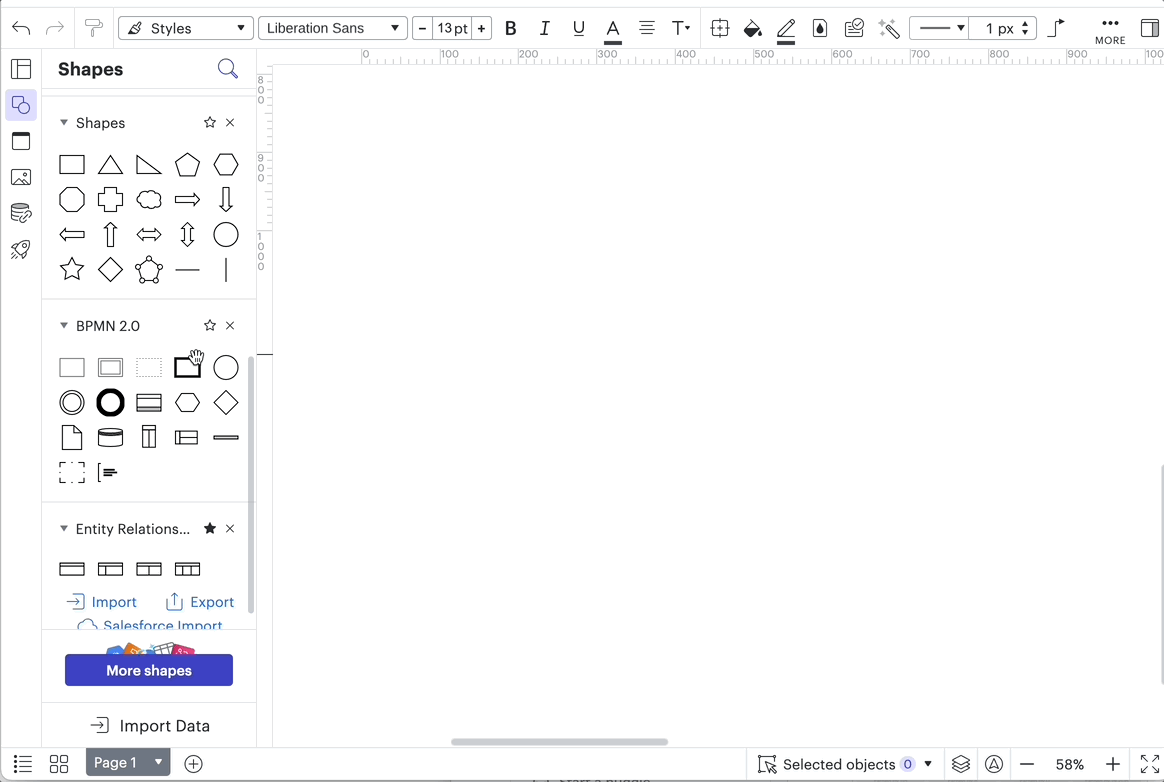Hi @thays b
Thanks for posting your question in the community! We have several event types available for our BPM 2.0 shapes but unfortunately none that have an = signal. To navigate to the event types available open the contextual panel for the shape and select your preferred event type from the drop down menu.
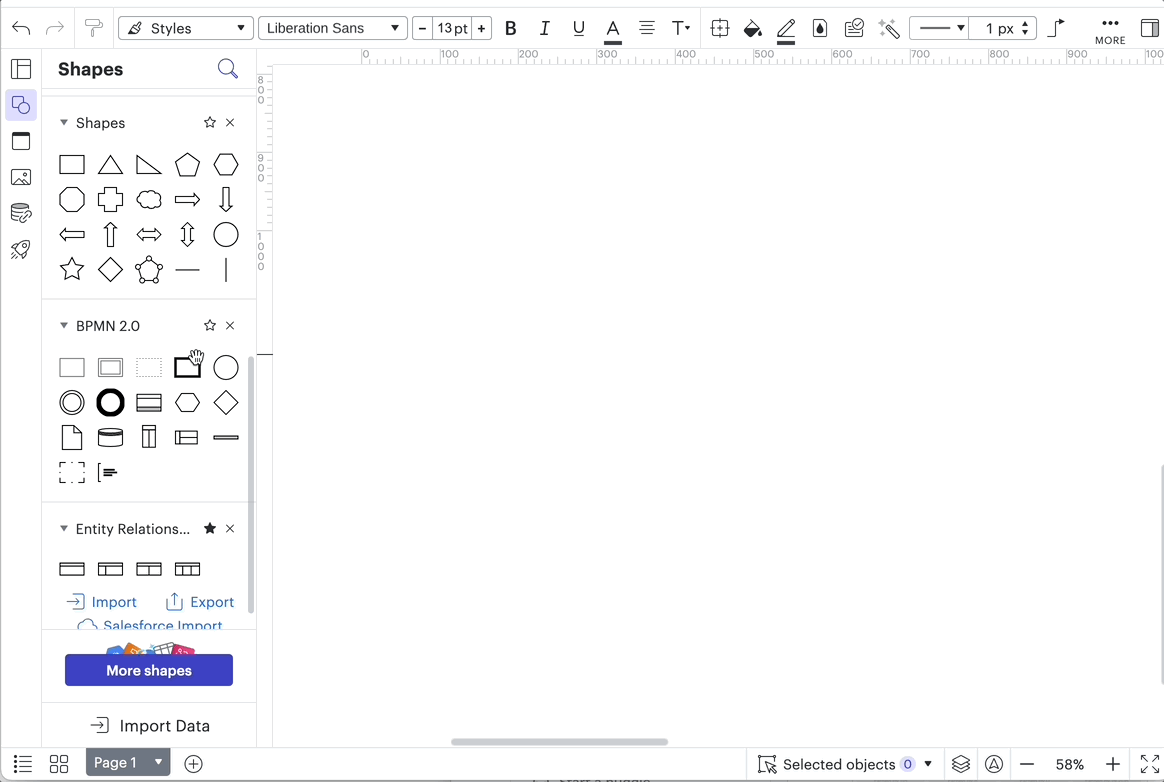
You can creating your own custom shape to add to your shape library! To learn more about how to add and customize shapes in Lucidchart please review this Help Center article.
Let us know if you have additional questions!
Is there any document that describes all the available event types?
Hi @flavio roldao, thanks for this question! Unfortunately, we don’t have this documented formally in our resources at the moment, but I think that’s a great idea. I’m tagging our support content experts @Morgan T and @Shanna H to share this feedback, and together we can think about the best way to make this information available. Apologies for the inconvenience - please let me know if you have specific questions in the meantime!
@flavio roldao Check out this Lucid blog post! It goes through many of the event types for BPMN shapes.