Hi Everyone,
I am fairly new to Lucid Chart. I have managed to create my organogram, but I am having trouble with the spacing between the Org chart boxes. The usual “arrange > distribute objects” is greyed out. Anyone know what I could be doing wrong or how to fix this. Thank you.
Evenly Spacing between Org chart squares
 +1
+1Best answer by gwingate
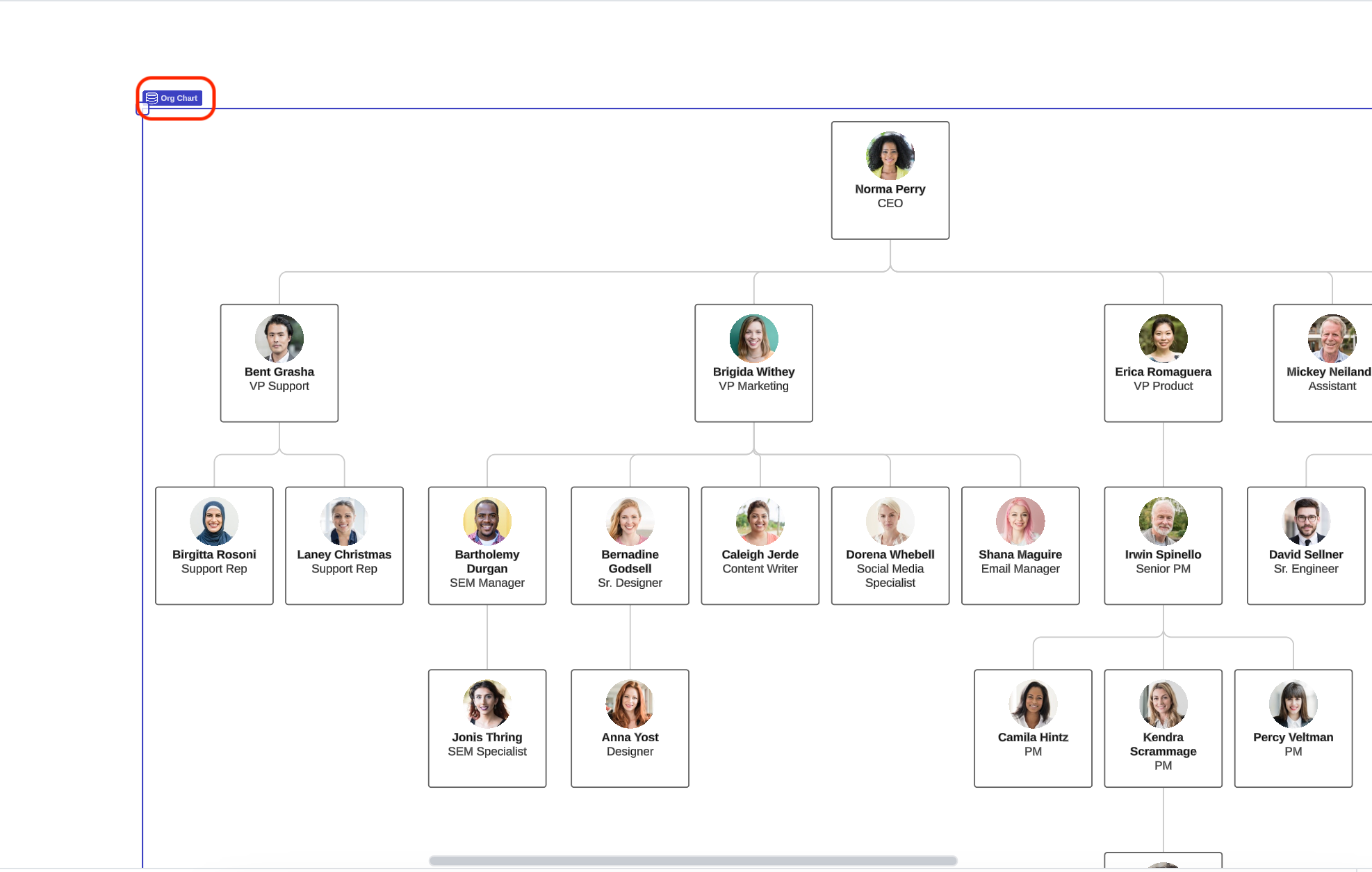
Then, open the ‘layout style’ panel on the right and adjust the vertical and horizontal spacing accordingly:
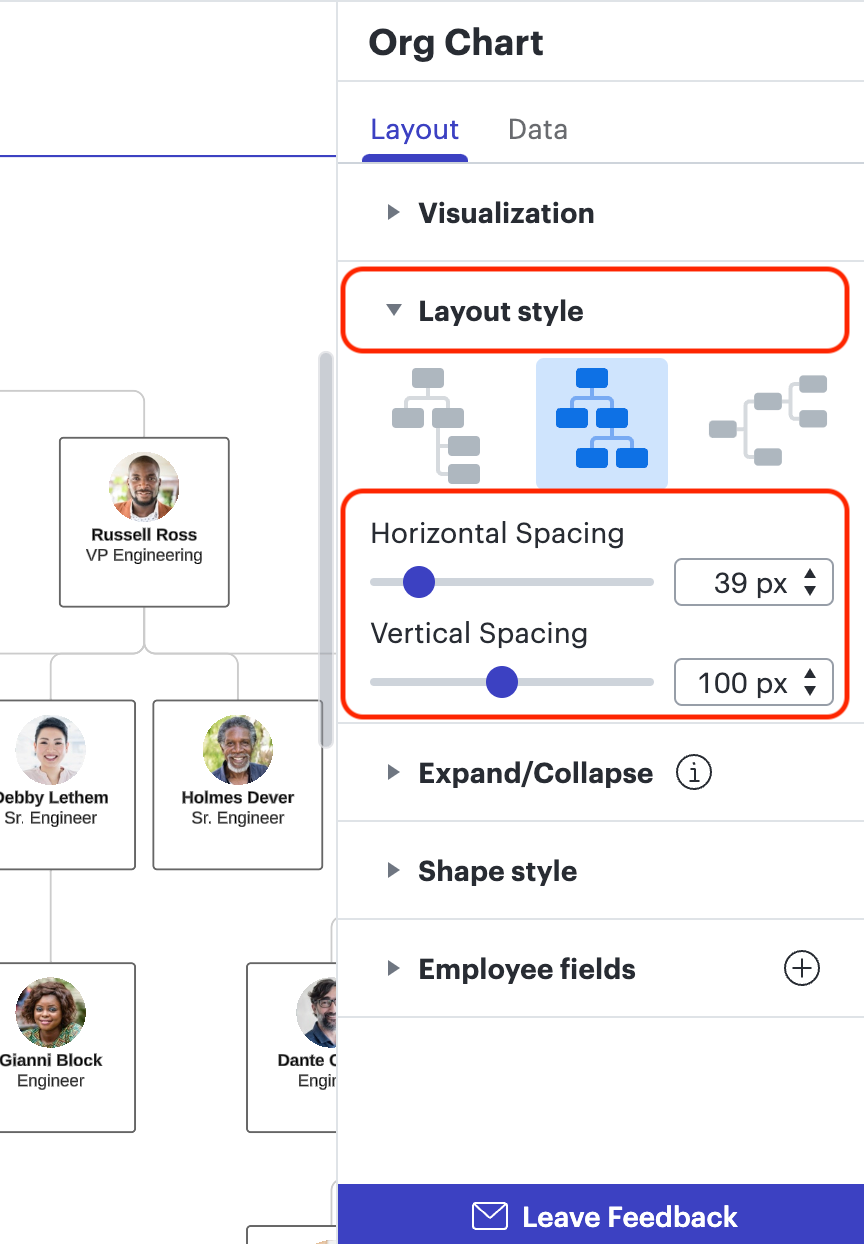
Please let me know if you have any further questions!
Create an account in the community
A Lucid or airfocus account is required to interact with the Community, and your participation is subject to the Supplemental Lucid Community Terms. You may not participate in the Community if you are under 18. You will be redirected to the Lucid or airfocus app to log in.
Log in to the community
A Lucid or airfocus account is required to interact with the Community, and your participation is subject to the Supplemental Lucid Community Terms. You may not participate in the Community if you are under 18. You will be redirected to the Lucid or airfocus app to log in.
Log in with Lucid Log in with airfocus
Enter your E-mail address. We'll send you an e-mail with instructions to reset your password.



