This is probably simple but i can't figure out how to evenly space a number of shapes. i often use a rectangle in my diagrams. how do i space them evenly?
thanks
This is probably simple but i can't figure out how to evenly space a number of shapes. i often use a rectangle in my diagrams. how do i space them evenly?
thanks
Hello Charles
Thanks for posting in the Community! If you want to have the same amount of space between your shapes I would recommend highlighting the group clicking "arrange" then clicking "distribute objects" and "horizontally". It will then make sure that there is the same amount of space between each shape. I have attached screenshots for reference (a before and after pic). Please let me know if you need more help with this or if this wasn't what you were referring to! 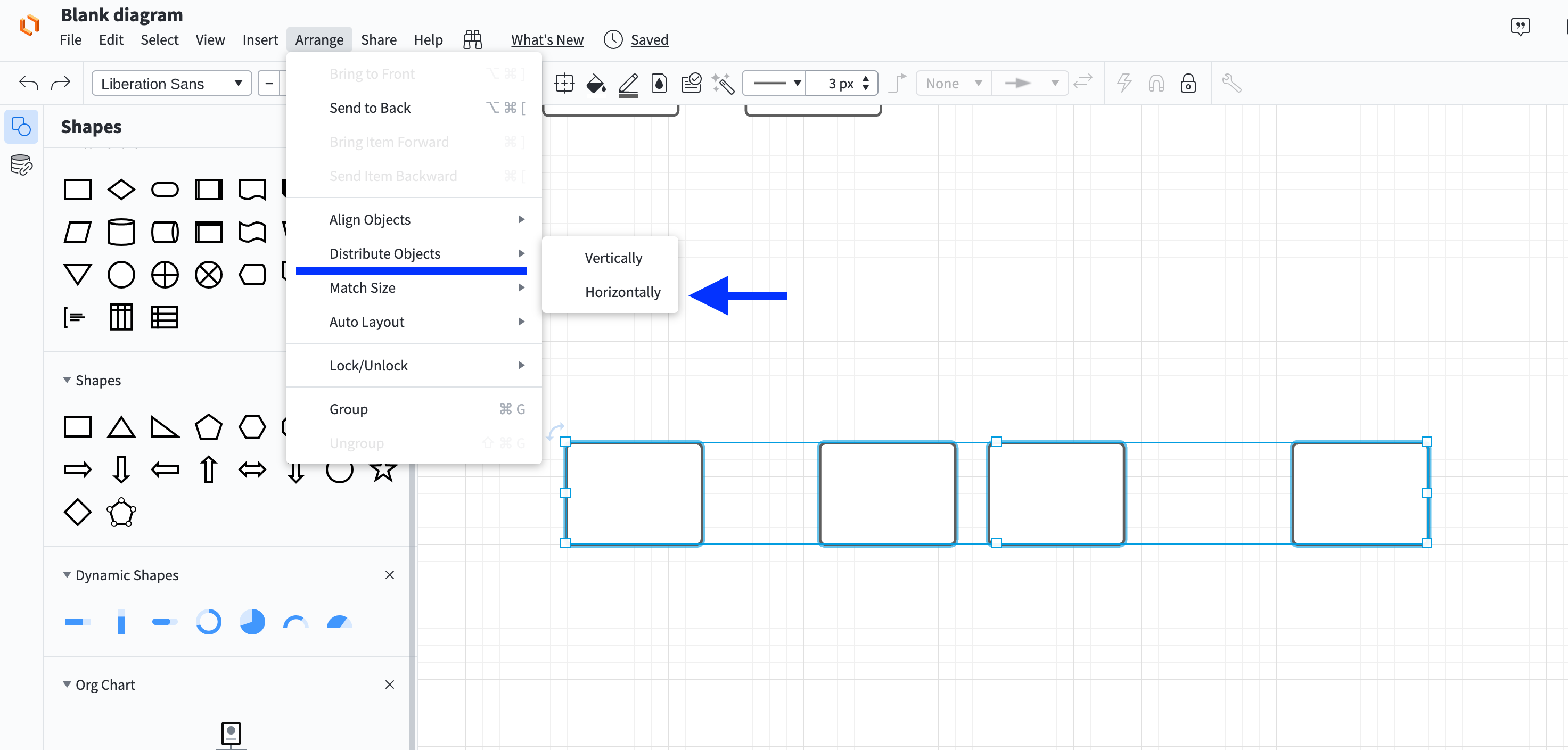
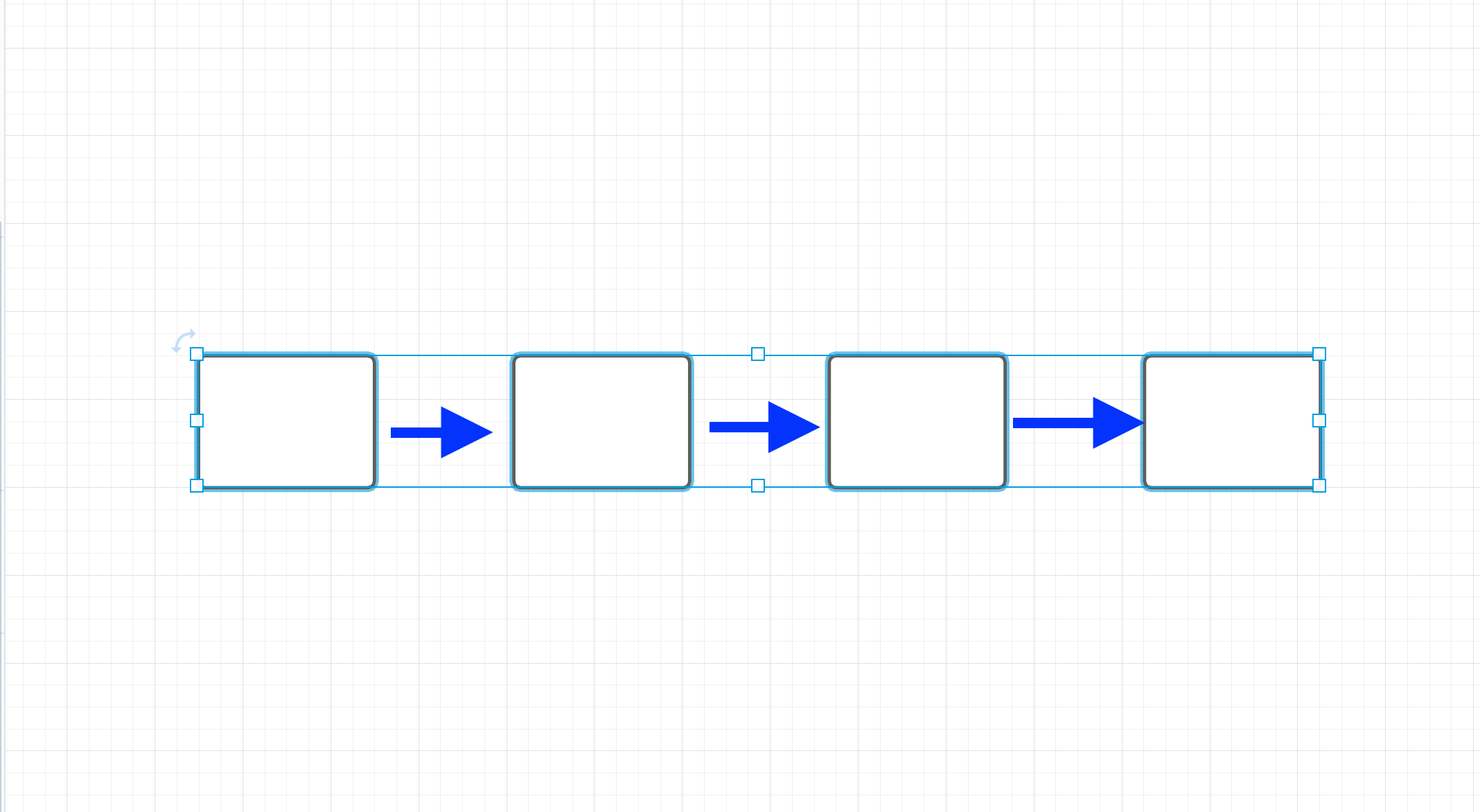
Is there a way to do this with an organogram? I have tried to do it but the option is greyed out for me on my board?
Hi
I would recommend referring to the above post for updates!
A Lucid account is required to interact with the community. You will be redirected to the Lucid app to create an account.
A Lucid account is required to interact with the community. You will be redirected to the Lucid app to log in.
Enter your E-mail address. We'll send you an e-mail with instructions to reset your password.