This is probably simple but i can't figure out how to evenly space a number of shapes. i often use a rectangle in my diagrams. how do i space them evenly?
thanks
This is probably simple but i can't figure out how to evenly space a number of shapes. i often use a rectangle in my diagrams. how do i space them evenly?
thanks
Best answer by Sami H
Hello Charles
Thanks for posting in the Community! If you want to have the same amount of space between your shapes I would recommend highlighting the group clicking "arrange" then clicking "distribute objects" and "horizontally". It will then make sure that there is the same amount of space between each shape. I have attached screenshots for reference (a before and after pic). Please let me know if you need more help with this or if this wasn't what you were referring to! 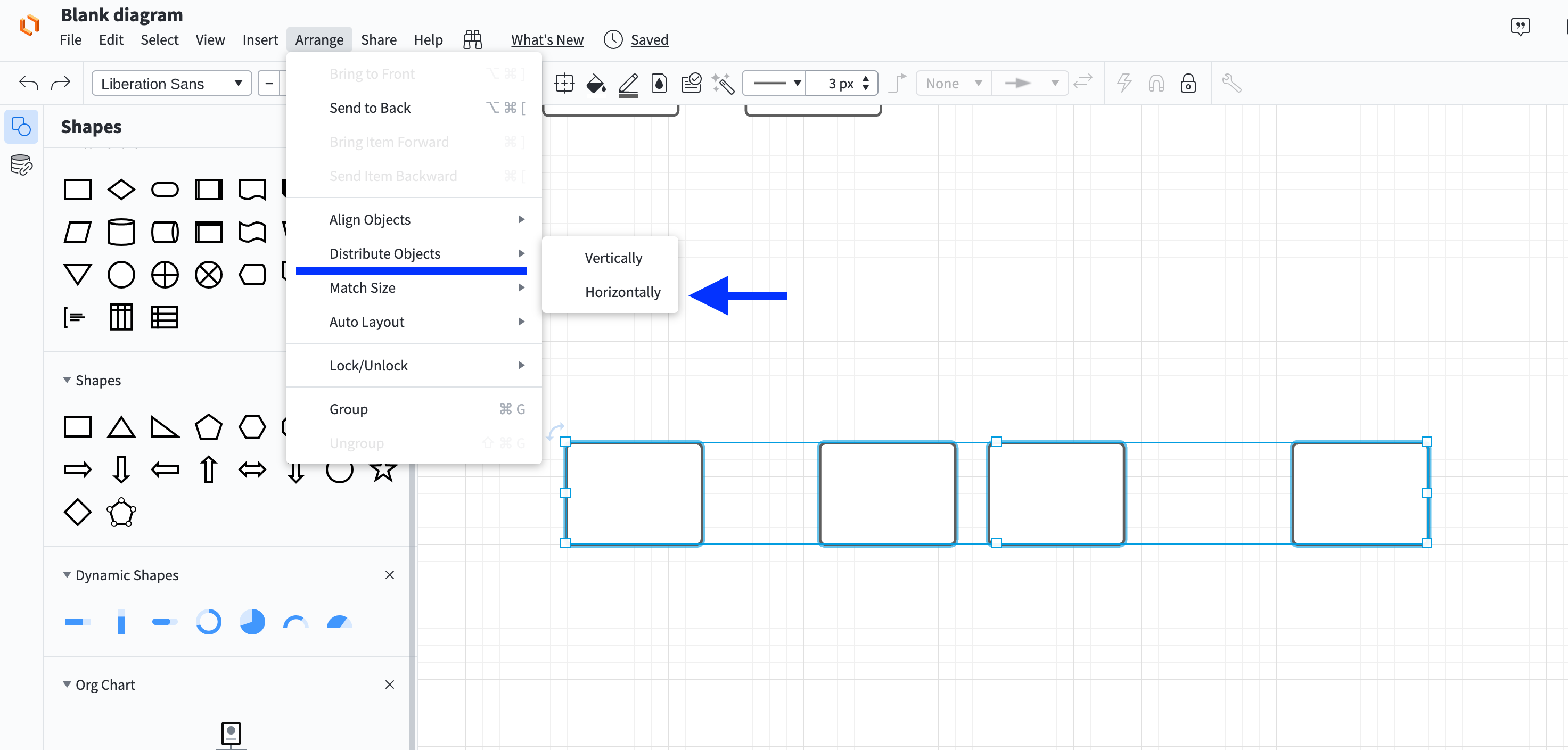
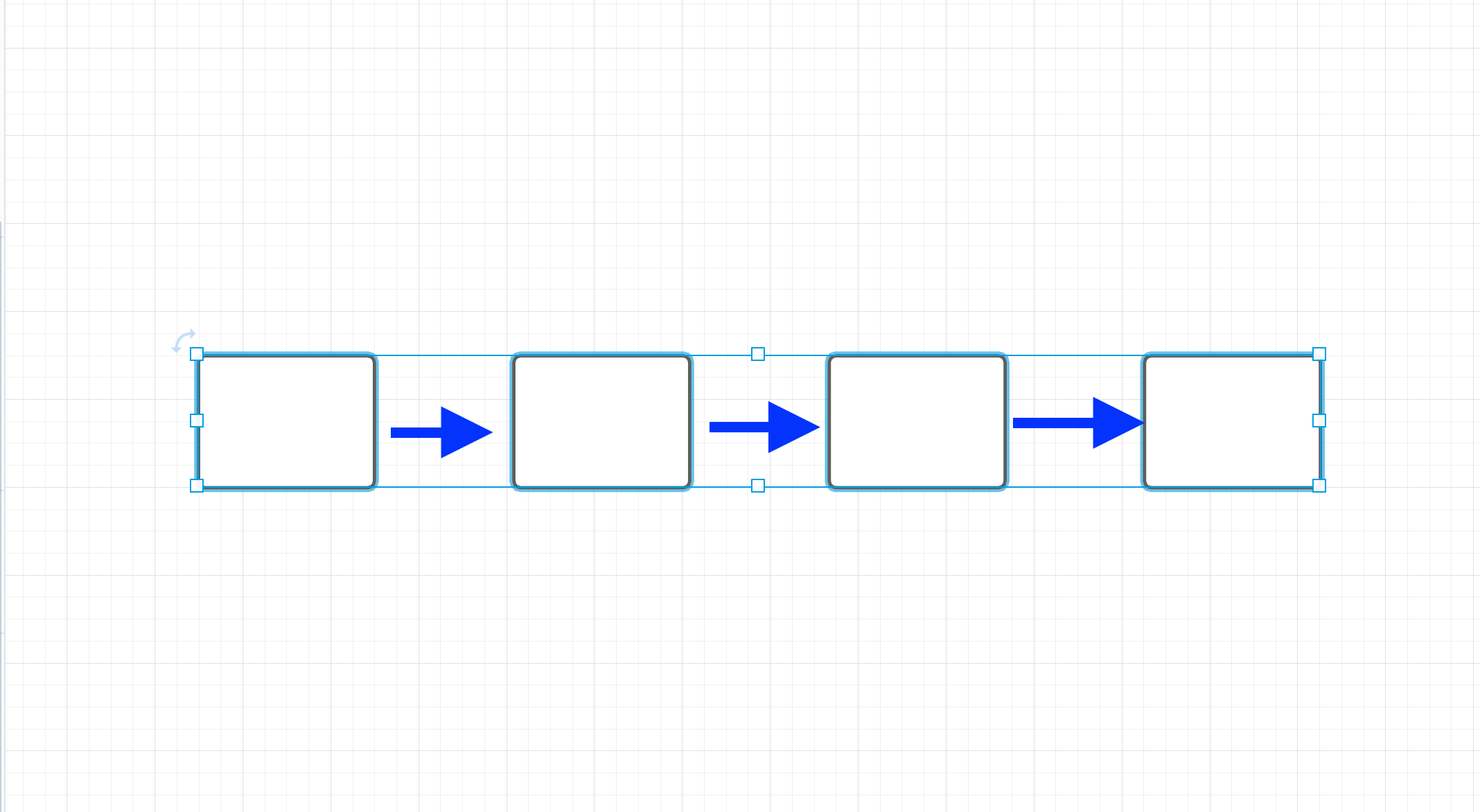
A Lucid or airfocus account is required to interact with the Community, and your participation is subject to the Supplemental Lucid Community Terms. You may not participate in the Community if you are under 18. You will be redirected to the Lucid or airfocus app to log in.
A Lucid or airfocus account is required to interact with the Community, and your participation is subject to the Supplemental Lucid Community Terms. You may not participate in the Community if you are under 18. You will be redirected to the Lucid or airfocus app to log in.
Enter your E-mail address. We'll send you an e-mail with instructions to reset your password.