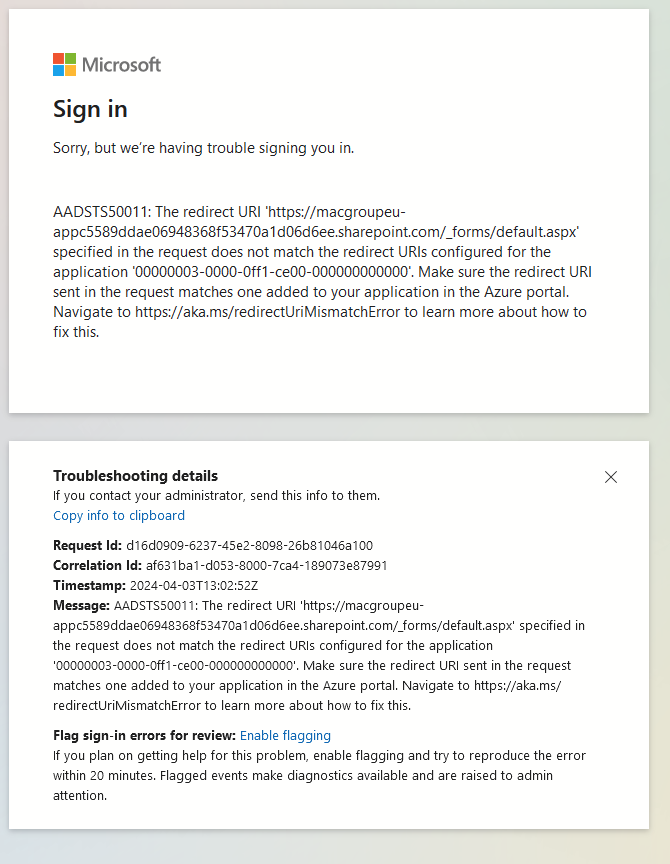Hello
I want to integrate Lucidchart with Sharepoint.
I followed the instructions here:
https://help.lucid.co/hc/en-us/articles/7382766057748-Integrate-SharePoint-with-Lucid
The instructions don’t seem to tally with real life. I went to the Sharepoint Store, found the app and requested it.
Now I see this:
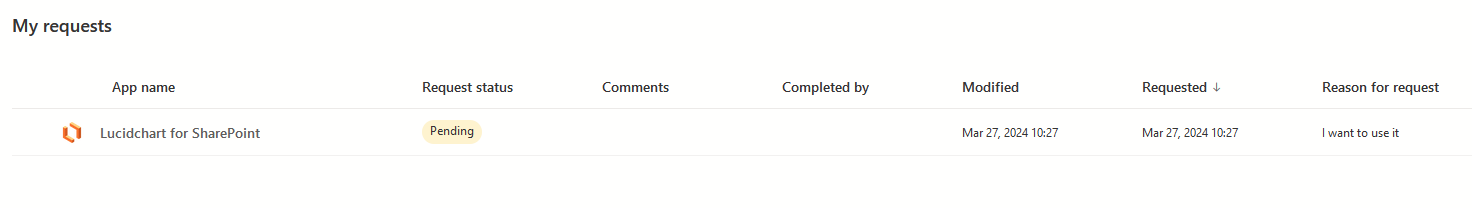
It’s been there for a few days, what happens next?
Thanks
Nigel