Hi!
I have a problem while using Lucid. I am getting an error message "We were unable to insert your document. Please try again" so I cant insert the chart into google Docs.
I am using the Google Chrome browser and it's updated. Please assist. 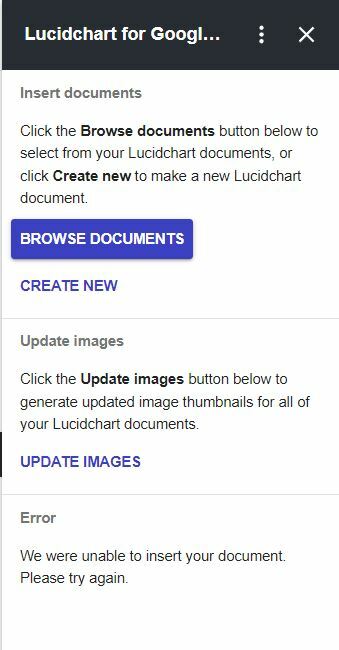
Error with Google Docs Add-on for Lucidchart: "We were unable to insert your document. Please try again."
Best answer by Micah
Hi Yana thanks for posting in the Lucid Community! Sorry for the trouble with inserting your document - I'd be happy to help!
- Would you mind connecting to a different network to rule out any connection issues?
- Could you also try opening the Google Doc/Slide/Sheet in an incognito window to rule out browser interference?
- If you remove the diagram and then reinsert it does that resolve the issue?
- If you uninstall and reinstall the add-on are you able to insert your document successfully? Please note that if the Lucidchart Add-on has been deployed by your admin you will be unable to uninstall it.
If the issue persists, please respond with the following information so we can take a closer look:
- A document support PIN for the document you’re attempting to insert via the add-on. Note that this PIN is for internal use only and won’t grant public access to your document, so you can share it directly in this thread.
- A screenshot of the associated Javascript Console output after reproducing the issue. You can open your Javascript Console by pressing Ctrl + Shift + J (if your computer is a Windows / Linux) OR Cmd + Opt + J (if your computer is a Mac).
Create an account in the community
A Lucid or airfocus account is required to interact with the Community, and your participation is subject to the Supplemental Lucid Community Terms. You may not participate in the Community if you are under 18. You will be redirected to the Lucid or airfocus app to log in.
Log in to the community
A Lucid or airfocus account is required to interact with the Community, and your participation is subject to the Supplemental Lucid Community Terms. You may not participate in the Community if you are under 18. You will be redirected to the Lucid or airfocus app to log in.
Log in with Lucid Log in with airfocus
Enter your E-mail address. We'll send you an e-mail with instructions to reset your password.
