When I type /lucid into a confluence page in our organisations cloud hosted confluence it pops up a screen which says:
When I type /lucid into a confluence page in our organisations cloud hosted confluence it pops up a screen which says:
I am having exactly the same problem when I try to insert a LucidChart diagram into a confluence page. however my LucidChart account is a Team account.
Hi Edgar thanks for continuing this thread! The most likely cause of a login loop is that 3rd party cookies are disabled for your browser. Would you mind enabling 3rd party cookies and then trying again? Please take a look at this article for information on how to do this.
If this doesn't help could you please try opening a private/incognito window and trying again? If this solves the problem then you might have an extension that is causing trouble and uninstalling it should allow you to access Lucidchart normally.
If neither of those options work please reply with the following information:
This will help us investigate further. Thanks!
I have an Enterprise account and I'm running into the same problem in Safari.
I made it work in Firefox but that's very inconvenient to use a different browser just for inserting diagrams to Confluence pages.
Looking forward to having this fixed
Hi Alex
This issue is likely due to some default settings Safari changed in their latest update.
Can you please navigate to your Safari privacy settings and make sure the top two settings are NOT enabled (“block all cookies” and “prevent cross-site tracking”?
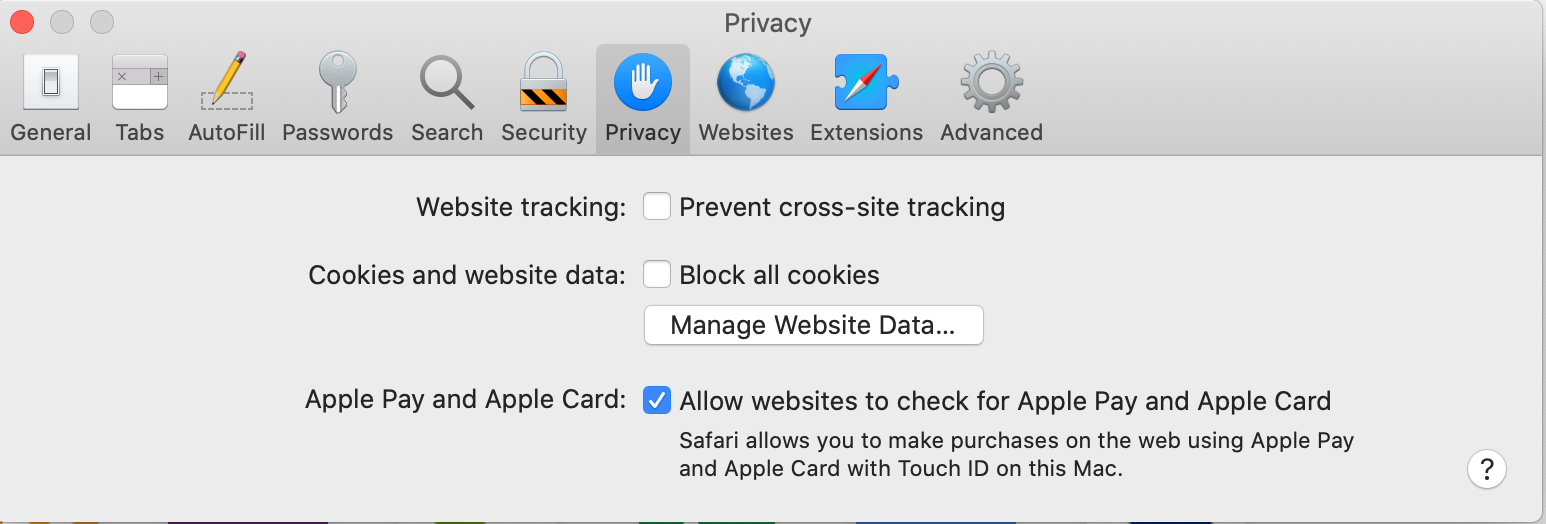
Then close and restart Safari and you should be able to login through Confluence successfully.
There's a good reason why Safari disables cross-site tracking: Prevent cross-site tracking in Safari on Mac. I'm not enabling it but thanks for point out the issue.
The next problem I ran into is there are no diagrams neither under My Documents nor under Team Folders even though there're actually quite a few flowcharts there.
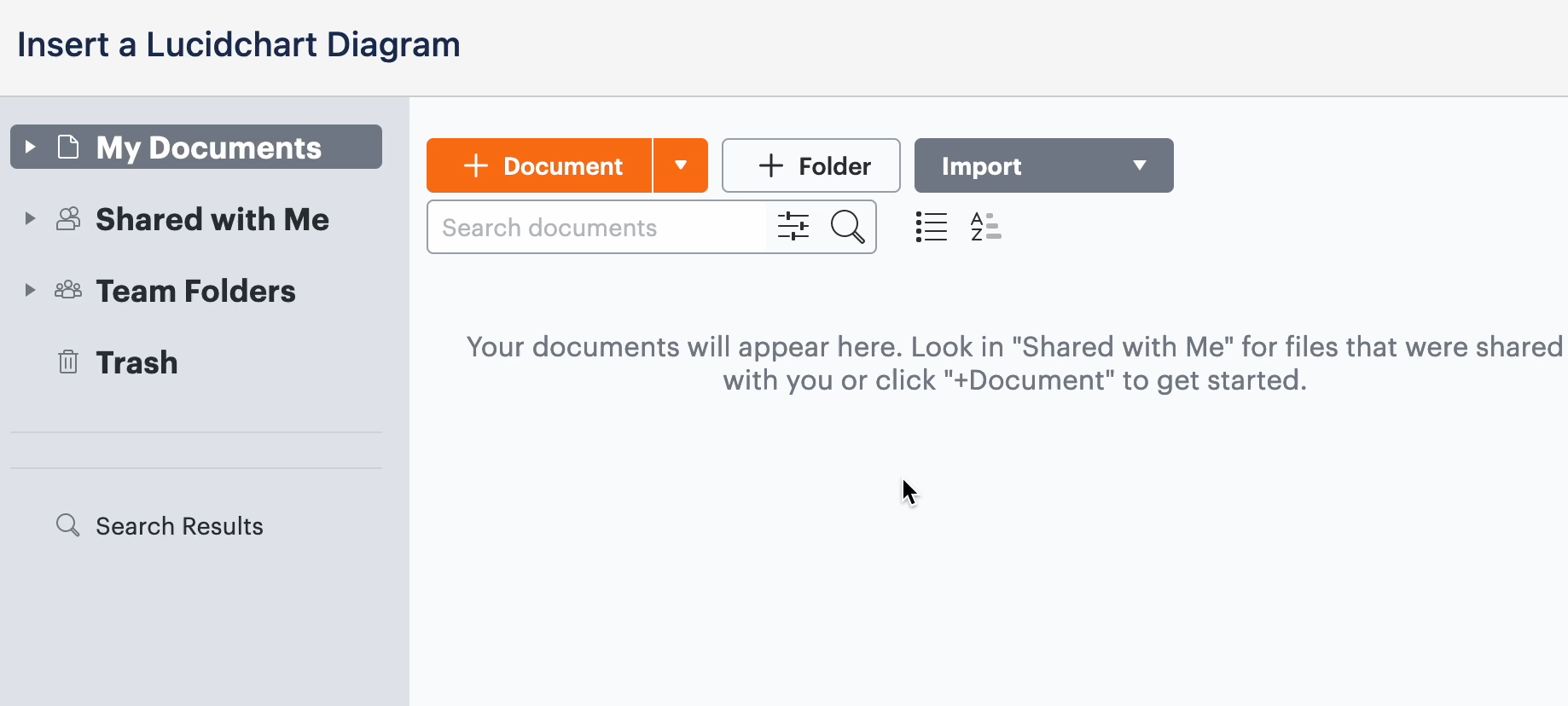
I'm having a similar issue. I am using an enterprise level lucid and confluence and it gives me the error "Failed to insert a diagram please try again" when I am trying to connect a diagram to a confluence page with the /lucid tool. any help?
Hi Alex
Your Lucid docs list picker will not be able to load while “prevent cross-site tracking” is enabled. Could you please confirm this setting is disabled?
Devon would you mind clarifying what browser you are using? Were you able to try enabling 3rd party cookies?
Hi Simon
Thanks for posting in the Lucidchart Community. I apologize for any confusion. The Lucidchart app for Confluence is only available for Team and Enterprise Lucidchart accounts. The email address you're contacting us from is currently associated to a free Lucidchart account. If your organization has a Team or Enterprise account you'll need to join this account before you can access the integration. I hope this helps. Please let me know if you have further questions or need assistance.
A Lucid account is required to interact with the community. You will be redirected to the Lucid app to create an account.
A Lucid account is required to interact with the community. You will be redirected to the Lucid app to log in.
Enter your E-mail address. We'll send you an e-mail with instructions to reset your password.