I’m trying to export a chart in high quality 300PPI. This gives me an error probably due to the high size of the quality. It does seem to work in 160 PPI.
Anyone found a solution?
This is a bug.
I’m trying to export a chart in high quality 300PPI. This gives me an error probably due to the high size of the quality. It does seem to work in 160 PPI.
Anyone found a solution?
This is a bug.
Hi
Just to make sure that we are on the same page, please review our Export Your Lucidchart Documents article from the Lucid Help Center.
There are a few specific things worth noting when working with exporting your document:
If the error message persists, can you send a screenshot of the issue and a support pin? This will allow me to take a closer look at the issue you’re experiencing. For more information on generating a Support PIN, check out this Help Center article.
Hey
Hi
Thank you for trying those steps! You can create a Master Page by right-clicking on the page tab, and select Convert to Master. This makes that page a master page. If it is already a master page, the option Convert to Page will be available instead.
Could you send a screenshot of the issue and a support pin? This will allow me to take a closer look at the issue you’re experiencing. For more information on generating a Support PIN, check out this Help Center article.
Hi
Thank you for trying those steps! You can create a Master Page by right-clicking on the page tab, and select Convert to Master. This makes that page a master page. If it is already a master page, the option Convert to Page will be available instead.
Could you send a screenshot of the issue and a support pin? This will allow me to take a closer look at the issue you’re experiencing. For more information on generating a Support PIN, check out this Help Center article.
The support pin is: gsPRAxIa482M
And this is the error when exporting a page to png with 300 ppi
(translation: an error has occurred. Downloading failed)
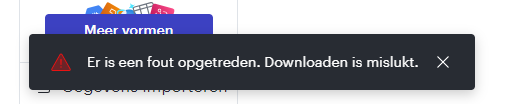
Hi
Thank you for sending this information! To further address this issue, we’ve turned your post into a support ticket.
Hi
Thank you for sending this information! To further address this issue, we’ve turned your post into a support ticket.
Good morning
May I ask for an update regarding the support ticket you mentioned, since I got the same error today.
Export to png and jpeg with 160ppi works ok. Export with 300ppi fails in Chrome.
Hi
Thank you for your post! After further testing in the support ticket, it appeared that the export issues in this case were due to the size of the document. I would recommend trying the following:
If the error message persists, can you send a screenshot of the issue and a support pin? This will allow me to take a closer look at the issue you’re experiencing. For more information on generating a Support PIN, check out this Help Center article.
A Lucid account is required to interact with the community. You will be redirected to the Lucid app to create an account.
A Lucid account is required to interact with the community. You will be redirected to the Lucid app to log in.
Enter your E-mail address. We'll send you an e-mail with instructions to reset your password.