After reopening the diagram or just after adding another field to a connected table, the lines get messed up. It’s very very very disappointing for me, given the fact that this is a pricy product…
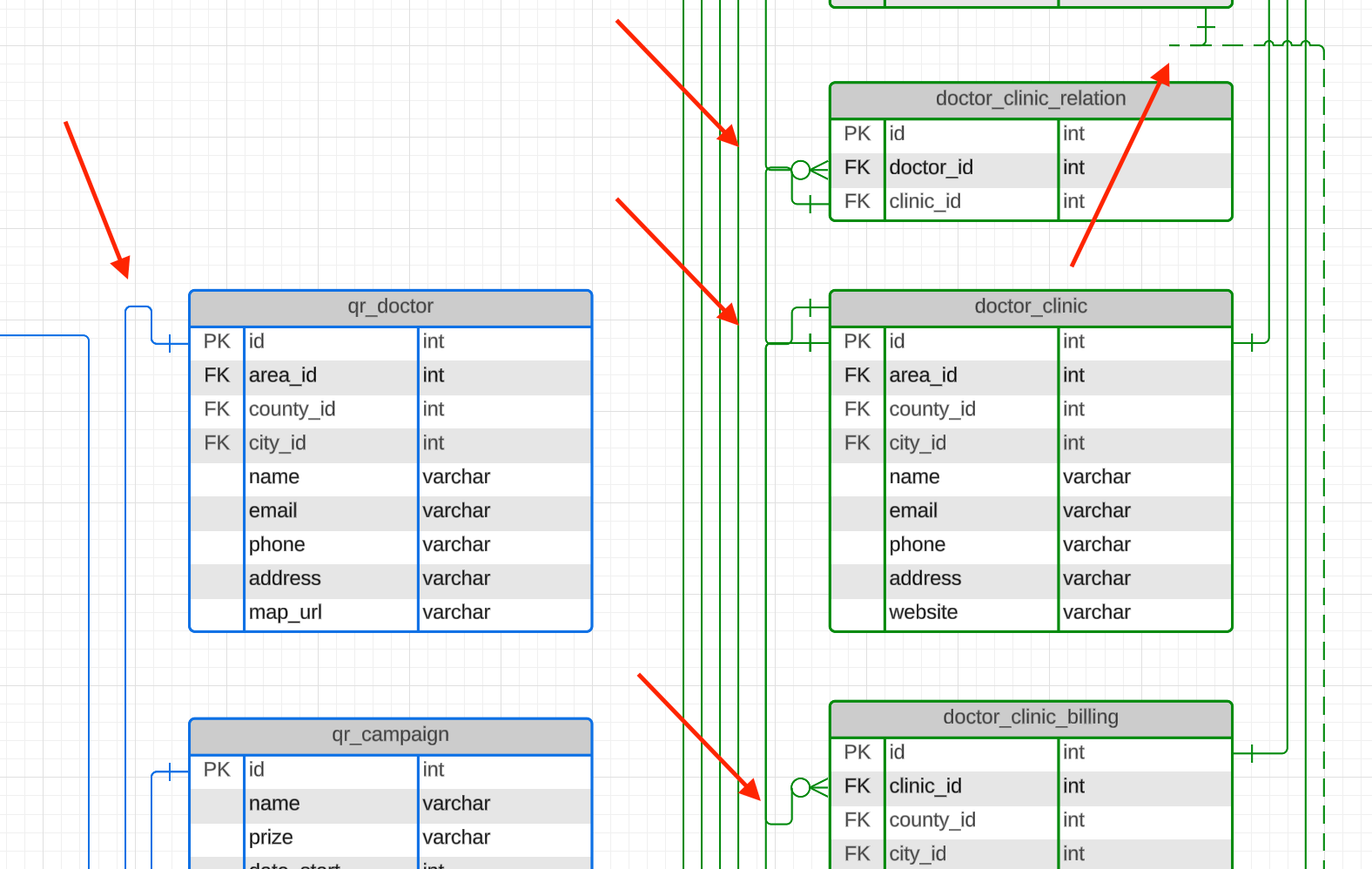
Please fix this.
After reopening the diagram or just after adding another field to a connected table, the lines get messed up. It’s very very very disappointing for me, given the fact that this is a pricy product…
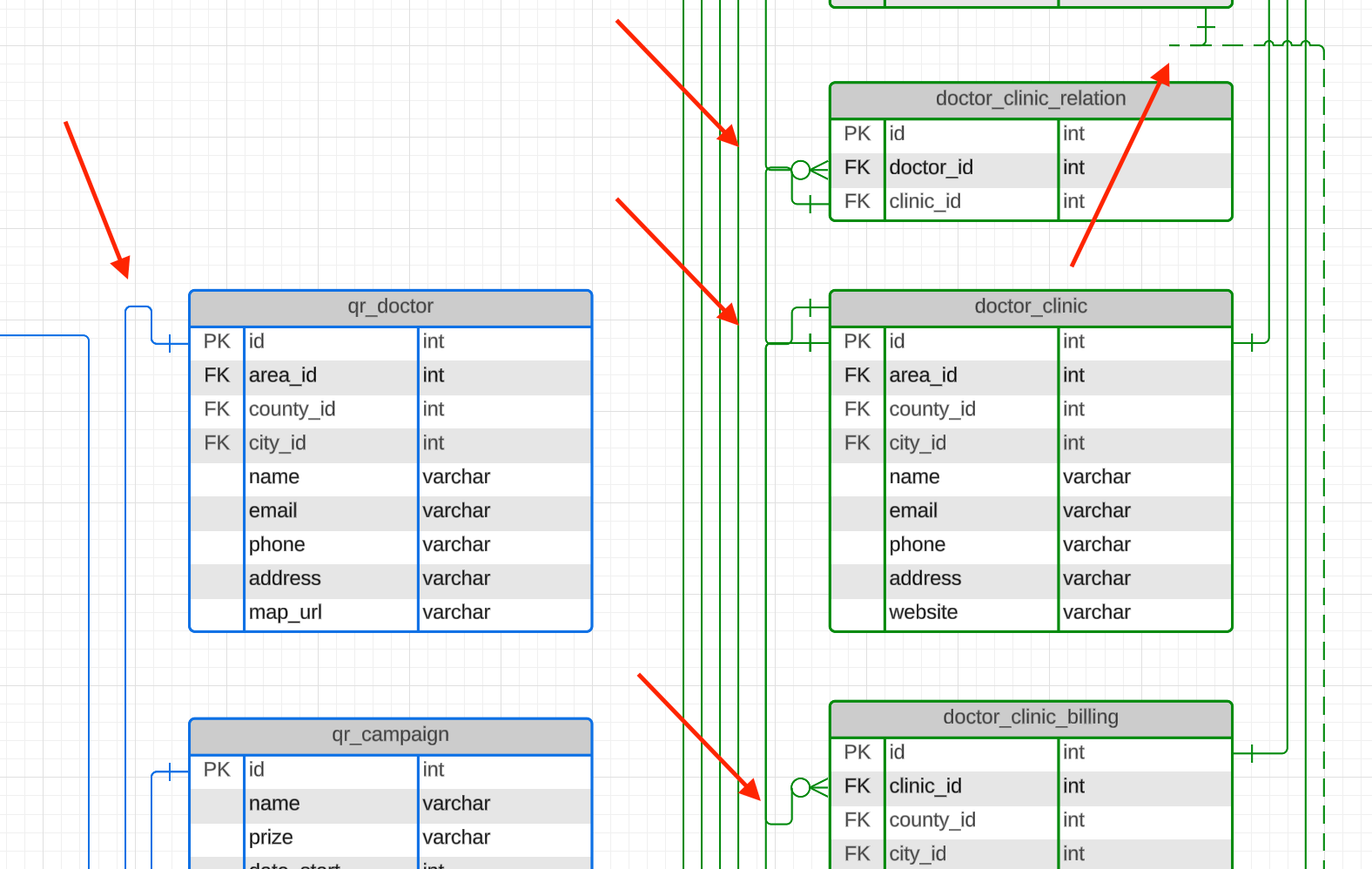
Please fix this.
Hi
Thank you for your post! Does this issue occur in all your documents? Does this issue persist in an incognito window?
Can you send a screenshot of the associated Javascript Console output? You can open your Javascript Console by pressing Ctrl + Shift + J (if your computer is a Windows / Linux) OR Cmd + Opt + J (if your computer is a Mac).
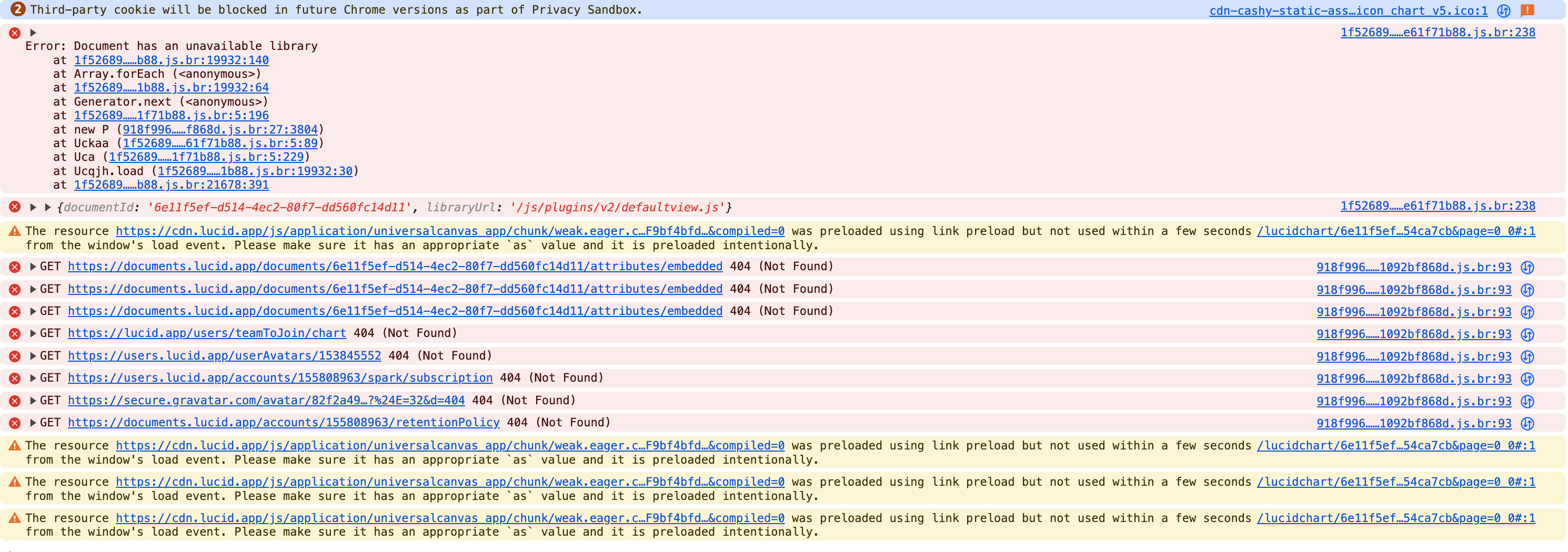
I’ve attached a screenshot with the JavaScript console output.
Hi
Thanks for the reply and providing that screenshot! Can you confirm that you tried an incognito window? Does this issue occur in other documents or just one?
Can you try toggling WebGL off? This can be done by selecting View > Rendering > Use WebGL and un-selecting this option
Hi,
The incognito window does not fix the issue.
Toggling WebGL off does not fix the issue.
Hi
Thank you for the reply! Are you importing your data from a source to create this ERD?
No, it’s been created using Lucidchart.
Hi
I’ve sent you the support pin via private message.
Thank you!
Hi
Thank you for providing that support pin! I unfortunately was not able to replicate this issue on my end. Can you try the following to see if this resolves the issue on your end?
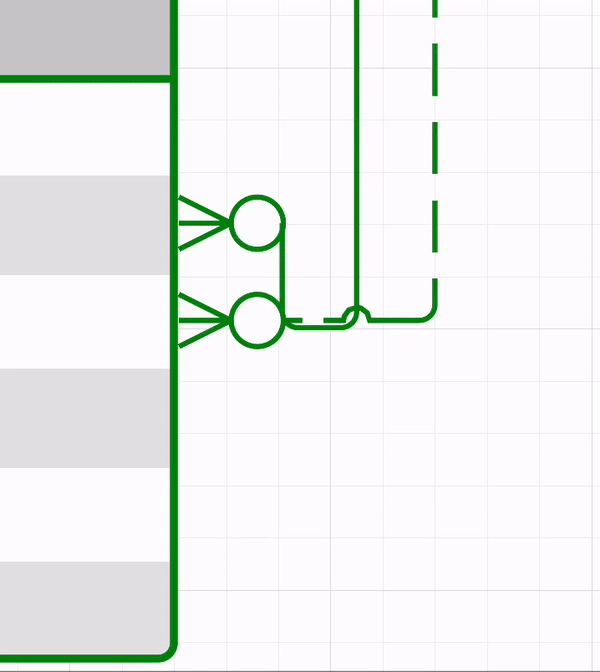
Do you still see the issue after following these steps?
A Lucid account is required to interact with the community. You will be redirected to the Lucid app to create an account.
A Lucid account is required to interact with the community. You will be redirected to the Lucid app to log in.
Enter your E-mail address. We'll send you an e-mail with instructions to reset your password.