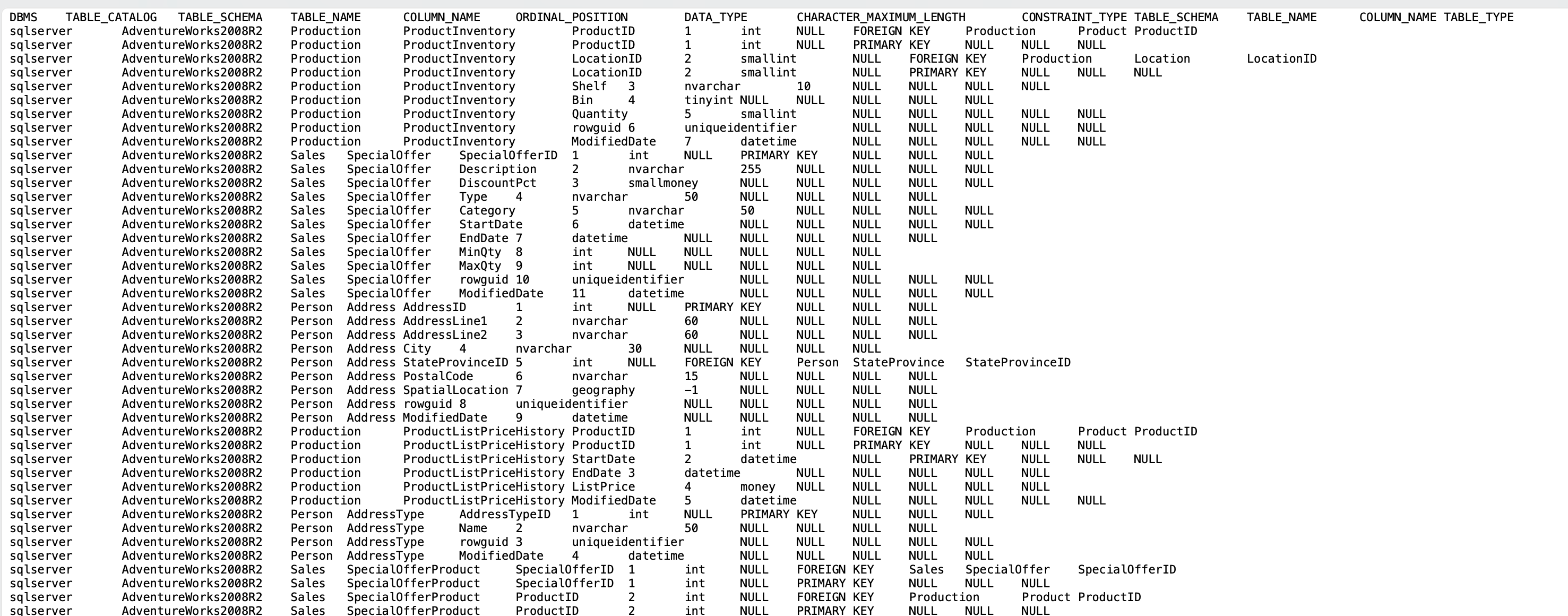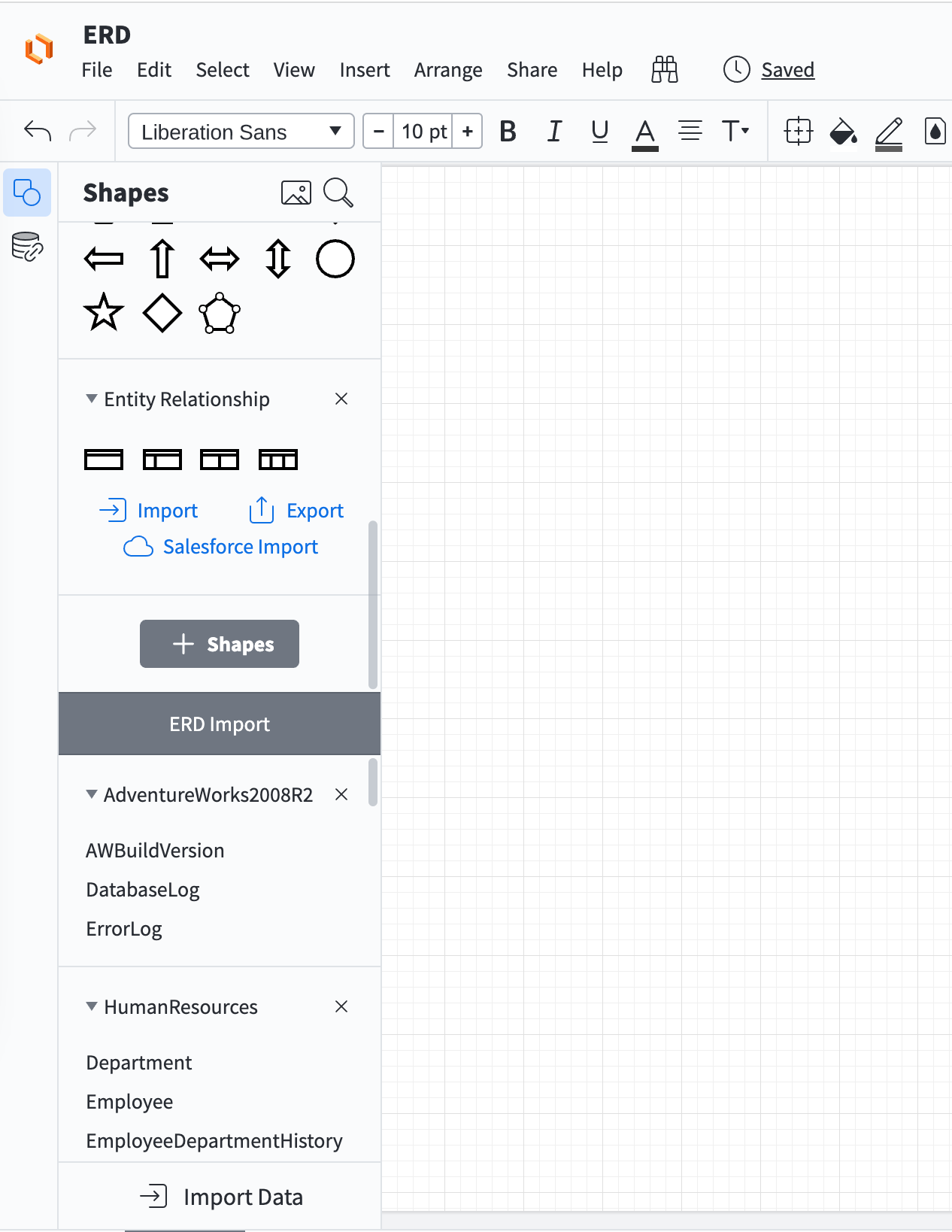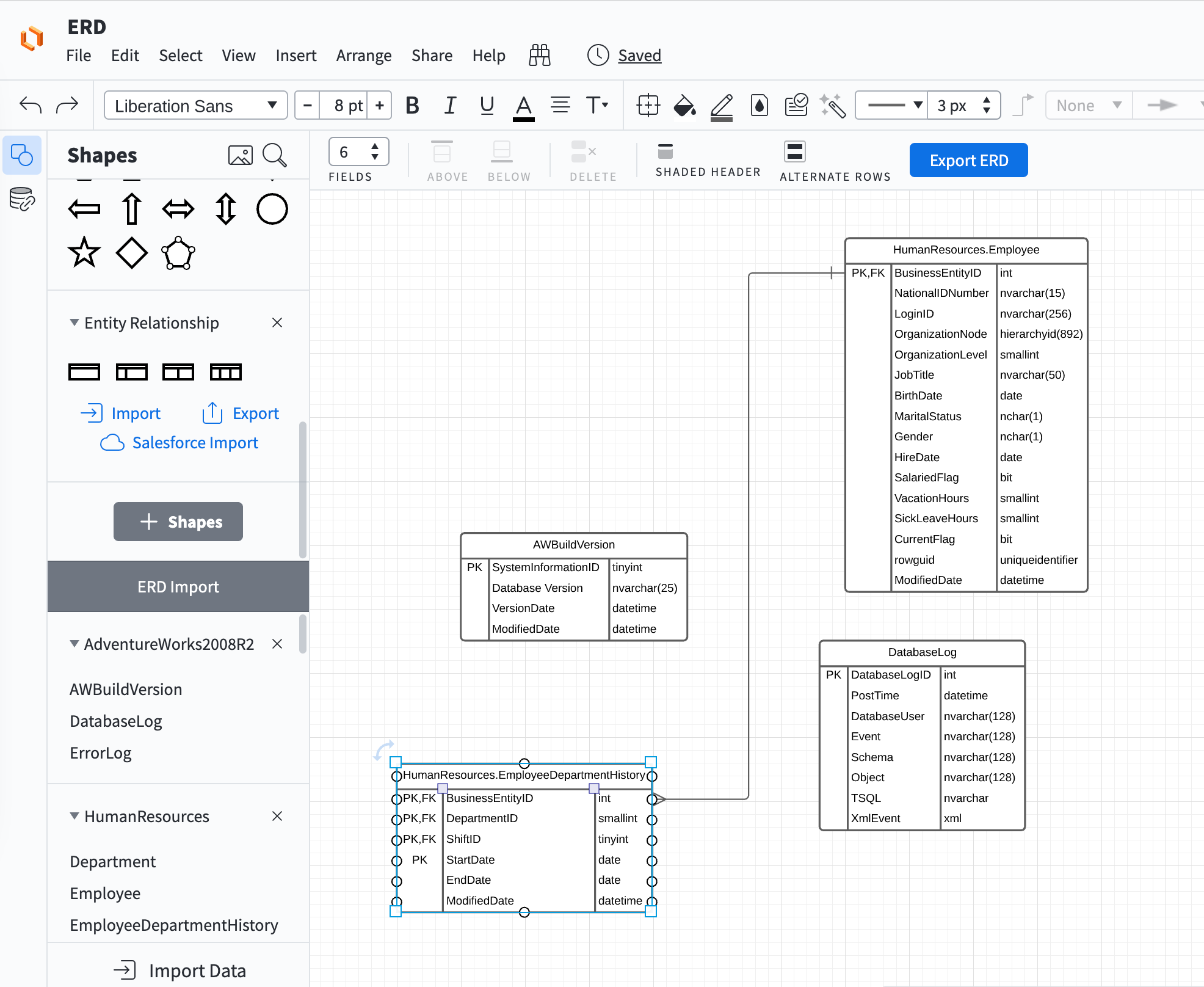I'm trying to replicate the Model Design View of my Power Bi PBIX file in LucidChart.
I go to MSQL Server and run the provided query to dump out the data needed for a CSV to import.
This completes without issue and when I try to import the CSV - I am simply given a "Error we couldn't parse the file you provided" error response with no other information.
The CSV Headers are:
| DBMS | TABLE_CATALOG | TABLE_SCHEMA | TABLE_NAME | COLUMN_NAME | ORDINAL_POSITION | DATA_TYPE | CHARACTER_MAXIMUM_LENGTH | CONSTRAINT_TYPE | TABLE_SCHEMA | TABLE_NAME | COLUMN_NAME | TABLE_TYPE |
Can anyone give me any other pointers?
Is there a sample file I can see? The guide doesn't seem to have any.
What if some of the rows returned have "NULL" in them does that pose an issue?
thanks