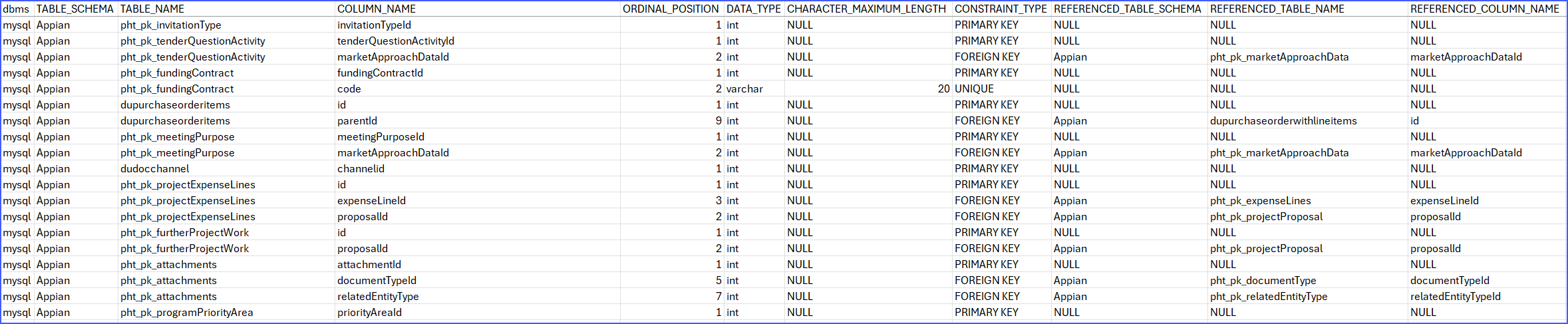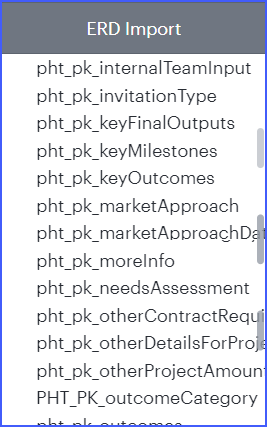Hi @Bigwozza,
Thank you for posting in the Lucid Community! The lines in your Entity Relationship Diagram should automatically be drawn between foreign keys and primary keys. Can you confirm that the entities you dragged out have those relationships indicated within your data file?
In case it is helpful, I've also attached an example output file from a PostGreSQL import for reference, that is the format our importer will need your file to be in.
If the issue persists, please send the following information:
- The name of the DBMS the data file was exported from
- Can you please send a temporary Support PIN for this document? This will allow me to take a closer look at the issue you’re experiencing. For more information on generating a Support PIN, check out this Help Center article.
Hi knield,
Thanks for feedback/help. In answer to your questions, I can reply “yes” they are within the data file ( I tried to include that in the screenshot).
It seems that may be an issue with how you place the tables on the canvas. I was adding all the tables in one hit and no relationships were drawn ( when I say one hit, I mean, add a table, add another table, the next table etc).
However when I added a primary table ( one which has multiple FKs) and then added the table for the FK no relationship was drawn. So I then manually added that relationship. After which as I added new tables, relating to the FKs the relationships are all added correctly
Looking at the original import I can see the tables but no FKs so for some reason it didn’t pick them up. I have used the SAME data.csv this time and it worked.
So right now I have no issue - but it is weird.
Thanks again
Warwick
Hi @Bigwozza,
Thank you for the response! I’m glad you aren't experiencing this issue anymore! Please reply in the thread if you run into any other issues.
I am very new to this but...I got my .csv file to import into LucidChart. I can see all of the tables. As the person above did, I clicked on the tables one at a time and no relationships were drawn. Now I don’t know what to do.
I looked at the .csv file and the PKs and FKs are indicated for each table in the file. How do I create the ERD and have the relationships show up?
However when I added a primary table ( one which has multiple FKs) and then added the table for the FK no relationship was drawn. So I then manually added that relationship. After which as I added new tables, relating to the FKs the relationships are all added correctly
Hi @JellyBean, Thank you for the reply! Did you add a primary table like @Bigwozza did? They mentioned that they added tables, but no relationships were drawn til they were added this table. Can you confirm that the entities you dragged out have those relationships indicated within your data file?
I also added example output file from a PostGreSQL import for reference, that is the format our importer will need your file to be in.
For more information about ERD’s and video tutorials, check out this Help Center article.
I am having the same issue in ERD template, when I use “Import from Salesforce” Sandbox.
The connection lines with Crowfoot between Objects are Not showing up between Salesforce objects when the objects are selected in the left pane.
Please advise. Thanks.
I was able to work around this issue by making sure I used a mouse drag to place the tables onto the canvas.
When I single clicked the table to place it on the canvas it usually did not create the relationship links.
Hi all, thank you for continuing this post. It looks like you have identified a bug, and I have reported this to our development team.
As a workaround, please drag the tables onto the canvas to ensure the relationship lines are displayed.
I apologize for any disruption this may cause, and I will update this thread with any new information about a fix. Please follow along on this thread for updates, and post any additional questions or concerns below!