For the confluence integration how do you enable the auto-update?
Page 1 / 1
Hi Charles to enable auto-update follow these steps:
- Begin editing a Confluence page.
- Select the diagram.
- Click the pen icon in the menu that appears.
- In the "Edit Macro Settings" modal check the box next to "Automatically update this diagram with changes made in Lucidchart."
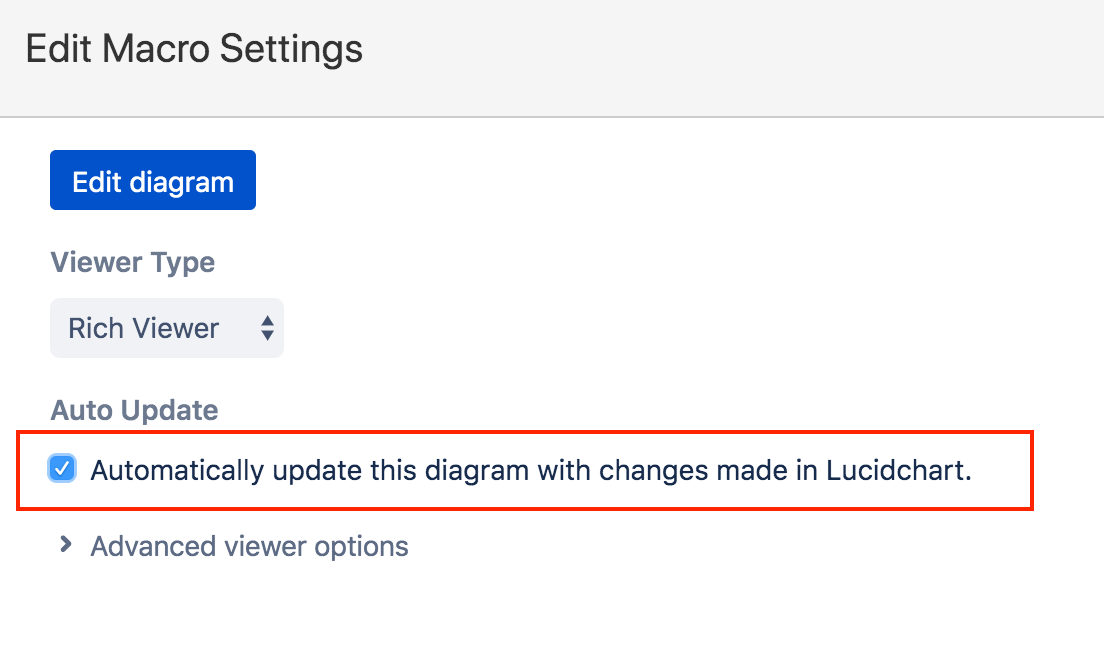
- Click "Save."
Reply
Create an account in the community
A Lucid account is required to interact with the community. You will be redirected to the Lucid app to create an account.
Log in to the community
A Lucid account is required to interact with the community. You will be redirected to the Lucid app to log in.
Login with SSO
Log in with Lucidor
Enter your E-mail address. We'll send you an e-mail with instructions to reset your password.