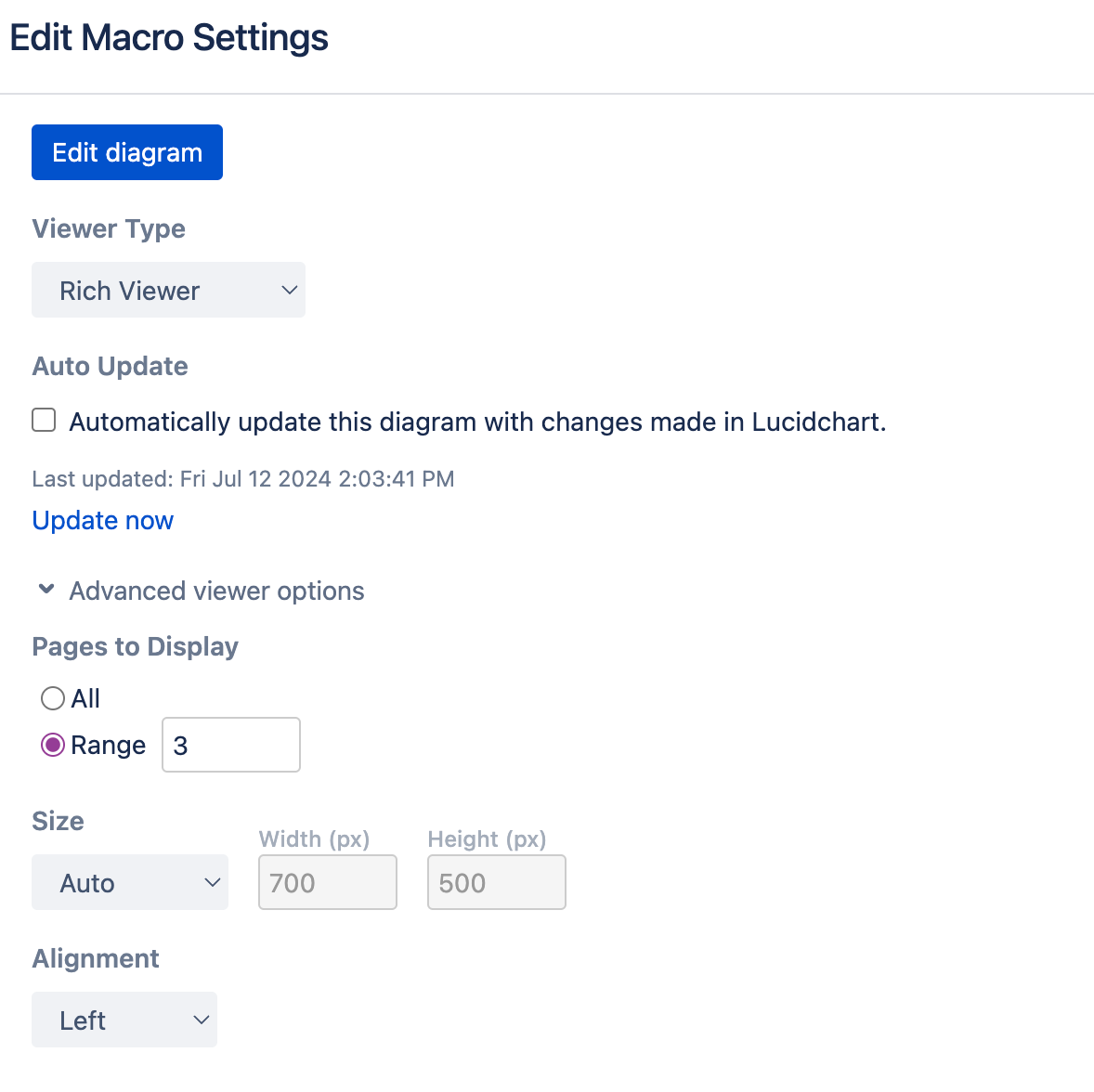Dear all
I make heavy use of LucidChart / Park in projects and have the regular need to embed a LucidChart in Confluence pages.
However I struggle to embed certain areas only. Embedding the whole page is not an option as I would end up with a very high number of pages in a document.
How can I embed an area of a LucidChart page using the Confluence LucidChart Diagrams macro?
I am happy about any advice!