Embedding a particular diagram page into a Confluence wiki page works so long as the Rich Lucidchart Viewer is turned on. As the wiki page loads up however this doesn't work properly. I'm wondering if this bug is known and if there are any plans to fix it?
Easiest way to explain is via pictures. Here's what I see for about 5-10 seconds after the wiki page first loads: 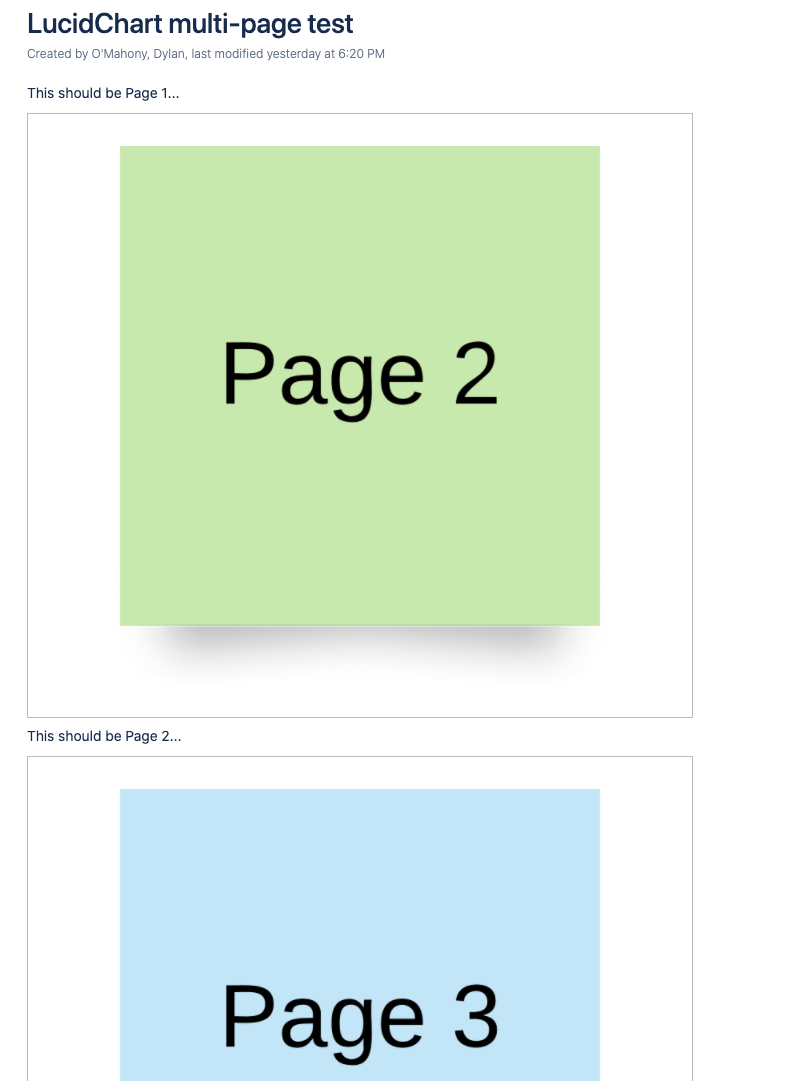
Once the Rich Lucidchart Viewer actually kicks in what I see suddenly transforms to the correct view:
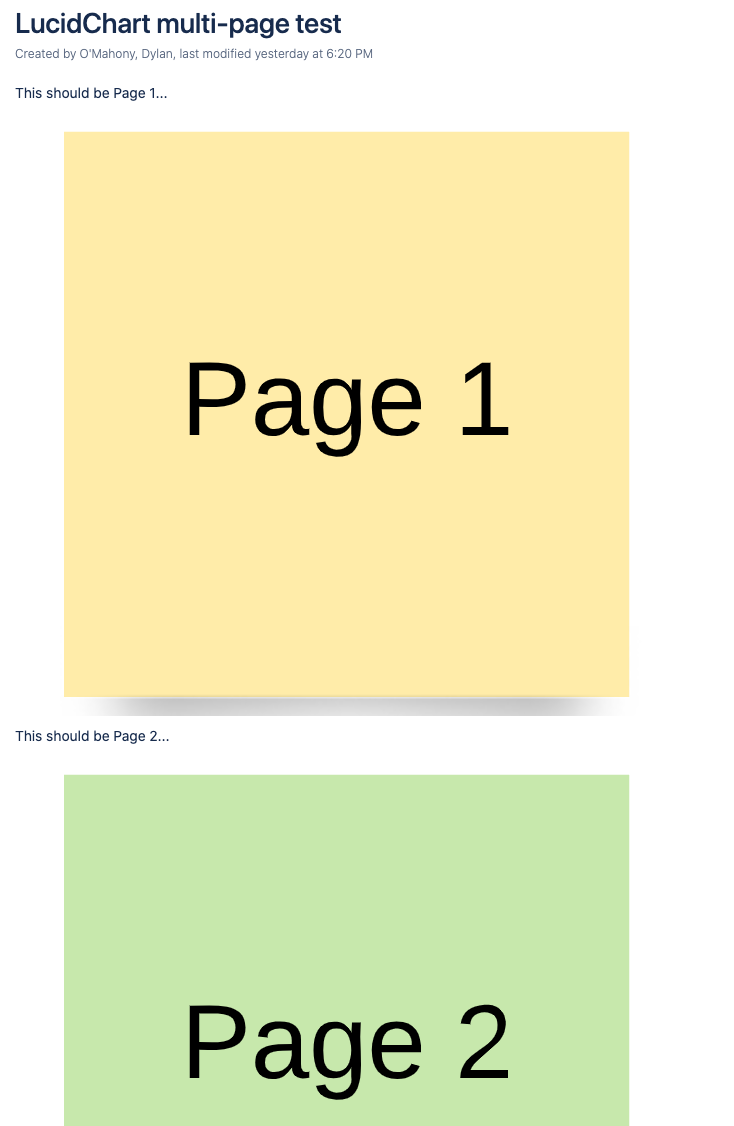
It would be really nice if the correct pages from the LucidChart diagram were to load initially.