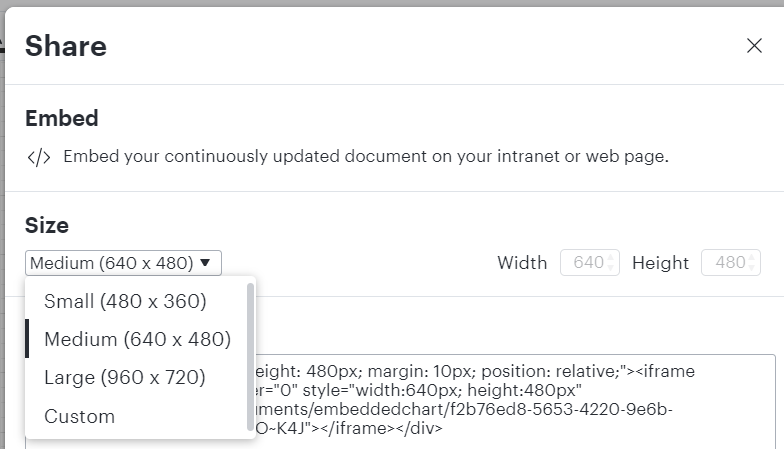I have the same question. There is a ton of white space inside of my embedded chart like somehow my chart was imported with a huge margin so that I can scroll around and look at all the white space. I only want the specific bounds of my chart imported. How do I do this?
Hi Patrick thank you for posting in the Lucid community! Our sincere apologies for the delayed response on this thread - I wanted to follow up in case this answer may still be useful to you and to provide a solution for other users who see this thread in the future.
Are you saying that when you first embedded the diagram that the frame had white margins surrounding your diagram by default? Or are you referring to when you hover over the diagram and scroll that you scroll into white space? The surrounding whitespace that you can scroll into is expected however if upon first inserting the diagram or refreshing the page you are seeing unexpected white margins surrounding your diagram you should be able to adjust that. Can you try adjusting the pixel size listed in the HTML? Within the embed dialog in Lucid there is an option to set a custom frame size. You should be able to adjust the frame's width or height to cut out any margins. Please let me know if this doesn't help or if you have any further questions!
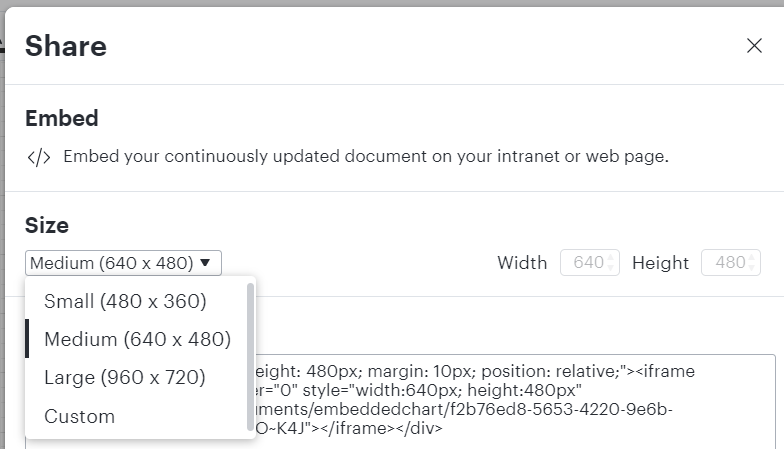
I use the below and it seems to fill it out better. I just started to have access issues with this new file but my other charts worked great! Use the % shown below for Google Sites.
<div style="width: 99%; height: 80%; margin: 10px; position: center;"><iframe allow= allowfullscreen frameborder="0" style="width:100%; height:100%" src="https://lucid.app/documents/embedded/6a9135a2" id="oQbFZ4fuURnE"></iframe></div>
@clayton j Thanks so much for sharing your solution here - much appreciated!
I am referring to the second situation you mentioned. When I embed the link and hover over it I can scroll around with lots of white space. It is fine. I haven't had any complaints from my staff at this point. Thank you. #resolved
@patrick p102 Thanks for letting us know! Please continue this thread if we can continue to support you!