Hello so I understand that Lucid has elements such as blocks texts and lines.
Do each of the elements has a unique "name" within the same Lucid file and where can I find it?
I'm trying to reference a property of Block1 (for example) in the formula of Block2 without actually linking them with a line. Is that possible?
I'm building a rather complicated network of shapes that read properties of each other and having to link them with lines would render the whole file unreadable.
Thanks
Hi @jumana j thanks for posting in the community that's a great question! With formulas there are usually multiple ways to achieve something - for example the LABEL formula can be used to grab the ID of an object/container. You can then reference that object/container and its properties in formulas anywhere on your canvas.
For more information on all the formulas that you can use in Lucid I recommend taking a look through the Formulas section of our Lucid Developer Docs.
Feel free to let us know if you have any questions. Hope this helps!
Hi Leianne - can you provide a sample of what you described above?
for the 'source' block let's call it Block1 I created a data field (aka property) and for its value I put the following
=LABEL(this)
it will display the label of Block1 it will look something like this: cEx3kxzL~1CZ
--
then for Block2 create a data field or property and put the following formula:
=FINDSHAPEBYLABEL("cEx3kxzL~1CZ")."Property 1"
as you can see the second formula goes as follows
=FINDSHAPEBYLABEL("block label")."property name"
--
by the way I couldn't find the second formula anywhere in the documentation I think Lucid needs to do better in that regard I guessed it by typing "label" or "find" or "get" in the formula field and see what the results are and trying them
Yes that is exactly what I'm looking for. Thanks so much!
Hi William and Jumana thank you for continuing this thread. Jumana thanks for excellent tips on utilizing the LABEL and FINDSHAPEBYLABEL formulas to reference another shape!
Additionally we appreciate your feedback on this area of our documentation. I've logged it for review by our development team! If you have further thoughts on formulas that would benefit from additional detail please don't hesitate to let us know in this thread.
Hi William and Jumana
I wanted to share an additional method for a second formula in case you or anyone else might find it helpful. Here are alternative steps to have a property or value from one shape reflected in another shape:
In Textbox 1:
- Input the property and value
- Identify the label for Textbox1:
- Create a new data field.
- Retrieve the auto-generated label for your shape using the formula: =label(this)
- In the data toolbox: copy the auto-generated label for Textbox1
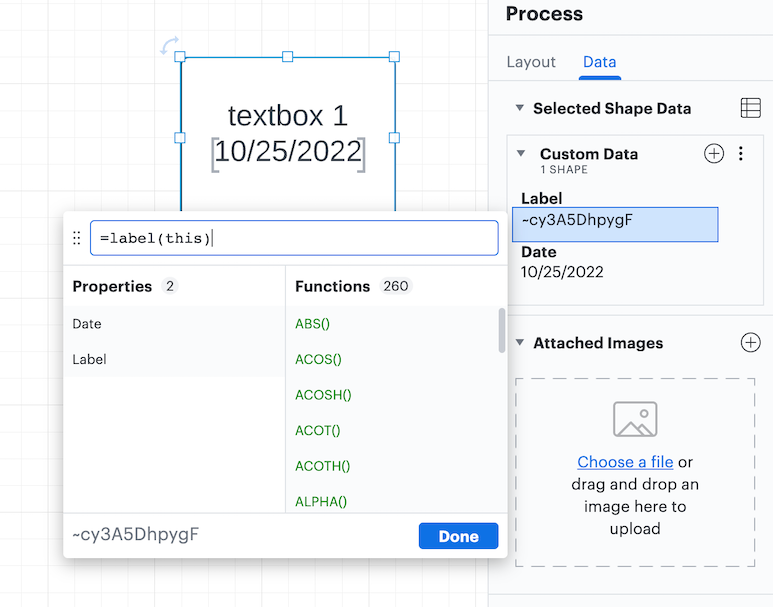
In Textbox 2:
- Create a new data field.
- Name the property
- Input the formula =#”(paste the auto-generated label for Textbox1 here)”.”(paste the title of the property from Textbox1 that you want reflected here)”
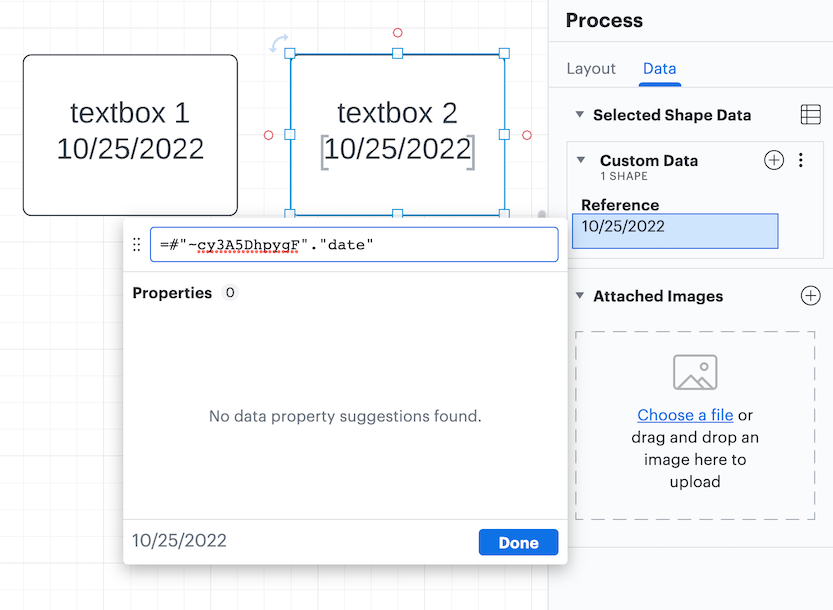
*Tip: to make any property or value visible in the shape click the T+ symbol on the right in the data toolbar
I hope this is helpful! Let me know if you have any additional questions.
Reply
Create an account in the community
A Lucid account is required to interact with the community. You will be redirected to the Lucid app to create an account.
Log in to the community
A Lucid account is required to interact with the community. You will be redirected to the Lucid app to log in.
Login with SSO
Log in with LucidEnter your E-mail address. We'll send you an e-mail with instructions to reset your password.