Hello
I have an UML diagram
https://www.lucidchart.com/invitations/accept/0e47042e-e489-4871-a1ef-5007b65e35b2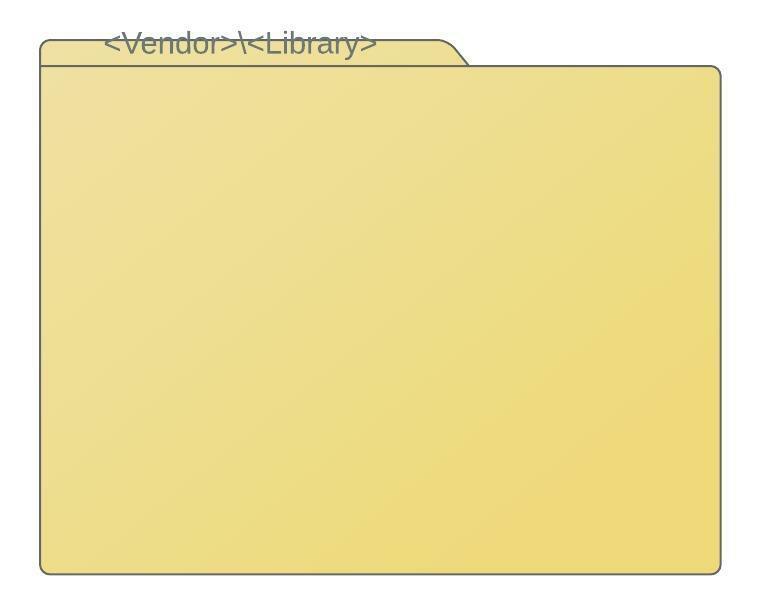
As you can see space for package name does not scale with the text.
I tried to find shape similar to the package name part and create this shape out of the two unfortunately it didn't anything satisfactory. There also is no option to edit existing shapes using a pen tool or something like that which also would be nice.
I've been a member for quite some time and I've always wanted those missing features.
For not please let me know about the possible alternatives / workarounds.
~Thank you
Sebastian
