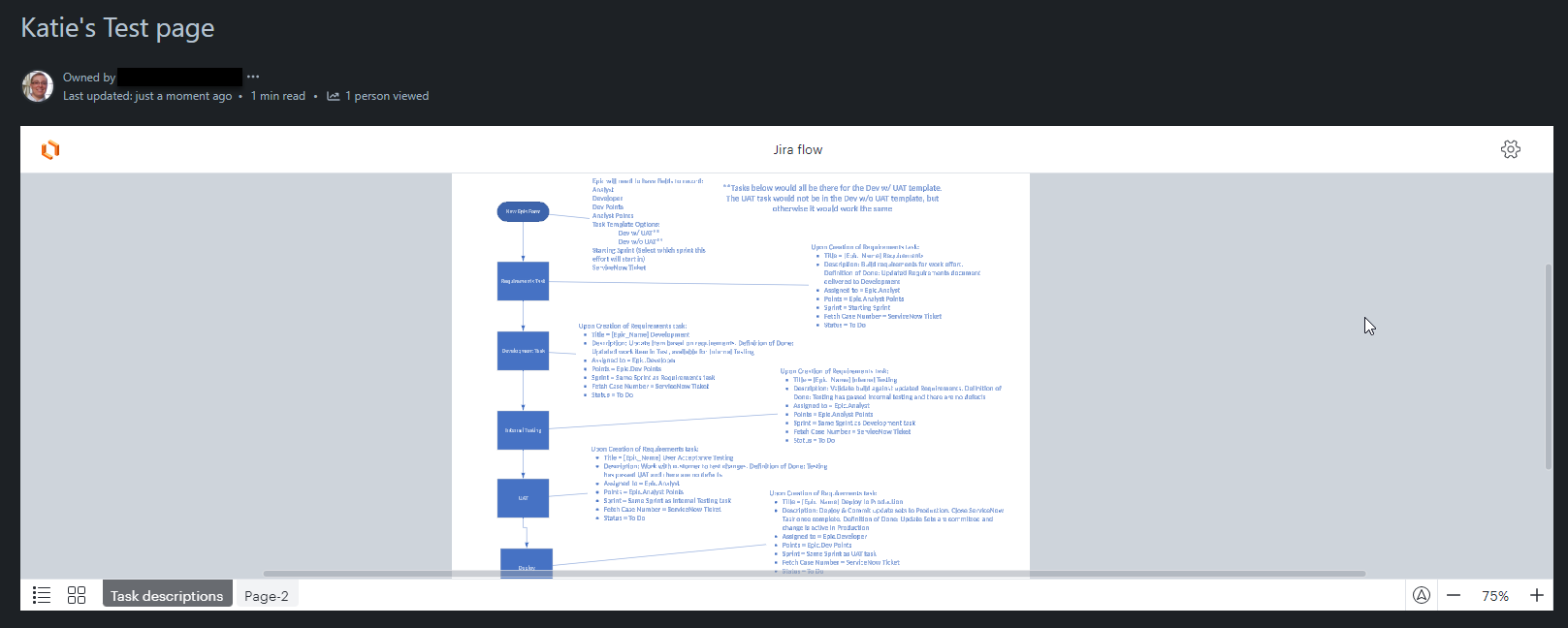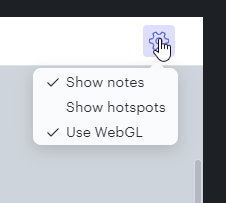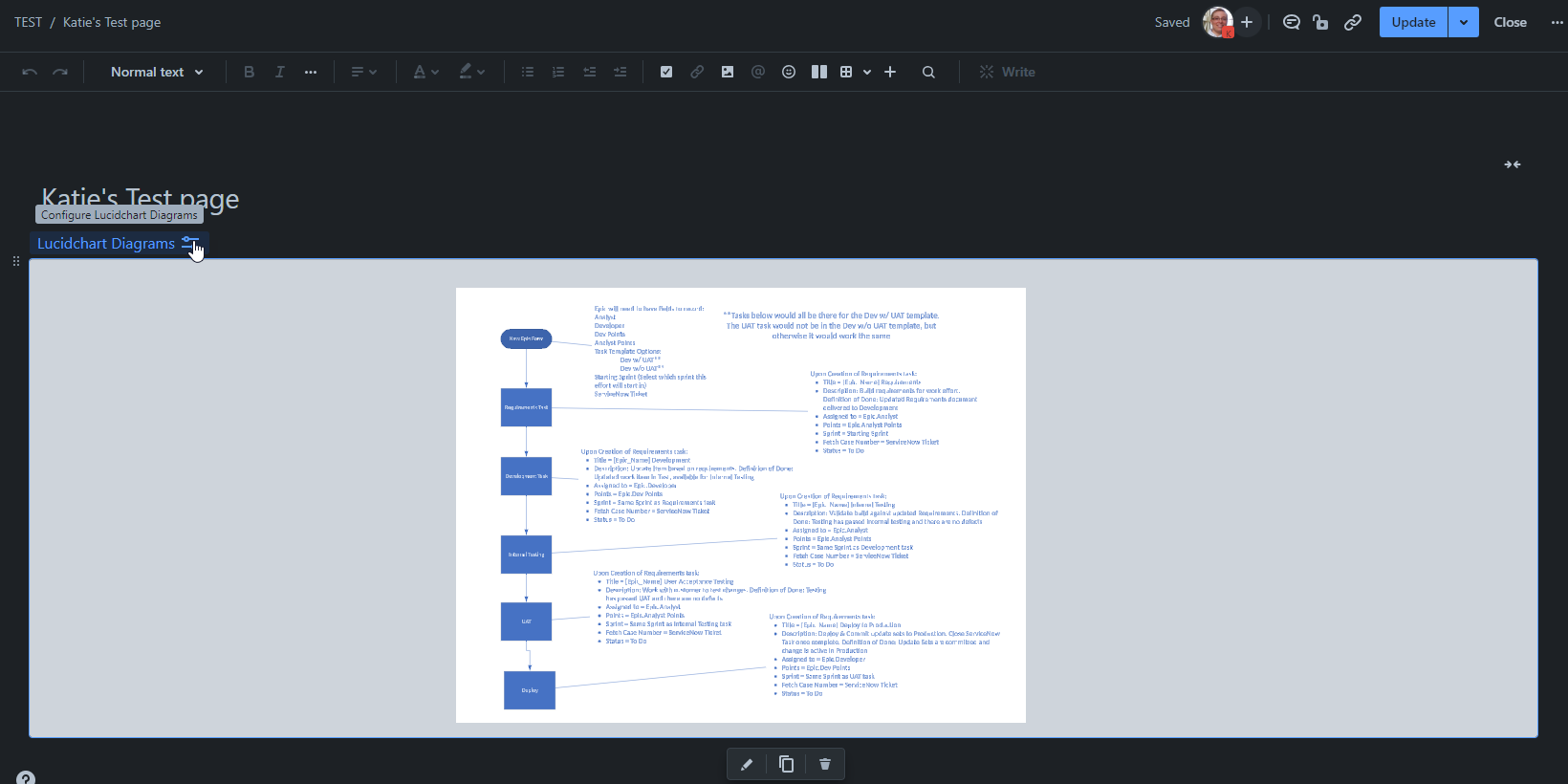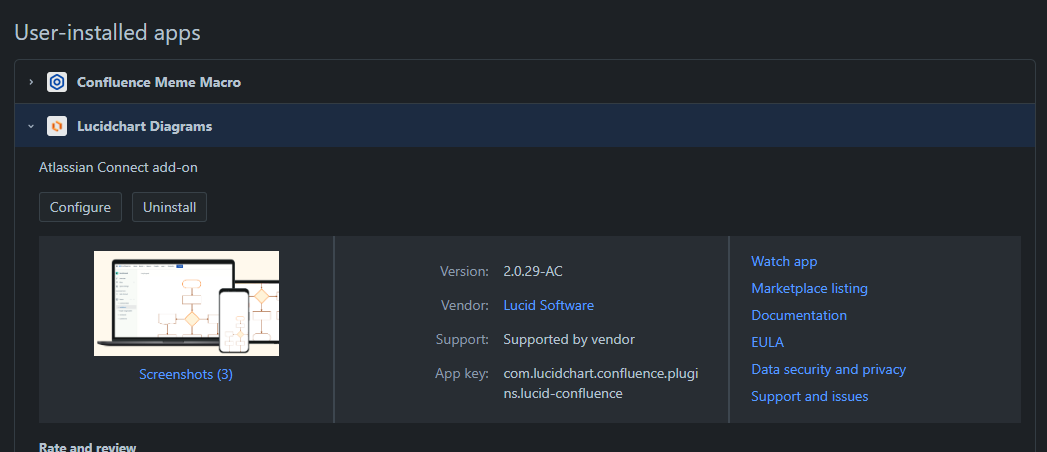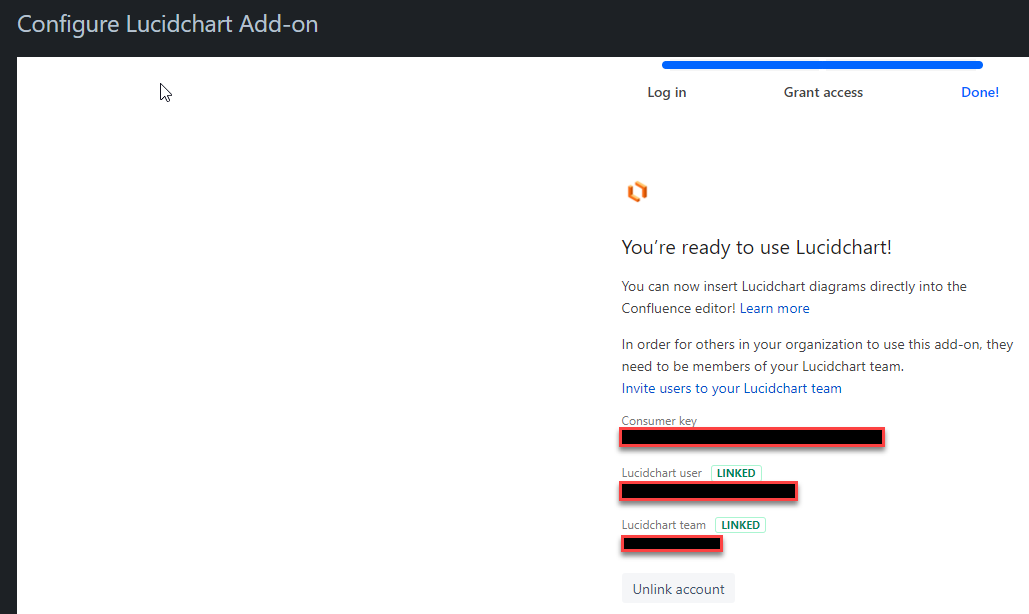We have the Lucidchart Connector installed for Confluence, and we’re able to add documents. However, it doesn’t seem to be allowing users to make edits within the Confluence page and only provides an icon which then opens Lucid in a new tab.
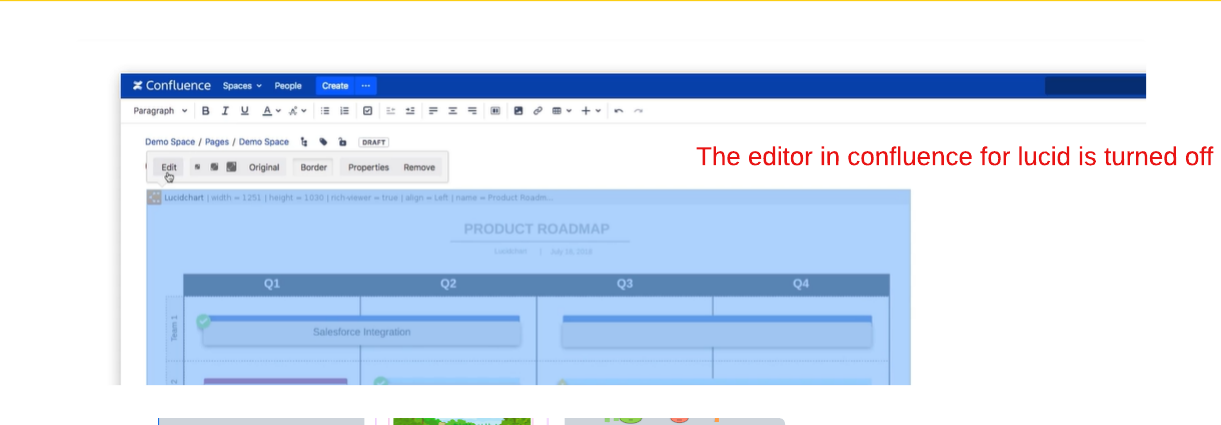
Just wondering if this is because we are using the cloud version of Confluence and not the server version, or if there’s something else happening.