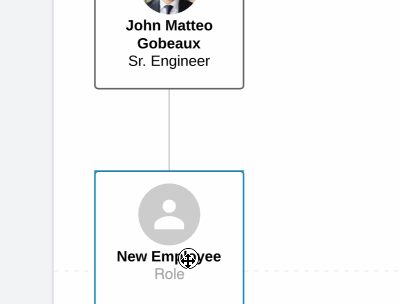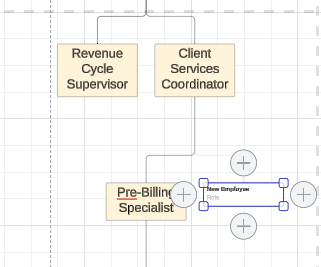Hi Raman thanks for your post! To confirm my understanding of the issue- you have imported a data-set to create an org chart and you are trying to manually add new employees in Lucidchart- but you are not able to enter names on the new employee shapes. Is that correct?
It should be possible to simply double click on the 'New Employee' field on the shape and type in the name of the new employee- please see the GIF below demonstrating. Could you confirm if this is how you are trying to change the names?
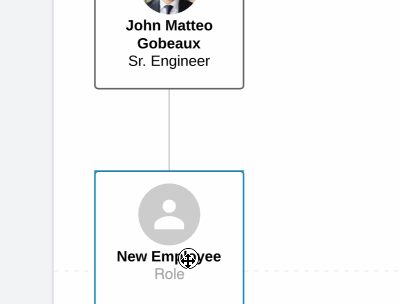
Regarding your second question- unfortunately the org chart data import current only provides a one-way sync - meaning that changes to imported org chart data that you make in Lucidchart will not push back to your Google Sheet. For this reason I would recommend adding new employees in the Google Sheet and then using the 'Refresh Dataset' option in the Org Chart panel to pull the new employee through to your Lucidchart diagram. You can read more about managing your imported data-set in this section of our Org Chart article.