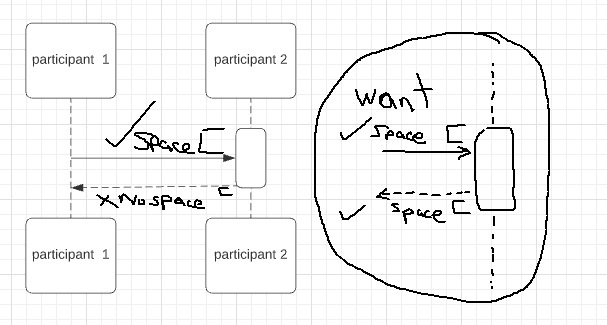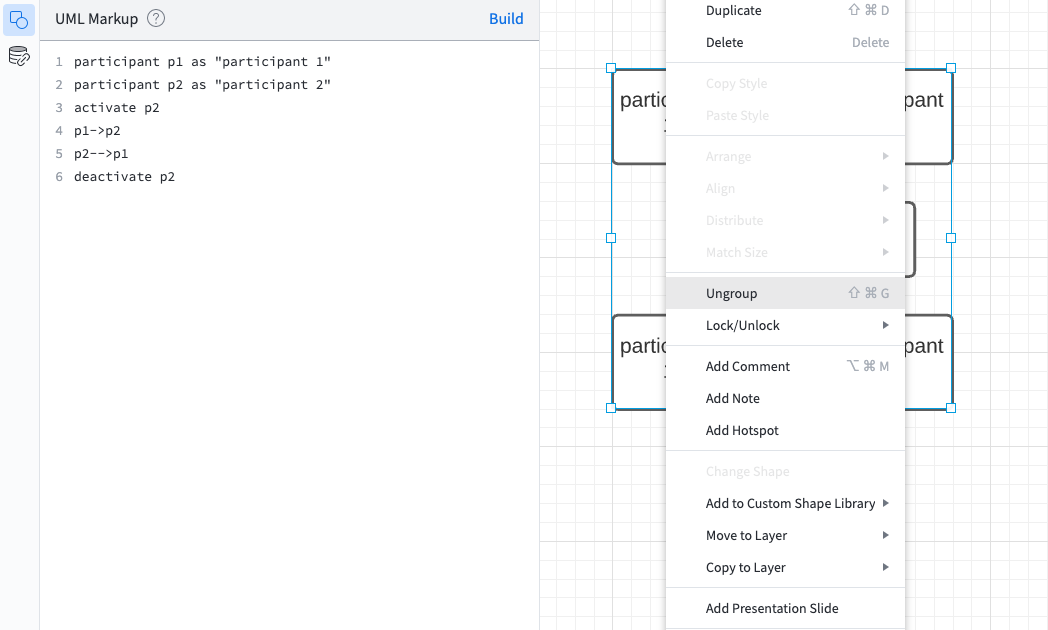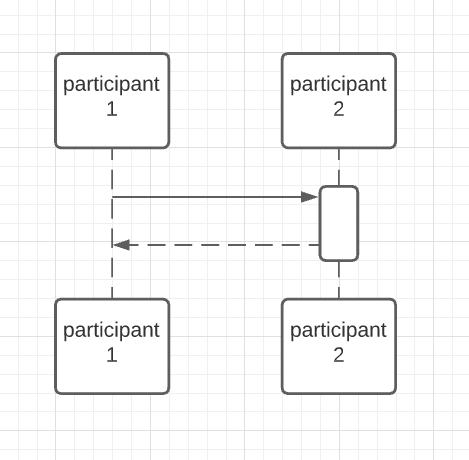Hi Michael
Thanks for posting in the Lucidchart Community! Unfortunately when auto-generating a sequence diagram it is not possible to change the spacing between the lines and the bottom/top of the activation shape using additional markup. As a workaround you can manually adjust those lines by ungrouping your diagram. To do that select your diagram > right click > select "Ungroup" from the drop-down.
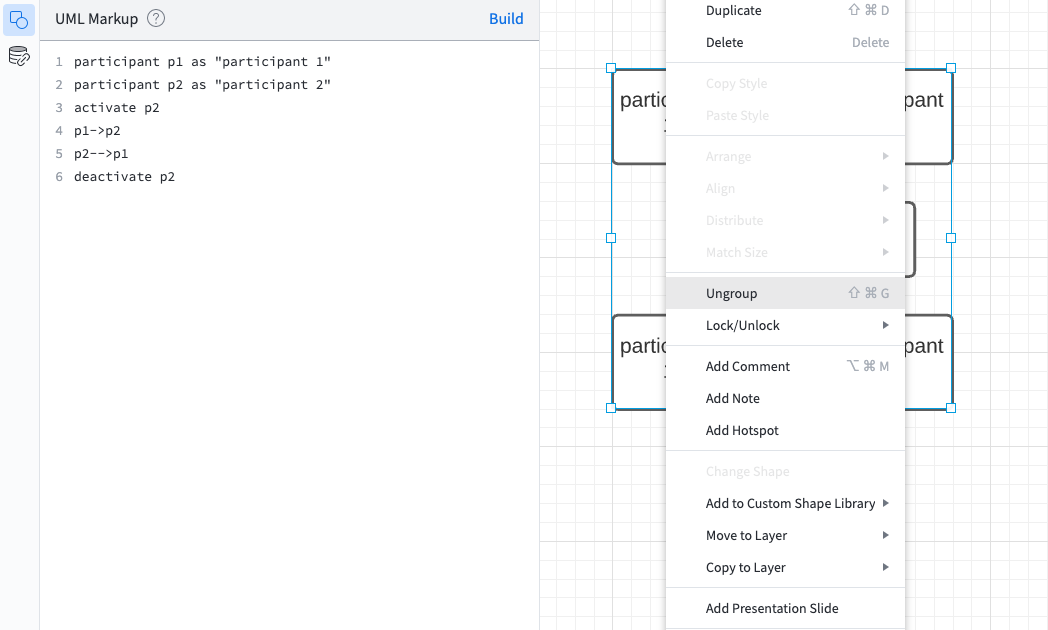
Ungrouping your auto-generated UML diagram will allow you to move elements around as well as style them as if they were on a regular diagram. However keep in mind that once you ungroup your sequence diagram you won't be able to edit the makeup again. So make sure to only ungroup the objects and adjust your lines/shapes after you have completely finished building your diagram and no longer need to make changes to the markup.
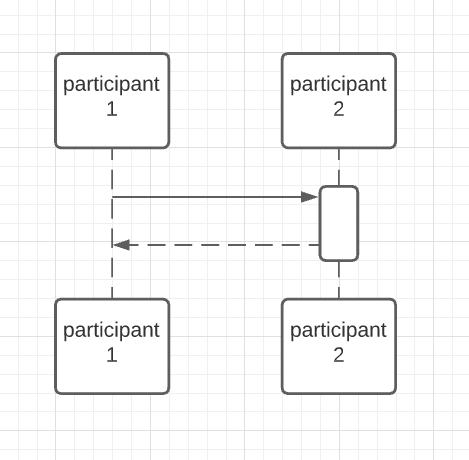
To learn more about our sequence markup tool functionality I would recommend reading through our UML Sequence Markup article from the Lucidchart Help Center.
Hope this helps! Let me know if you have any additional questions.