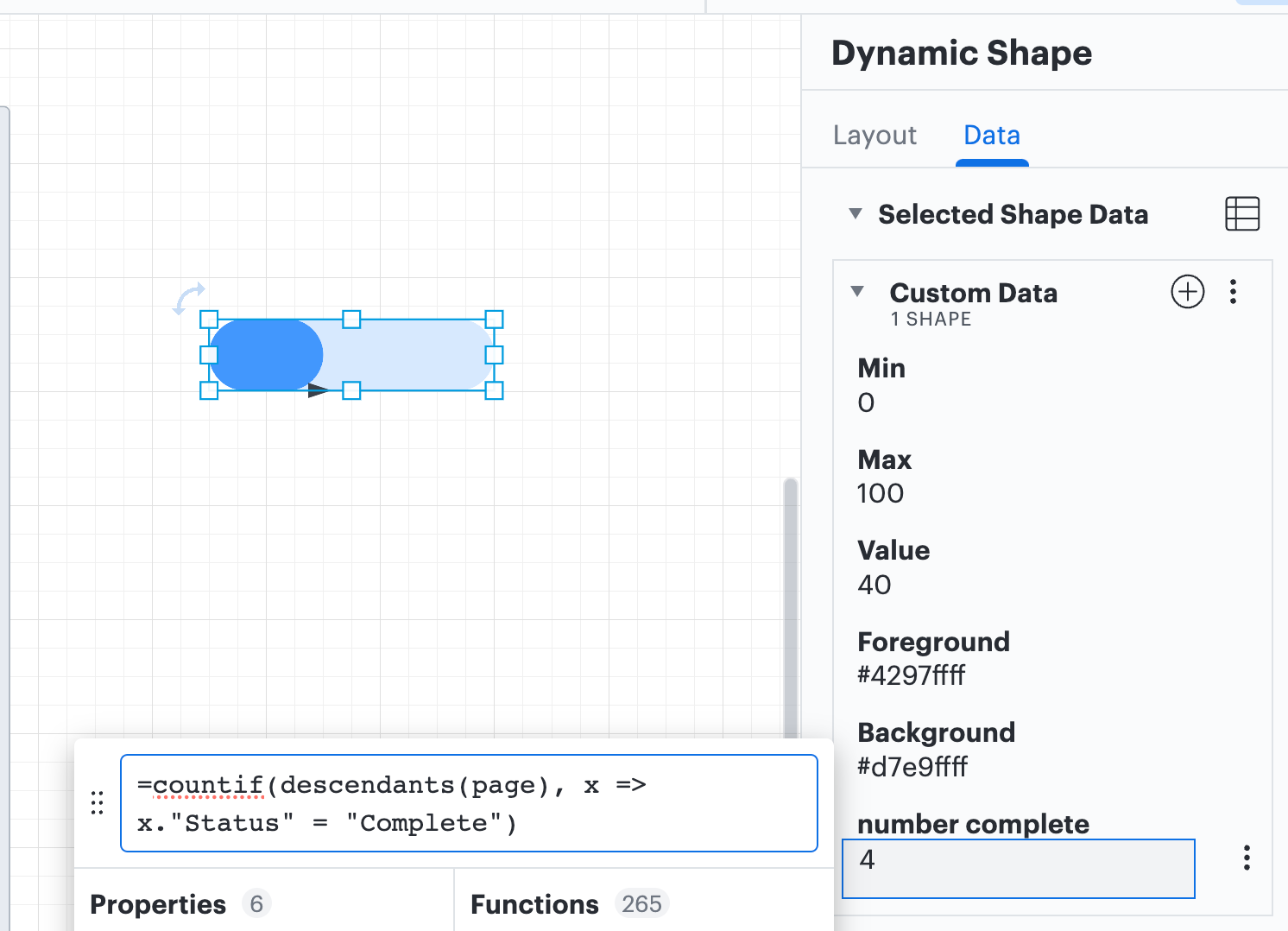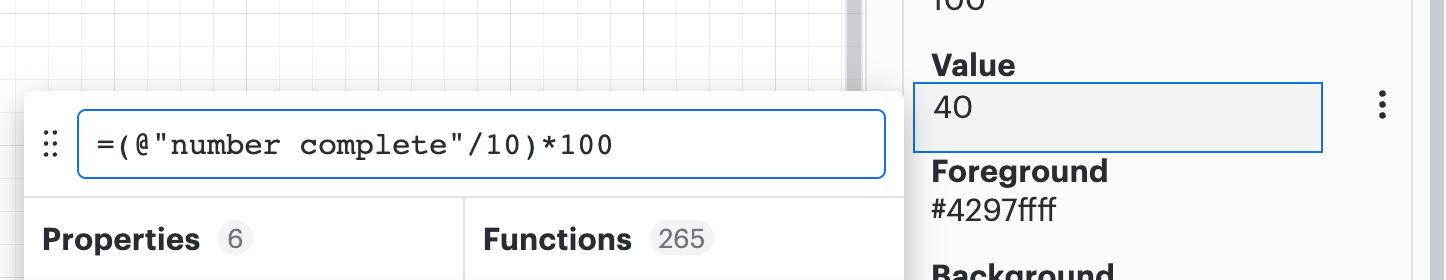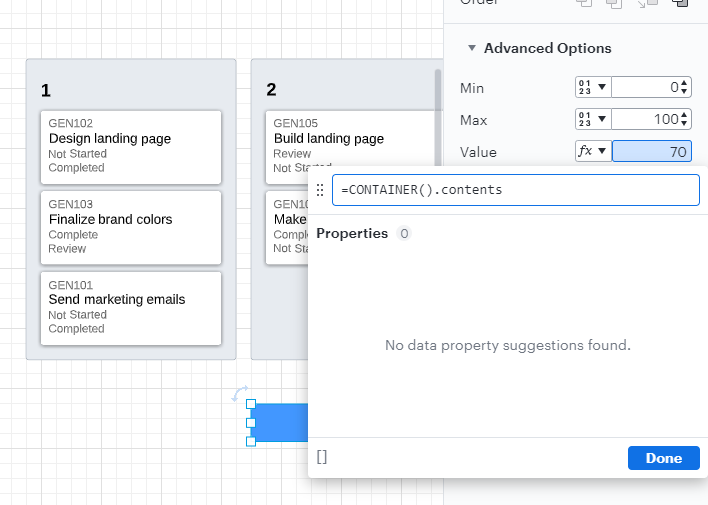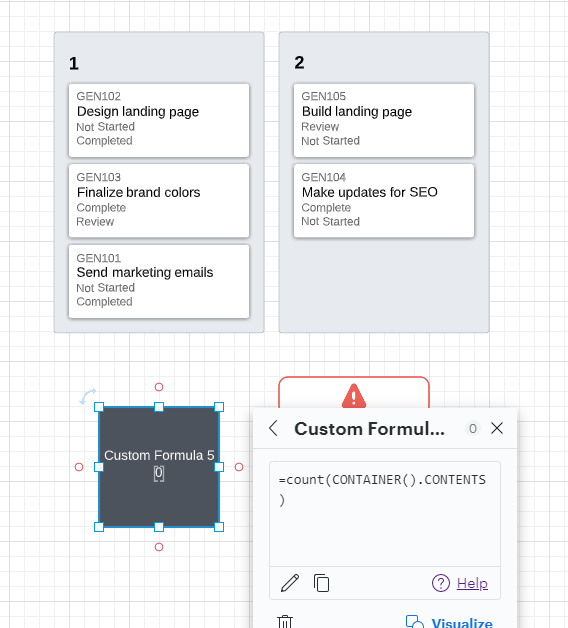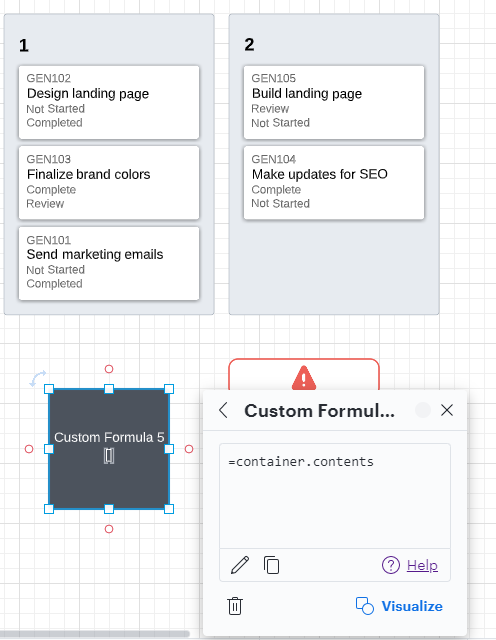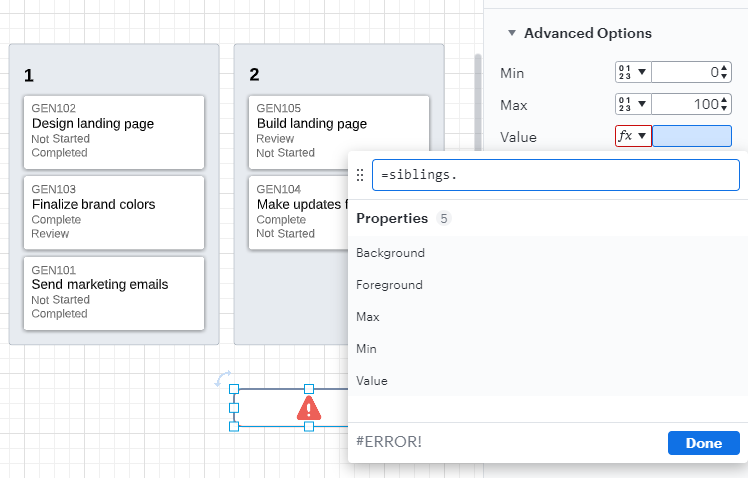I have a smart container with over 300 items and growing for tracking of a project.
I would like to use the dynamic shapes with a formula as the value to display the percentages complete for different categories.
I am unsuccessful at attempts to get a reference for the contents in the container itself or the shapes inside them to access their property values.
I am able to use conditional formatting rules rather easily based off of the shape data properties.
Example: 1 Smart Container
8 Overall blocks (levels)
300+ items - Each item has a "Content Status" property.
If I needed to show how many are complete on the first level I need to display:
total number of shapes with "Level"=1 & "content status" = "complete / total number of shapes with "Level" = 1
I've tried incorporating the container.contents() and the count(contents()) formulas and keep getting returns of an empty array or 0.