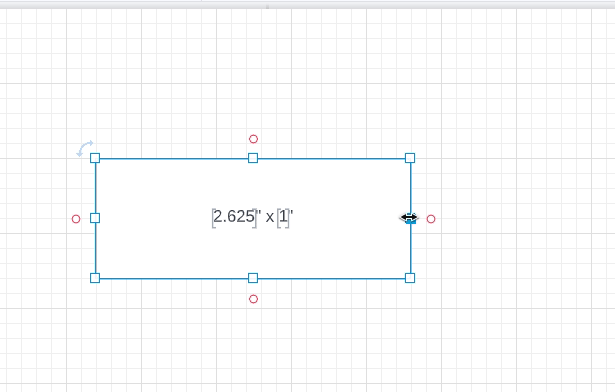Hi
there is a way to sue formulas or other hacks to create a label that display the lenght of another shape?
I'm used to work with lucidchart to create core or less complex shapes and I need to display the width and height of some of the shapes created.
Thanks