Hi
Could you please tell me how I can embed my Lucidchart into a Word Document? I already tried to convert it but then it’s all in one page… However, I need more than one page.
Thanks
Hi
Could you please tell me how I can embed my Lucidchart into a Word Document? I already tried to convert it but then it’s all in one page… However, I need more than one page.
Thanks
Hey
If this doesn’t work for you, let me know, I’d be happy to take a closer look!
Hi
You can import your Lucidchart diagram into MS Word by following these steps:
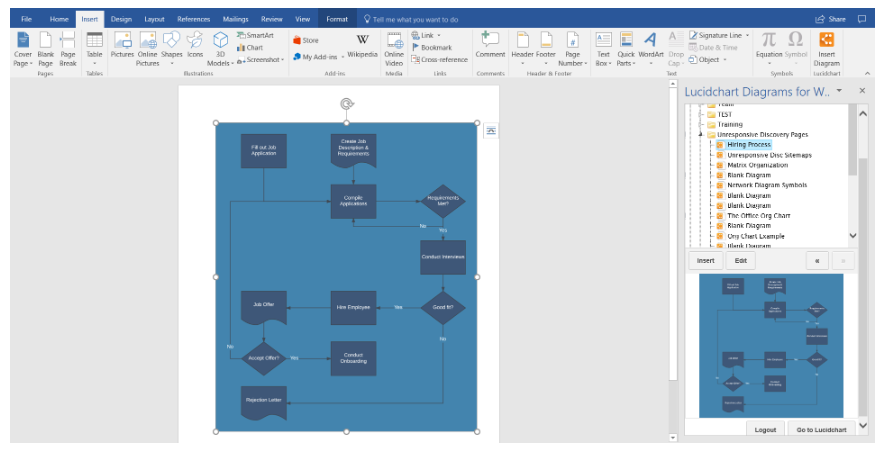
Select your Lucidchart diagram from your documents to insert into your MS Word document
You can also check out the in-depth article, with snapshots of the process for ease of reference: How to Make a Flowchart in Word | Lucidchart
Hope this helps!
A Lucid account is required to interact with the community. You will be redirected to the Lucid app to create an account.
A Lucid account is required to interact with the community. You will be redirected to the Lucid app to log in.
Enter your E-mail address. We'll send you an e-mail with instructions to reset your password.