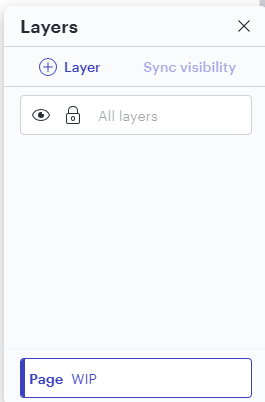Hello, I have a big diagram that is interactive using actions to toggle layers behind shapes.
When I duplicate the page the layers do not come with it. In my memory this was possible before. Am I missing something?
Actions
- Right click page tab
- Select duplicate
Result
- Page is duplicated but without layers.
Screenshots
- Layers on original page
-
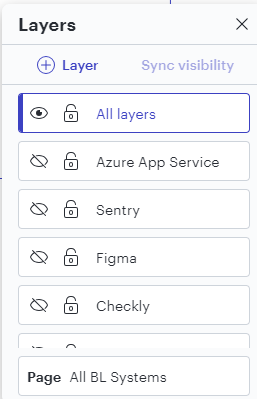
- No layers on duplicated page
-