I am trying to import my draw.io charts into Lucidchart. I tried a simple example but the resulting chart in Lucid does not have the edge labels.
In Draw IO: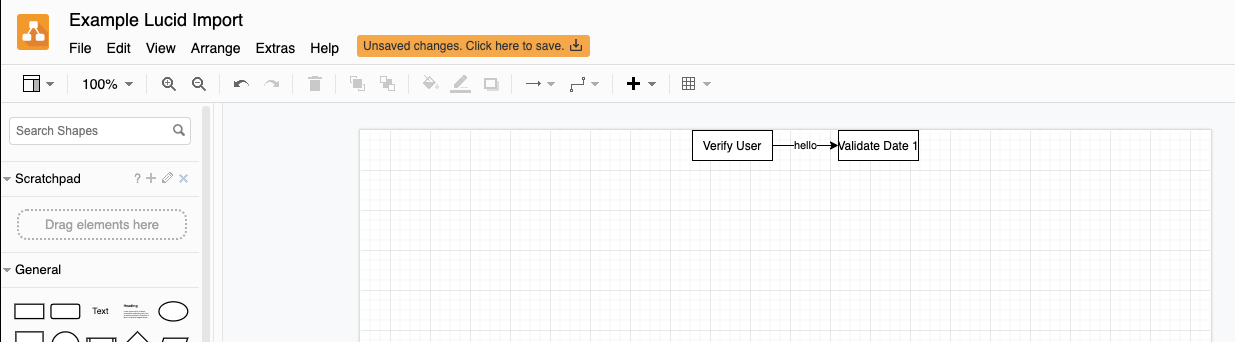
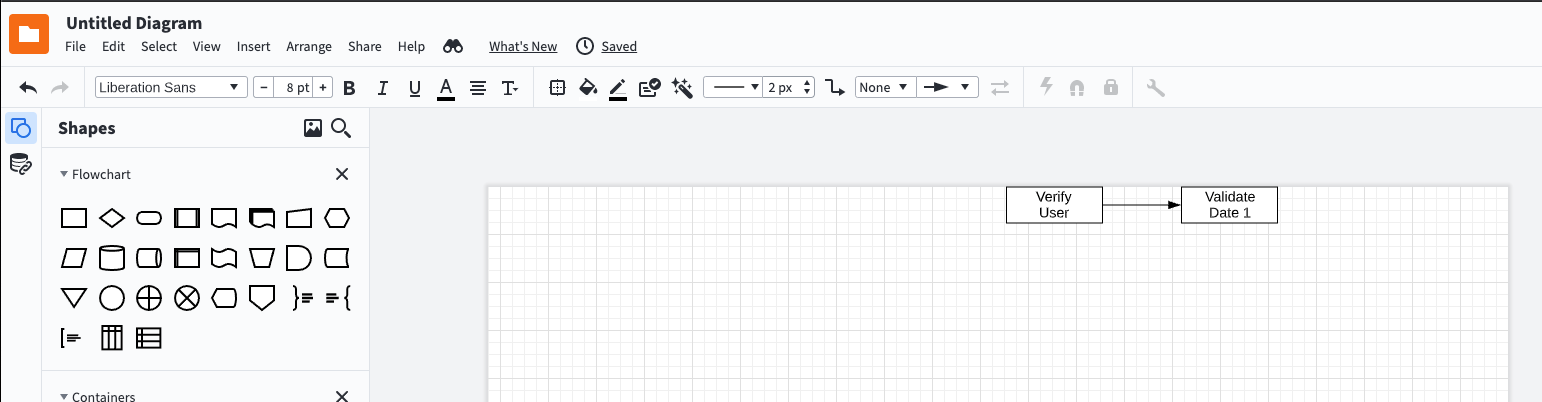
I exported the file as an XML in Draw.io. And imported through Lucidchart by selecting Import Draw.io file option.
Happy to share the XML file over email. But here it is:
<?xml version="1.0" encoding="UTF-8"?><mxfile host="app.diagrams.net" modified="2021-07-20T23:56:19.605Z" agent="5.0 (Macintosh; Intel Mac OS X 10_15_7) AppleWebKit/537.36 (KHTML like Gecko) Chrome/91.0.4472.164 Safari/537.36" etag="Jc4X7KfIOD_FY74PYxQZ" version="14.8.2"><diagramid="lyna7KCBsA6kekZuYKXq"name="Page 1"><mxGraphModeldx="576"dy="712"grid="1"gridSize="10"guides="1"tooltips="1"connect="1"arrows="1"fold="1"page="1"pageScale="1"pageWidth="850"pageHeight="1100"math="0"shadow="0"><root><mxCellid="0"/><mxCellid="1"parent="0"/><mxCellid="M27Tg0lbC5T3MDaRsTp_-52"value="hello"style="edgeStyle=orthogonalEdgeStyle;rounded=0;orthogonalLoop=1;jettySize=auto;html=1;exitX=1;exitY=0.5;exitDx=0;exitDy=0;entryX=0;entryY=0.5;entryDx=0;entryDy=0;"edge="1"parent="1"source="M27Tg0lbC5T3MDaRsTp_-44"target="M27Tg0lbC5T3MDaRsTp_-45"><mxGeometryrelative="1"as="geometry"/></mxCell><mxCellid="M27Tg0lbC5T3MDaRsTp_-44"value="Verify User"vertex="1"parent="1"><mxGeometryx="1182"width="80"height="30"as="geometry"/></mxCell><mxCellid="M27Tg0lbC5T3MDaRsTp_-45"value="Validate Date 1"vertex="1"parent="1"><mxGeometryx="1328"width="80"height="30"as="geometry"/></mxCell></root></mxGraphModel></diagram>
</mxfile>

