how do you draw a simple line (without an arrow)?
how do you draw a simple line (without an arrow)?
Hey Eric- To draw a line without an arrow follow these steps:
1. Draw the line
2. Select the line
3. In the top menu bar open the arrow options menu and select the "None" option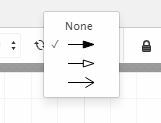
Just a note: If you do not want lines to automatically connect to other objects/shapes then turn off "Enable Line Connections" in your View settings.
For anyone else looking for instructions on changing line formats please check out our Add and Style lines article from the Lucid help center.
A Lucid account is required to interact with the community. You will be redirected to the Lucid app to create an account.
A Lucid account is required to interact with the community. You will be redirected to the Lucid app to log in.
Enter your E-mail address. We'll send you an e-mail with instructions to reset your password.