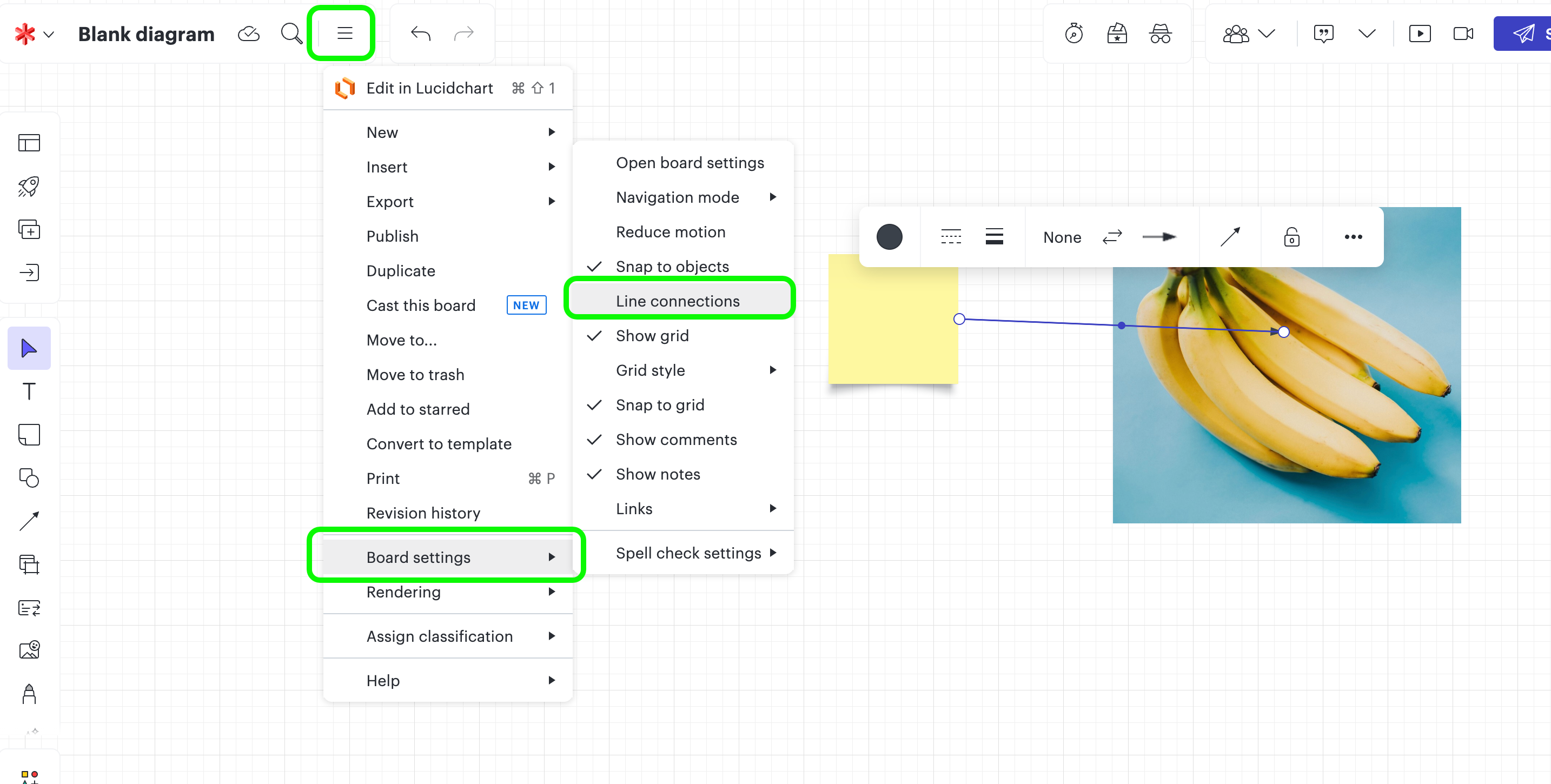Hi,
For example, we have created a sticky note and we want to take the line we extracted from it on a image and put it, but the system does not allow this and asks us to leave it on one of the ports on the 4 sides of the image. However, after waiting for a few seconds, the system allows us to drop the arrow on the image. Normally, in other applications that include whiteboard, there is either a button for this (for example, in some whiteboard applications, when holding down CTRL, the snapping feature of the line turns off and we can easily leave it wherever we want) or it allows it by itself. I couldn't find any easy way to do this in Lucidspark, and that's a vital feature for us.
In addition, while pressing L to draw a line is sufficient in most whiteboards, in Lucidspark it is also necessary to make a choice for this, and I think this is something that slows down the work.
Do you have a solution for these?
Kind regards.