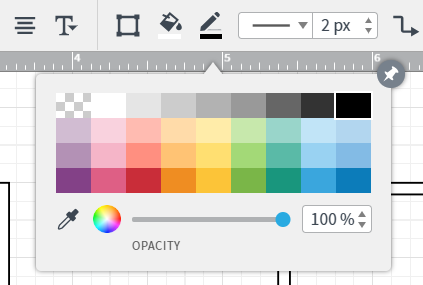On a diagram I've used hotspots to make borderless areas of color as backgrounds and such for other elements. When I download as anything (png jpeg pdf etc.) the colors disappear; I'm using the same color/opacity as fill within standard elements and those work fine.
How can I fix this or is there some other way to put a borderless colored region on a diagram?
Diagram:
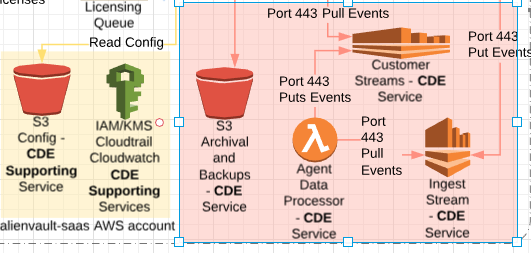
Download:
Thanks...