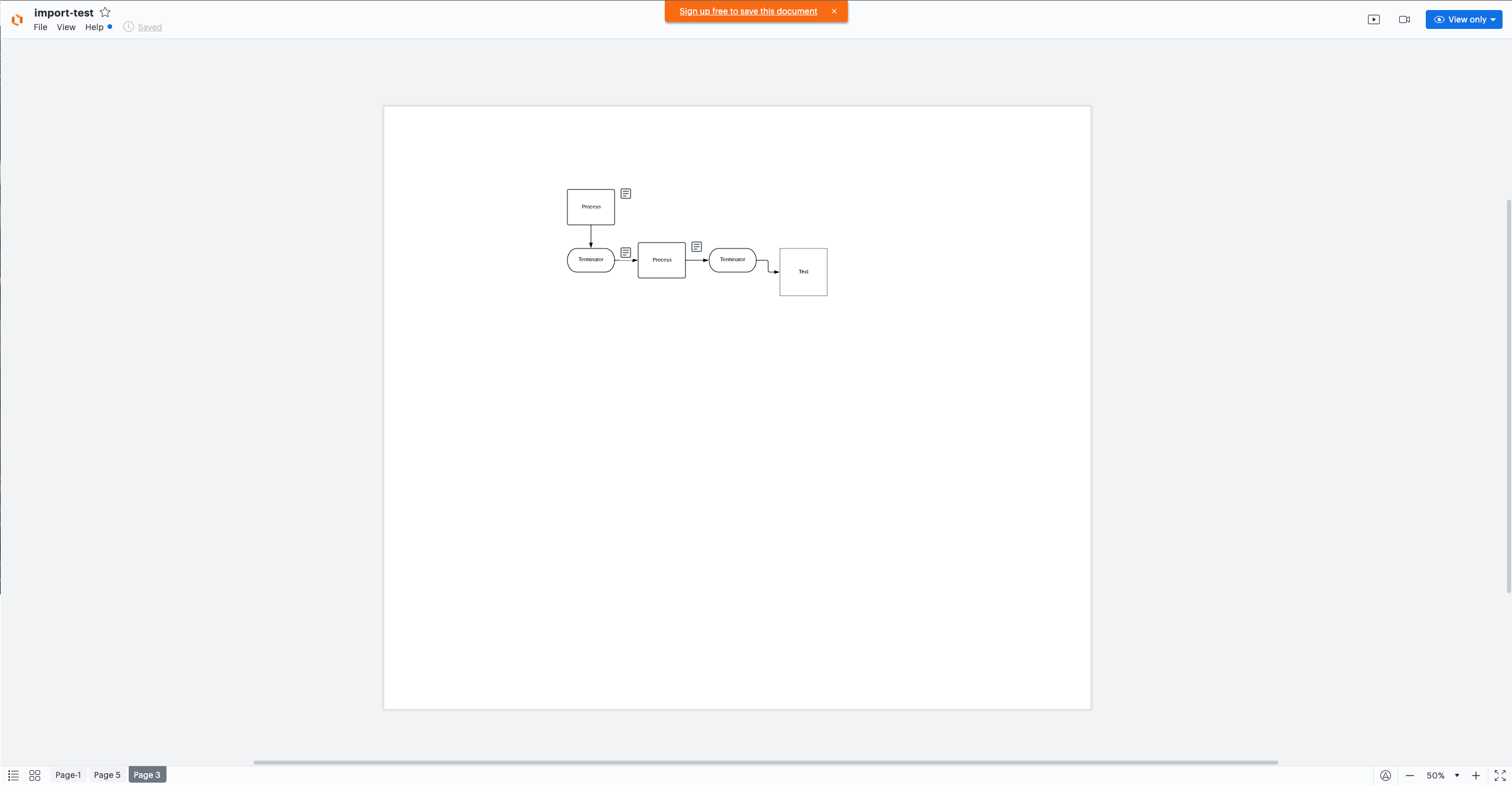I want to share my board with my team and there are +20 people of different levels. Is there any way to share the board in viewing only mode without them needing to register for an account?
Only way I can see is by using Join ID but that unfortunately lets the user make edits to the board. Can I set a view only permission with the Join ID function?