Why is it that some yellow sticky notes can be resized into rectangles and some are locked squares (including all new ones)? I can’t figure out the difference but the horizontal resize handles simply don’t work on some of them, yet I have a couple of rectangular ones on my chart.
Page 1 / 1
Hi Nick,
Thanks for posting in the Lucid Community! There are a few reasons why this could happen:
- Is it possible that the sticky notes you are unable to resize into a rectangle have been locked up? This may be the case if you’re collaborating on a document or working on a doc created from a template. You can check this by right-clicking the sticky note > selecting the Lock/unlock option from the dropdown > seeing if any of the options Lock and/if Lock size and position is enabled.
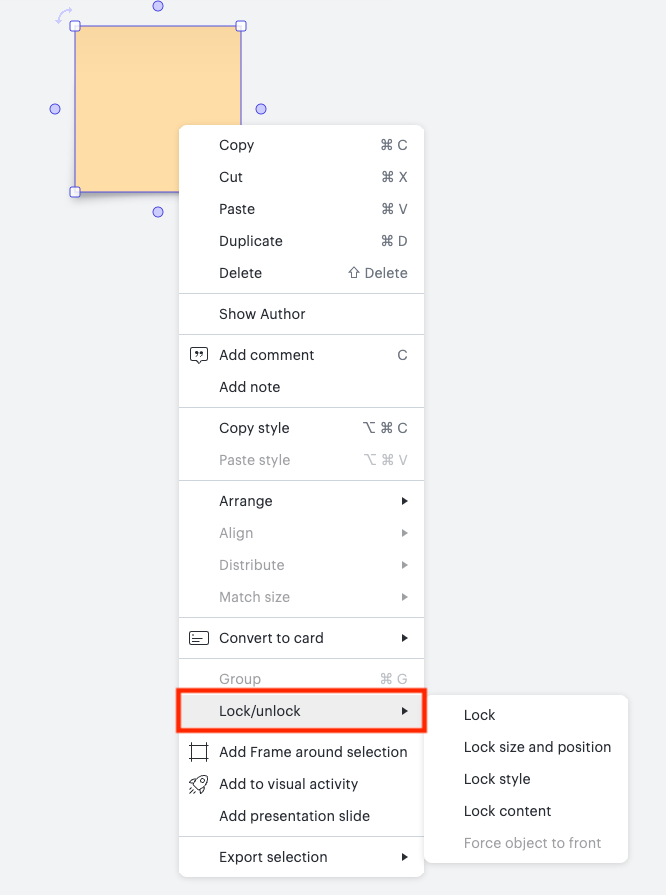
Screenshot of what this looks like in Lucidchart - Is it possible that your sticky notes’ aspect ratio has been locked up? Please note– this would only be the case if you are working on Lucidchart. You can check this by selecting the sticky note > navigating to the shapes option menu at the top > seeing if the padlock icon between “Width” and “Height” is bluish, which indicates it’s enabled.
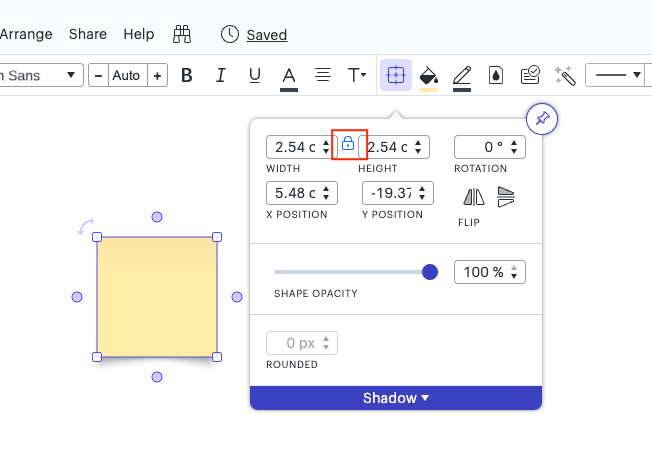
If that’s not the case, could you reply to this post with a screenshot of what you see when trying to resize the sticky note so I can take a closer look? Thanks!
Thanks! I hadn’t spotted that the dimensions were locked on the Shape Options dialog
Reply
Create an account in the community
A Lucid account is required to interact with the community. You will be redirected to the Lucid app to create an account.
Log in to the community
A Lucid account is required to interact with the community. You will be redirected to the Lucid app to log in.
Login with SSO
Log in with Lucidor
Enter your E-mail address. We'll send you an e-mail with instructions to reset your password.