I am creating diagrams that start at current architecture and have phases to the future architecture. Is there a way to display two diagrams side by side so that I can easily copy shapes or sections of diagrams from one to the other?
Hi
Could you please provide a more detailed description of what you have in mind as well as screenshots?
From what I understand, Layers would be very helpful here. You can use Layers to build levels of a system, show different phases of a process, and illustrate alternative states of a design. In this case, I would move or copy objects from one layer to another. You can find more information about Layers in this article.
Let me know if this helps!
The two diagrams I am working on, I want to keep in separate tabs and don’t want to have to maintain layers, that is very tedious when you have dozens of shapes in the diagram. In my role, I first create a diagram with my customer’s current architecture marketing stack and after understanding their goals, develop for them a future state architecture diagram that should help them meet those goals. I create these in separate tabs for multiple reasons including the ease of export. Switching back and forth between tabs is, again, tedious. I have a very large monitor and it would be nice if I could display both tabs at the same time side by side, split screen style. This would allow me to easily compare them and ensure I don’t miss any shapes from the current state that should still be present in the future state.
This should work by opening the two diagrams in separate browser tabs that you arrange side by side. You can copy-paste between the two.
(My screen capture software isn’t very good and loses my mouse. I select the shapes on the left, then ctrl+c, then click the document on the right, then ctrl+p).
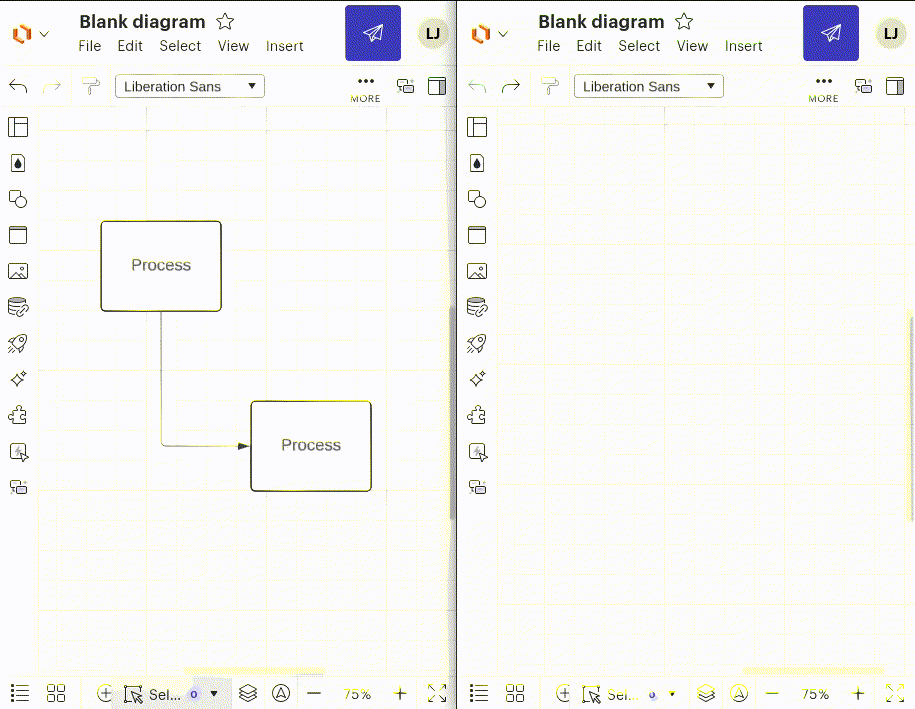
This also works if the two diagrams are in the same document on separate tabs. You’ll just open the same document in two different browser tabs.
Does that solve your problem?
You are correct and am aware that can be done that way. I am just concerned with something getting corrupted with it open in two browser tabs. With the collaboration abilities built in, it is likely only a minor risk. Having a single instance of Lucid having both tabs open seems less likely to cause conflicts as it would prevent me from somehow ending up with the same Lucid tab open in both browser tabs.
Ah, I see. There isn’t a way to have both tabs open side by side on the same Lucid instance. The best I can think of to avoid the risk is to have them in two separate Lucid documents open in each browser tab, then copy-paste the finished version into a new Lucid tab on the first document.
Reply
Create an account in the community
A Lucid account is required to interact with the community. You will be redirected to the Lucid app to create an account.
Log in to the community
A Lucid account is required to interact with the community. You will be redirected to the Lucid app to log in.
Login with SSO
Log in with LucidEnter your E-mail address. We'll send you an e-mail with instructions to reset your password.