Hi
Since few days I have a lot of issues on a board. Circles are cut multiplied texts are squeezed... It's impossible to work on it. I tried to reboot chrome reboot my computer copy/paste in another board... nothing works.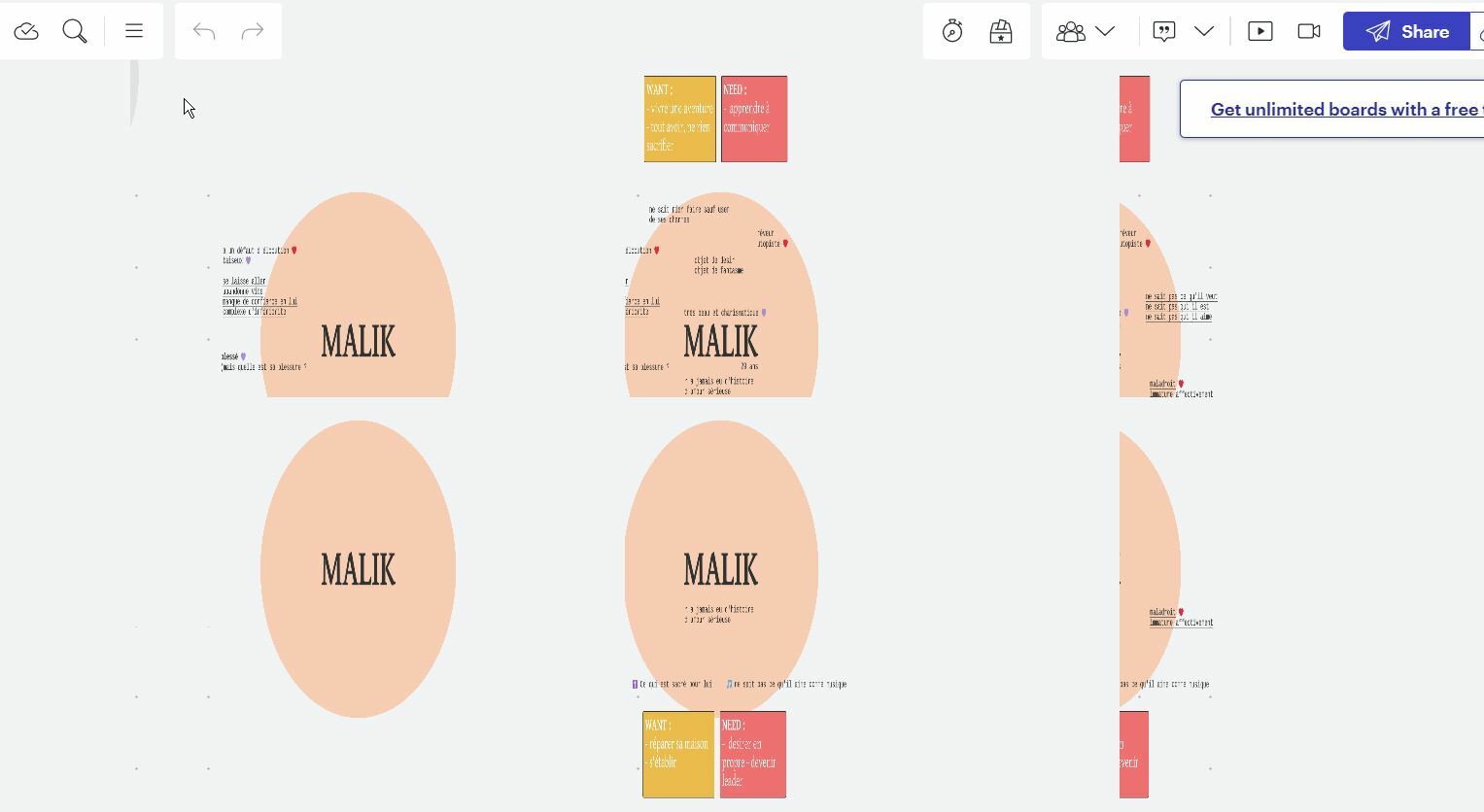
When I select objects I can see they are still there but they aren't well displayed.
They are spread all over the board in little random cut pieces (sorry it's hard to explain)
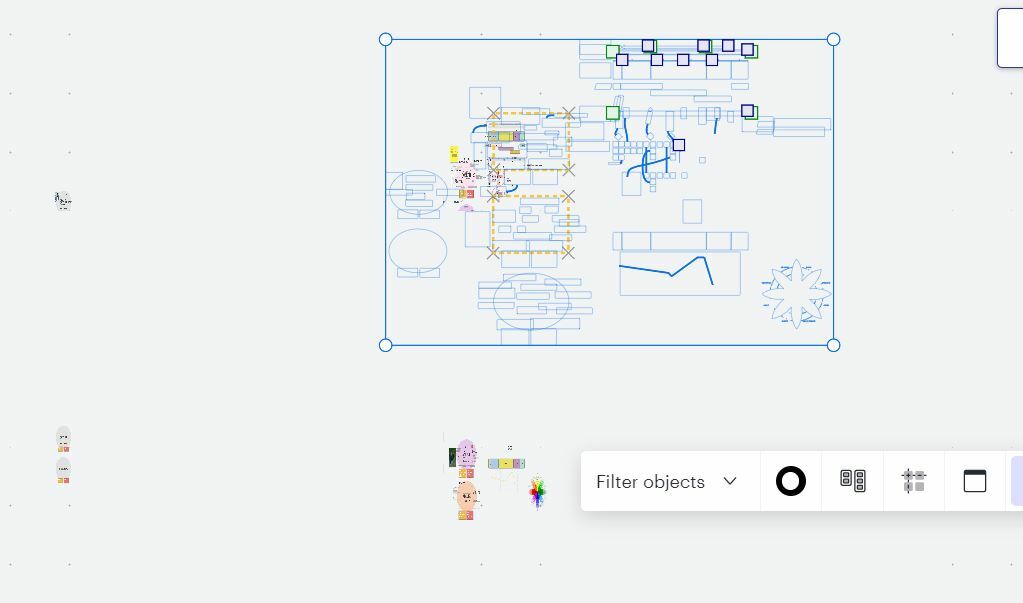
I think it's because I'm on windows 7 (no more chrome update since few months).
By instance on my smartphone the board is good.
What can I do ? (because I really love LudicSpark and I need to work on this board again)
Thanks !
