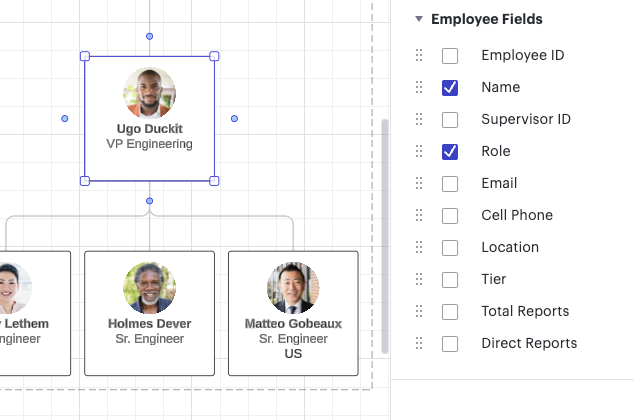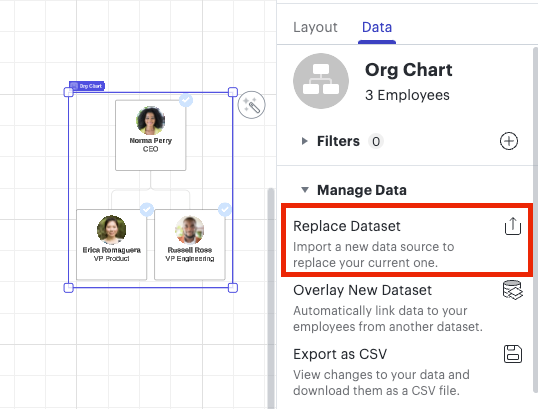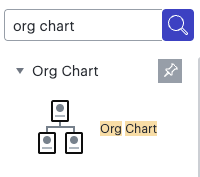I hope to build an Org chart with “shapes” for each employee that contain more information than their name, job title, and photo. There is a software called AgentNoon which allows each person’s spot in an org chart to reflect their: Full name, role, employee ID. Email, status, location
Reports to, with collapsible view
Department, with notes accessible about: level, performance, project, skill, source
Current annual salary, bonus/variable comp, current hourly pay rate, full/part time
Hire date, termination date
Below is an image from a different software’s org chart. Can I make a shape in Lucid chart that has lots of information? Or at least links to it?