Hi everyone,
I have this issue. I have put numbers on the screenshot to better understand.
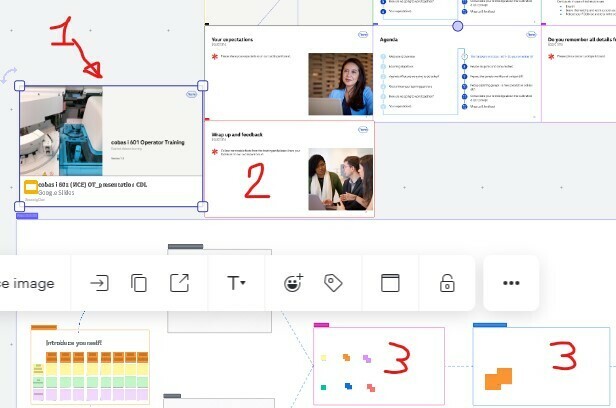
I am working on a template, with different hidden frames (3). Lots of these frames have picture backgrounds.
I have integrated a google slide presentation (1) on the board. I have extracted the thumbnails (2) of the presentation slides, I put a frame on each slide and than I have the problem that a lot (nearly all) of the backgrounds of the previous existing frames (3) are gone.
How can I avoid this problem?
Many thanks
kind regards
Franco