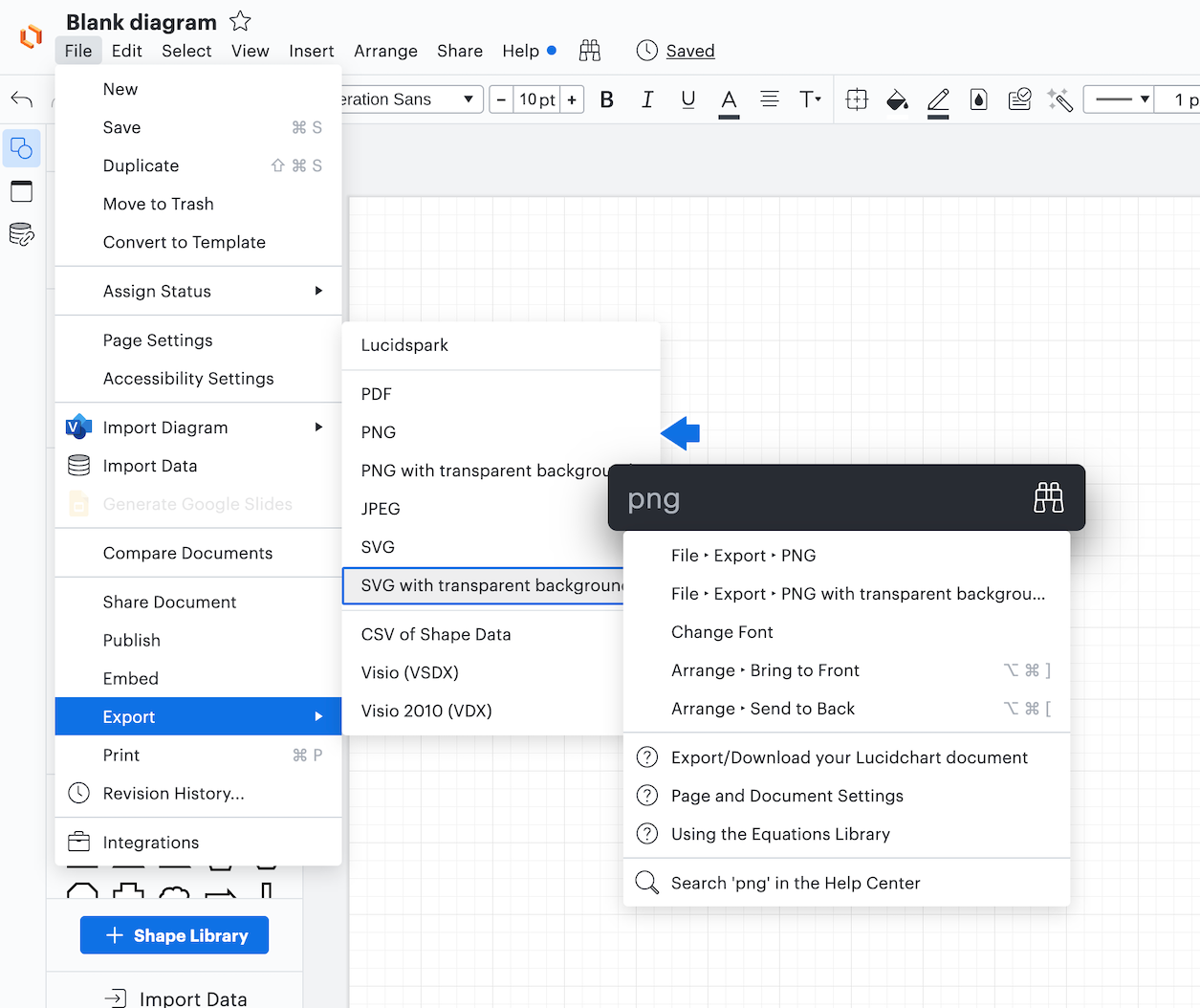Hi Jesus
Thank you for posting in the Lucid Community! What I'm hearing you describe is that you're trying to use your keyboard to toggle through the search results in the Feature Find. Is this what you're trying to do?
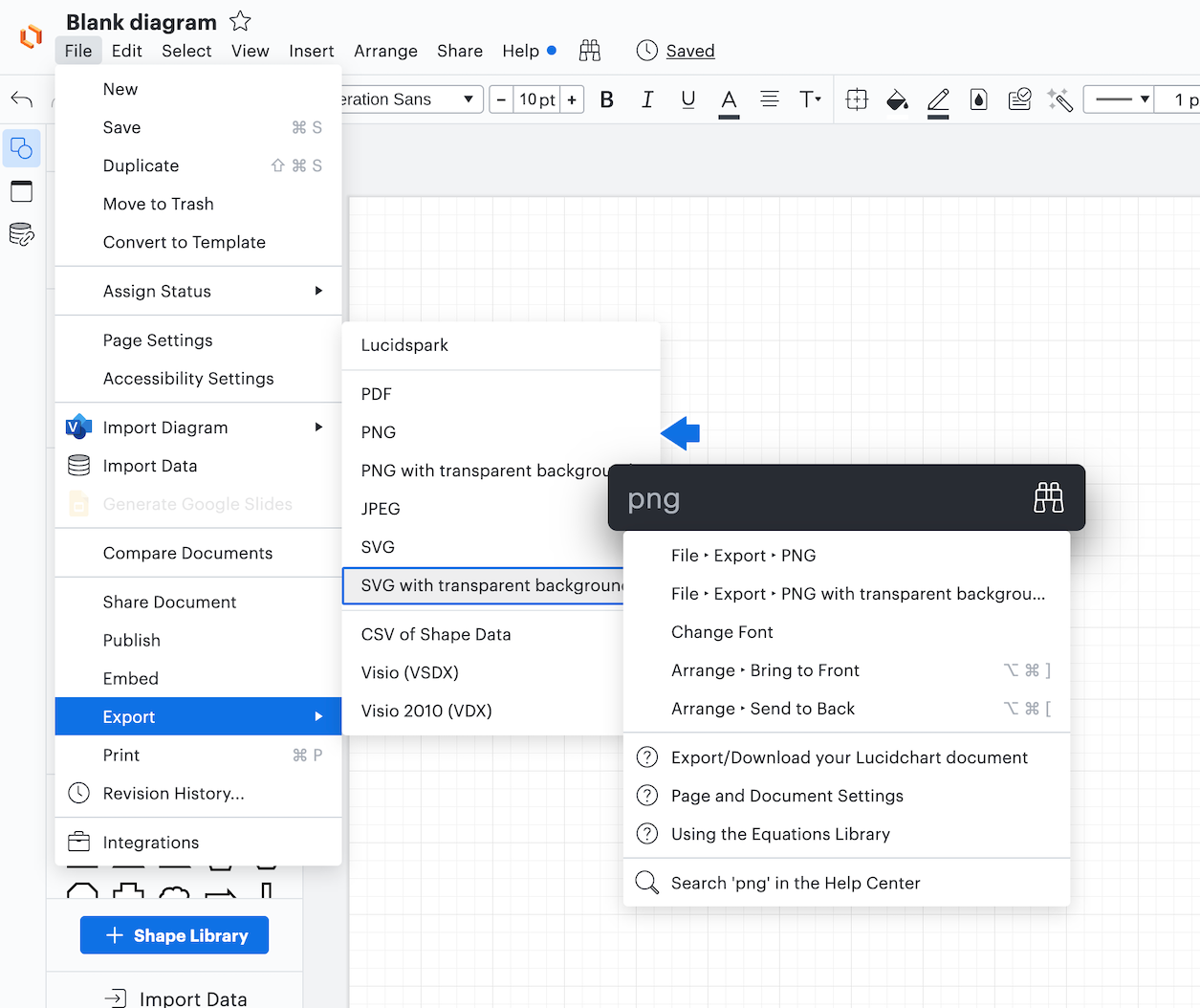
I did the example you described and I was able to toggle up and down with the keyboard through the options in the export menu but not in the options of the feature find result list. However I haven't been able to reproduce this when searching for other features with the feature find tool - for example searching "sticky" or "omnigraffle" allows us to toggle up and down the search results. Noted that it's behaving differently for the "PNG" or other items on the "export menu."
Regardless it is not possible to disable the visual hints. However we're always looking for ways to improve Lucidchart and your feedback is the best way for us to do that. Would you mind adding your idea to our feature request form? Ideas submitted to this form are passed on to the product development team for their consideration.
As a growing company we take our feature requests very seriously. We are continuously looking for how we can make our product more useful and effective for our users and we pass that information directly to our product development team.
Thanks for your request and I apologize for any inconvenience this causes you.