Hi
How do I move the text that goes underneath a diamond in a BPMN2.0 template?
thanks
Hi
How do I move the text that goes underneath a diamond in a BPMN2.0 template?
thanks
Hi Juan Pablo
Thanks for posting in the community! In the BPMN2.0 templates the text boxes are grouped with their corresponding shapes and it's unfortunately not possible to simply click and drag them elsewhere. However you have several other options for arranging your text box. First you can use the text options menu in the toolbar at the top of your canvas to make changes to the text's distance from the shape as well as adjust the orientation and padding of the text.
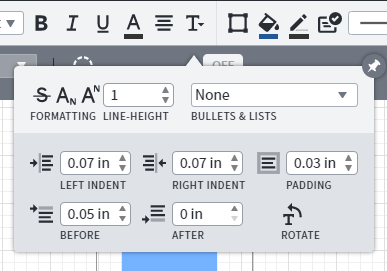
Alternatively you can delete the text box that came with the shape create one of your own (by double clicking or dragging one onto the canvas) and then style and arrange it according to your liking. Finally if you want the shape and text to move together as one unit hold down the Ctrl key while clicking on both of them right click one of the shapes and select "Group." Hope this helps!
A Lucid account is required to interact with the community. You will be redirected to the Lucid app to create an account.
A Lucid account is required to interact with the community. You will be redirected to the Lucid app to log in.
Enter your E-mail address. We'll send you an e-mail with instructions to reset your password.