Hi
Can you please tell me how I add a department above a managers name?
Also once the chart is created am I able to export it in the format it's show on here so others can view it easily?
Thanks
Hi
Can you please tell me how I add a department above a managers name?
Also once the chart is created am I able to export it in the format it's show on here so others can view it easily?
Thanks
Hi Harley
Thanks for posting on the community! You can add a department above the managers name using Employee Fields. Select into your Org chart by double clicking scroll down to Employee Fields select the "+" button and create a new field. You can place this field above or below the employees name and edit it by double clicking on the employee (see gif below).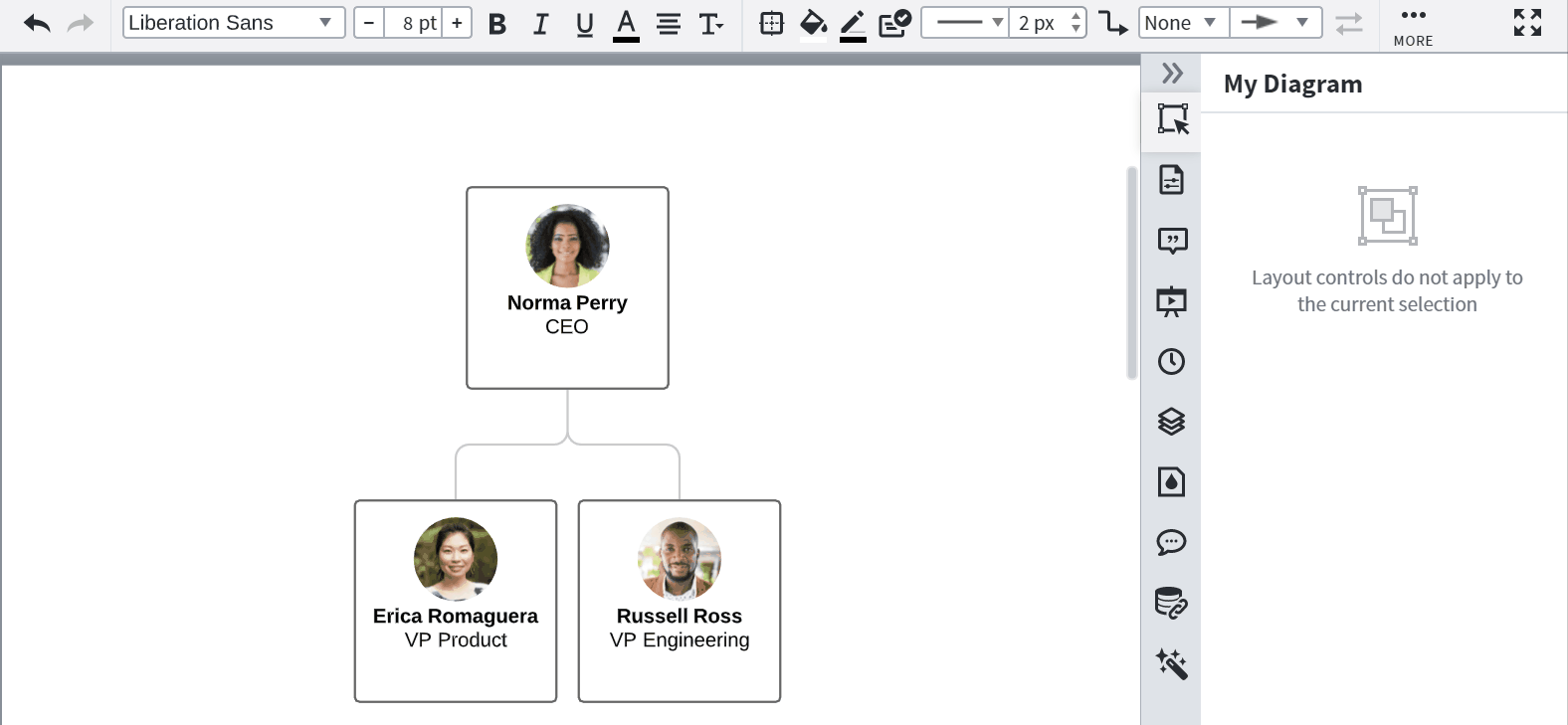
To learn more about how to use Employee Fields take a look at the Org Chart article in our Help Center.
To export please take a look at the Export Your Document article. This will allow you to share your org chart as an image or a pdf file. You can also publish your document which leads to easy sharing. To learn to do this go check out the Publish Your Document article.
If you have any questions please reach out again! Hope this helps!
A Lucid account is required to interact with the community. You will be redirected to the Lucid app to create an account.
A Lucid account is required to interact with the community. You will be redirected to the Lucid app to log in.
Enter your E-mail address. We'll send you an e-mail with instructions to reset your password.