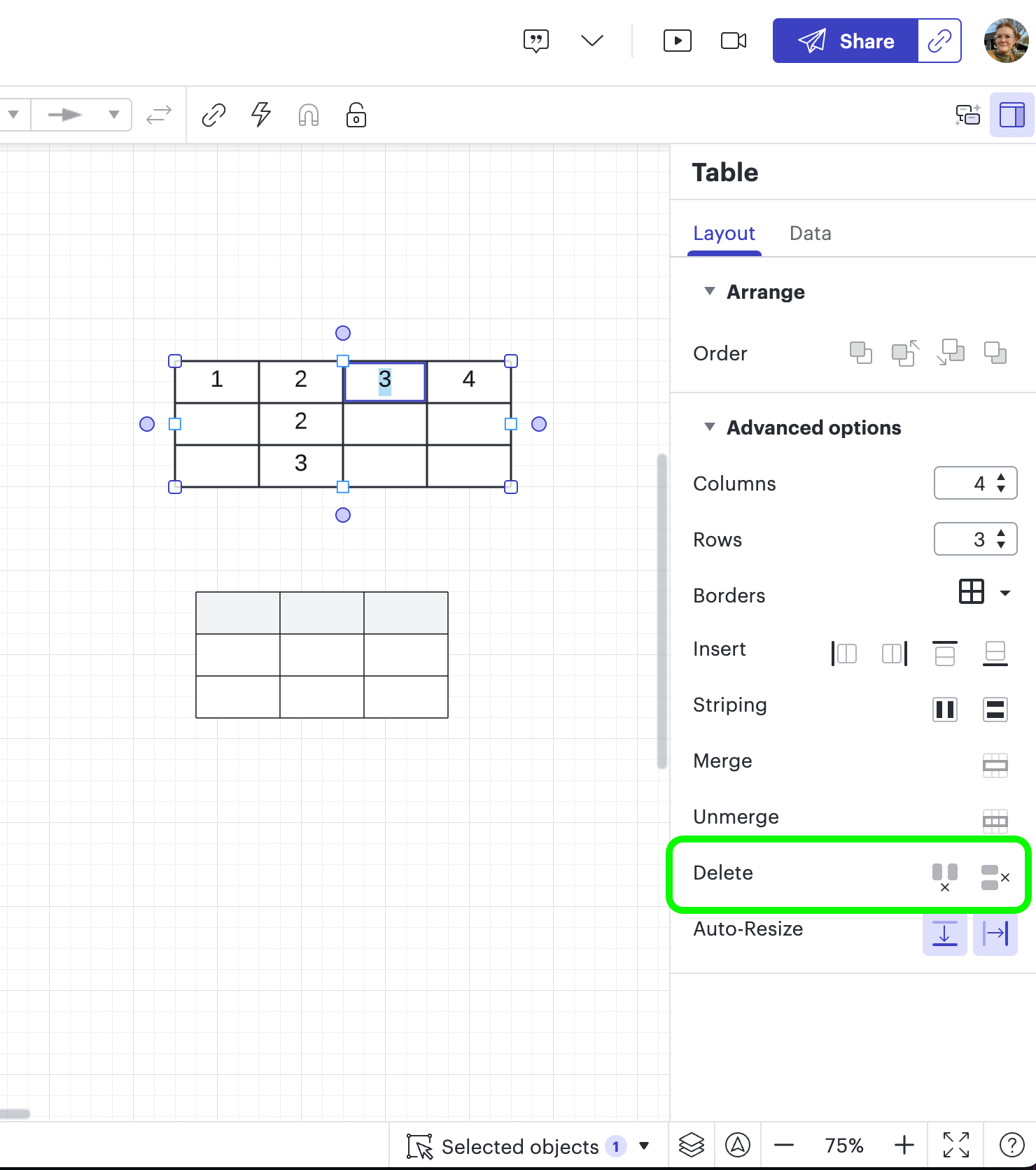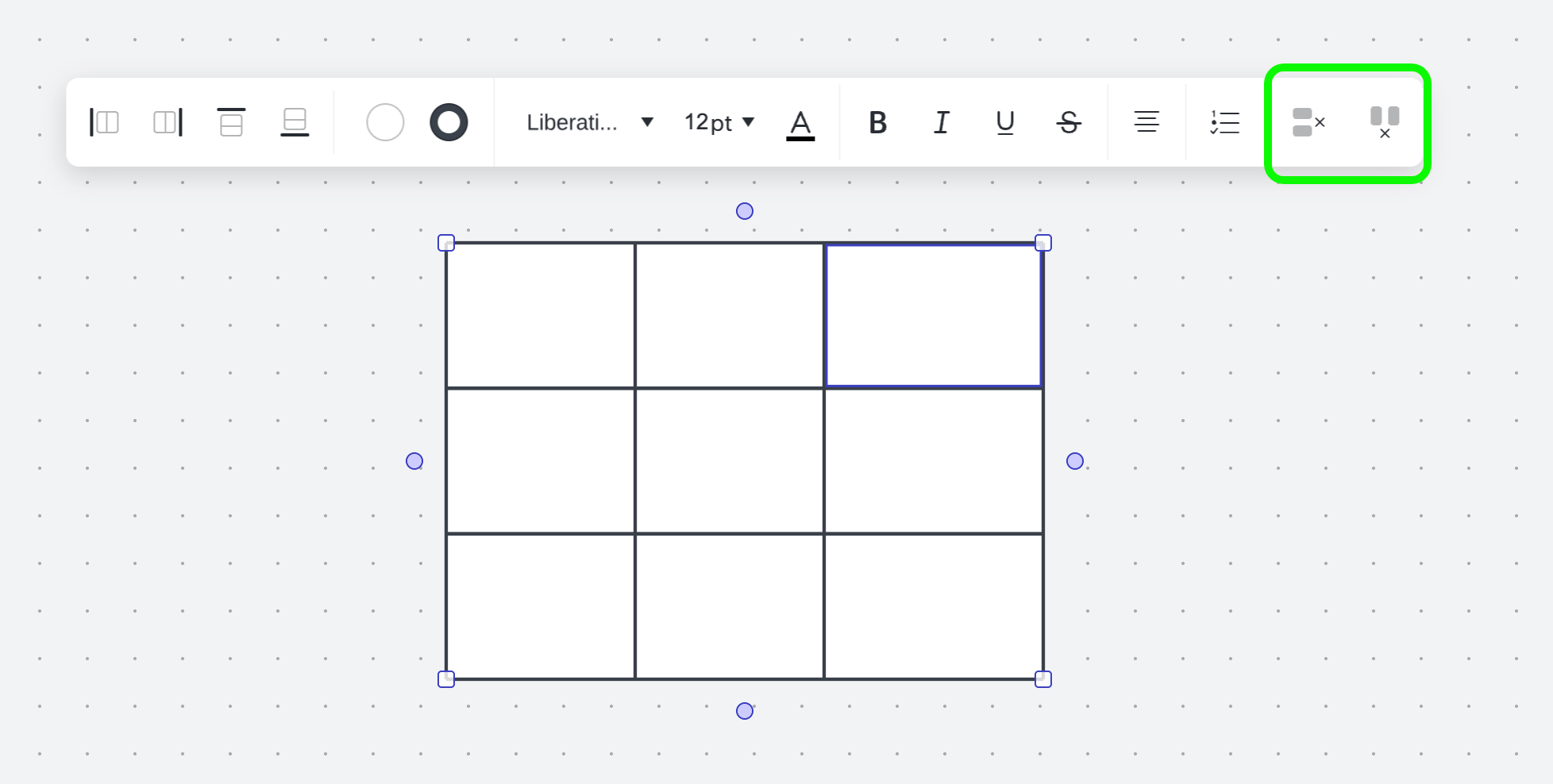I’m trying to delete a blank row in a table right now. (Well, 2, actually) It’s basically a punch list of small things that need to be audited. And I’m changing the fill color as they’re completed to make the status clear.
But then, two of the things had to be deleted from the middle of the table. I’d like to be able to delete those two rows.
- There’s no way to select a single cell or row, unless there are contents in the cell. And then it only deletes the contents, I’m still left with a blank row in the table. If I try selecting the cell, and deleting, it deletes the table.
- Decreasing the number of rows in the table layout field simply starts by deleting the last row… and all of its data. So that’s not a viable option.
- I tried to select multiple rows, like I would in excel, and copy- paste that way. Instead, it dumped all of that copied data into a single cell. So, I’m stuck having to migrate data with copy/ paste, one cell at a time… and then, going back and changing colors on all of the migrated data.
I’m convinced that there has to be an easier way that I’m not seeing. I just don’t know what it is.