I have been digging around looking for how to change the default font & color for Yes/No on lines from Decision but just cannot find how. The default is white and Liberation Sans 7pt. The white is a particular problem given the white background but also like a larger font. How can I change this particular defaulting? Thanks in advance.
Defaulting Yes/No font font size and color from decision shape in Lucidchart
Best answer by Chase V
Hey Clayton! To change your default style follow these steps:
1. Style some text the way you would like your default style to be using the Text pane (see below).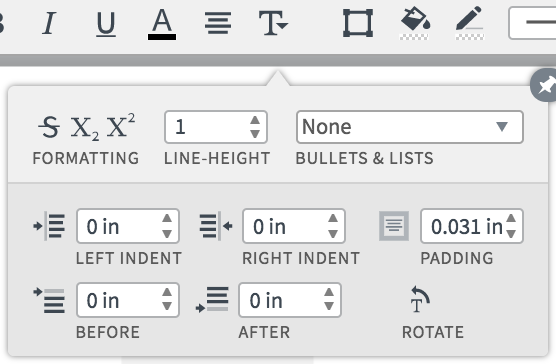
2. Select the text and right click.
3. Select 'Set Default Style'.
After the default is set the text in all new shapes and lines you create will appear in the style you set. Hope this helps!
Create an account in the community
A Lucid or airfocus account is required to interact with the Community, and your participation is subject to the Supplemental Lucid Community Terms. You may not participate in the Community if you are under 18. You will be redirected to the Lucid or airfocus app to log in.
Log in to the community
A Lucid or airfocus account is required to interact with the Community, and your participation is subject to the Supplemental Lucid Community Terms. You may not participate in the Community if you are under 18. You will be redirected to the Lucid or airfocus app to log in.
Log in with Lucid Log in with airfocus
Enter your E-mail address. We'll send you an e-mail with instructions to reset your password.
