How do I set a default style for all of my shapes so I don’t have to style them all individually each time after adding one to the canvas?
Page 1 / 1
Hi there
Thanks for posting in the community! If you drag a shape out onto the canvas and then style it any future shapes you add will “remember” that style and will be created accordingly. To change the default style again simply repeat the process.
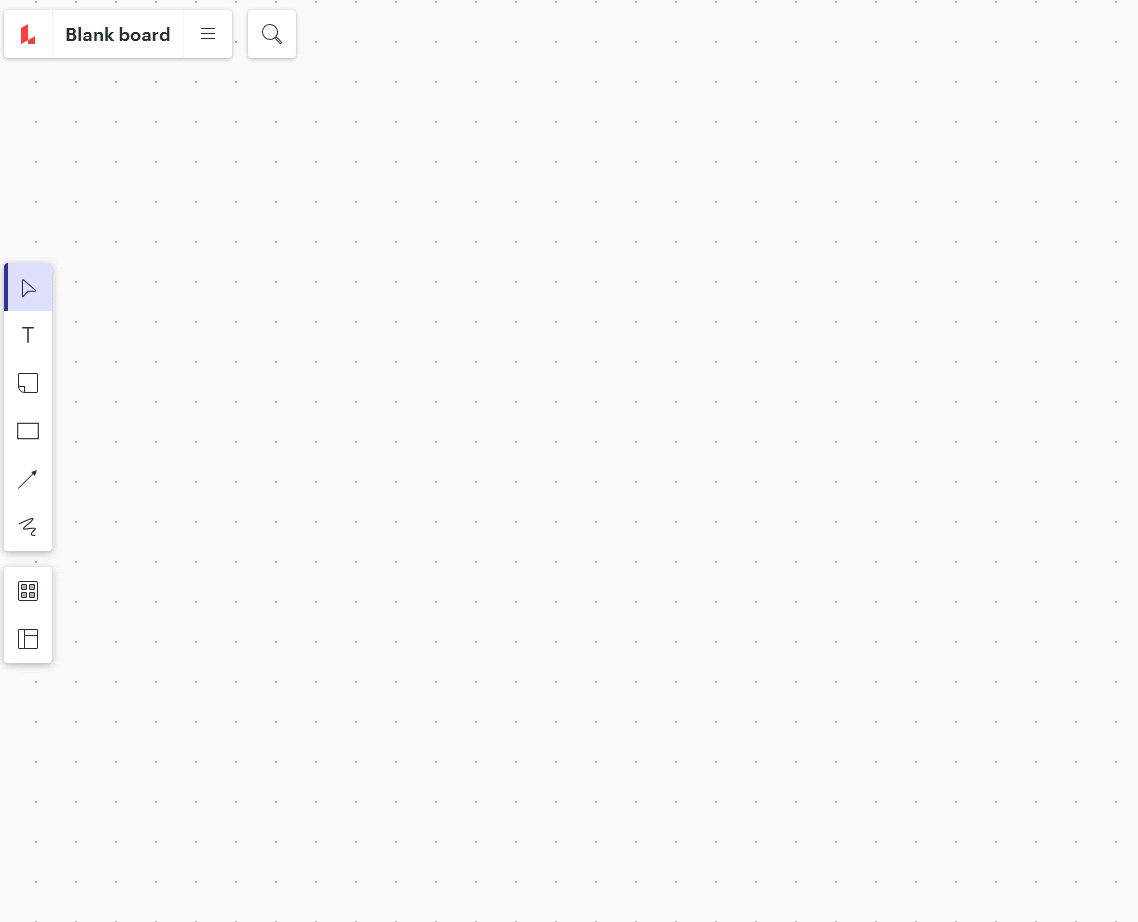
For more tips on working with shapes please see this Create Format and Style Shapes article from our Help Center and post any additional questions below.
Reply
Create an account in the community
A Lucid account is required to interact with the community. You will be redirected to the Lucid app to create an account.
Log in to the community
A Lucid account is required to interact with the community. You will be redirected to the Lucid app to log in.
Login with SSO
Log in with Lucidor
Enter your E-mail address. We'll send you an e-mail with instructions to reset your password.