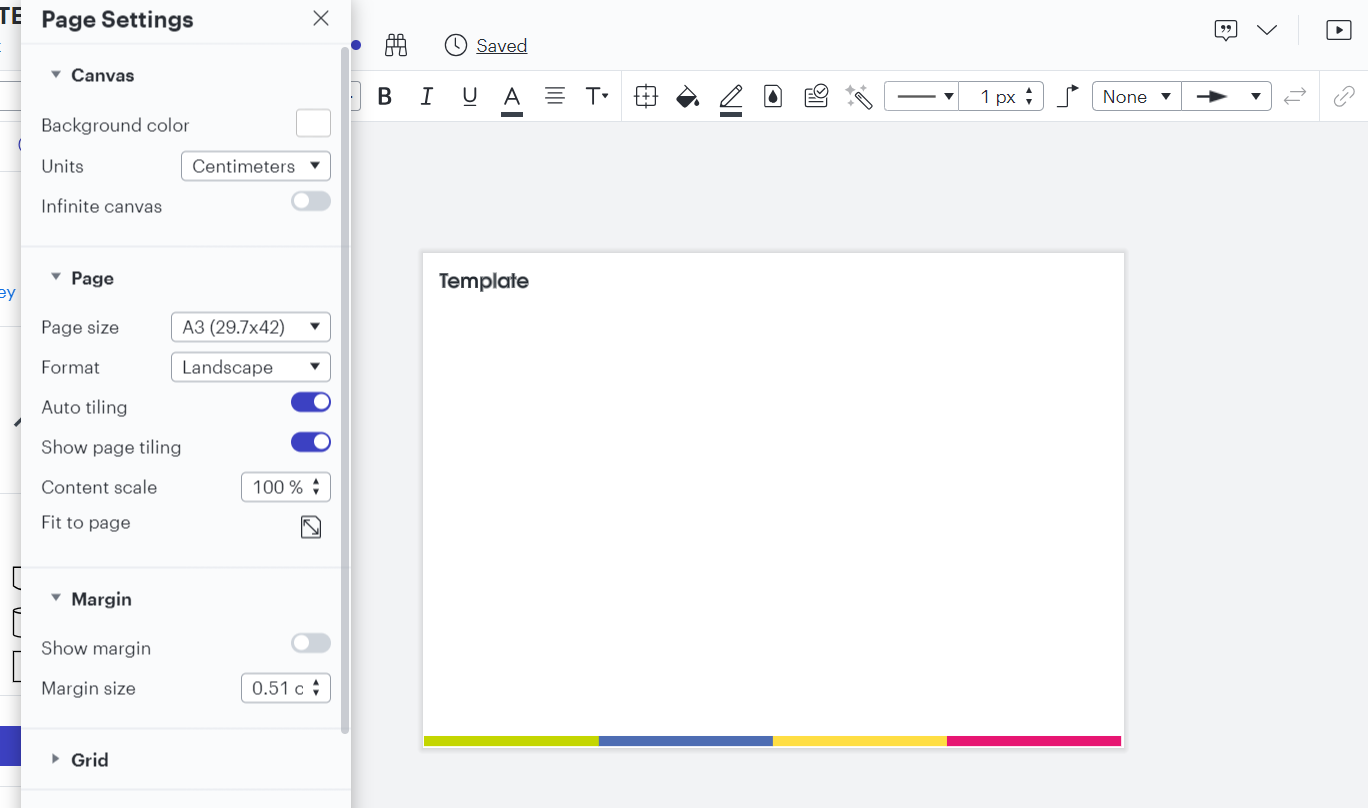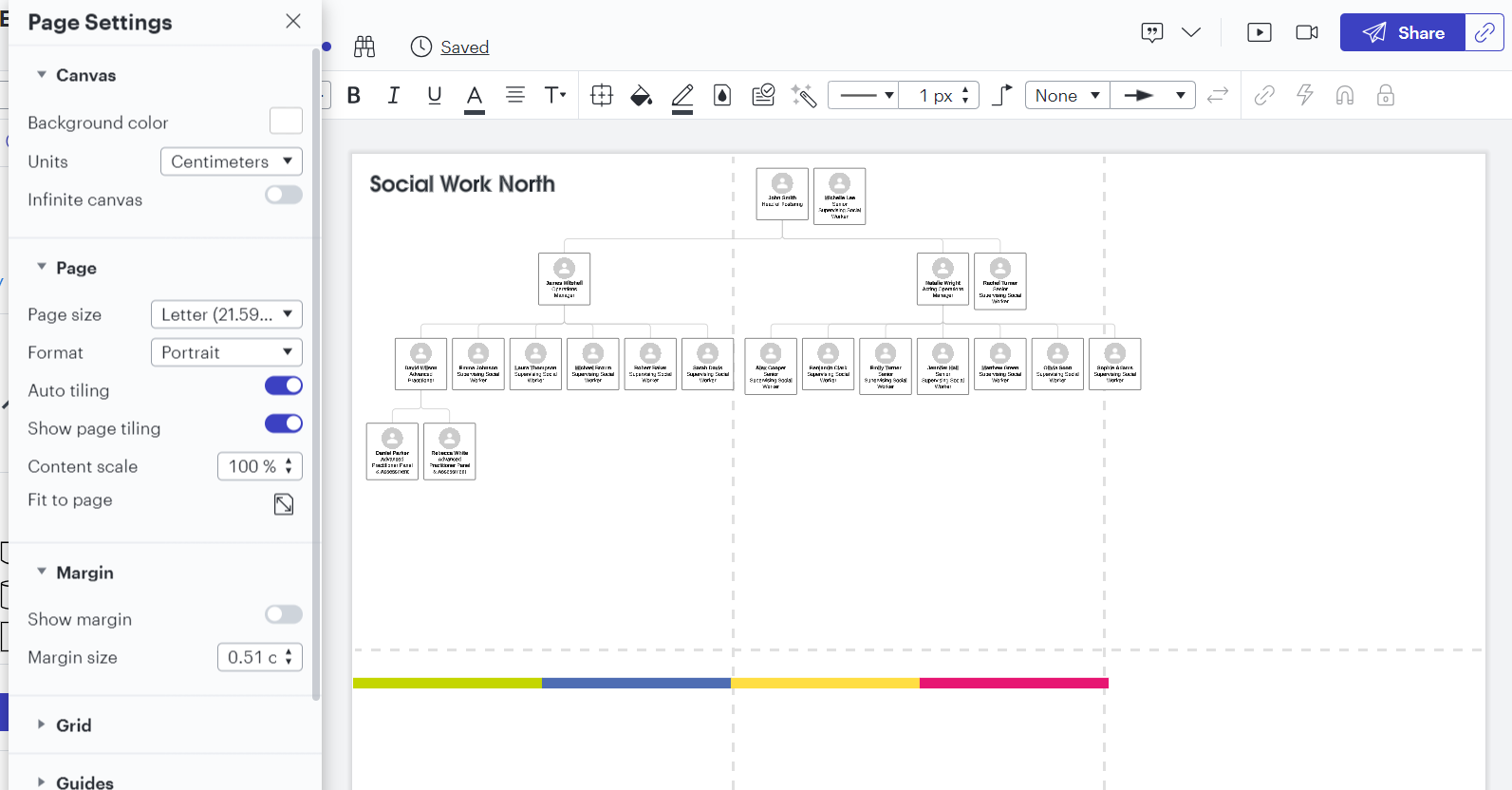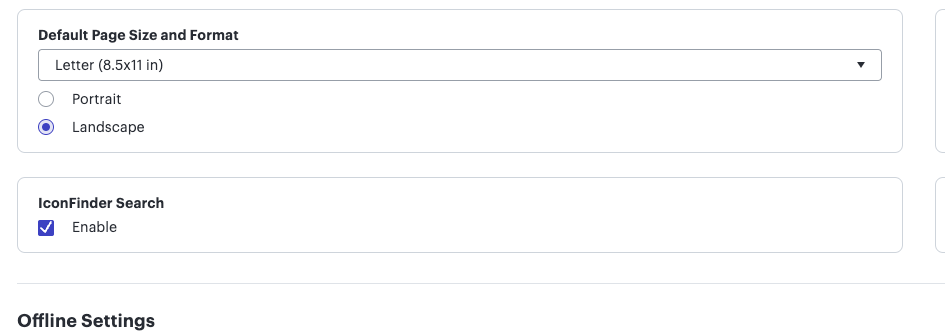Hi i'm pretty new to this but have spent hours trying to work this out so hopefully someone can help.
I've created a template for org structures to be made A3 size with a title and a footer and have set the first page as a master so that this should appear across all of my tabs when I apply it.
I then upload my dataset which creates 6 new tabs of correct looking org structures however when I apply the master style to all of these tabs they're still totally random sizes and not the size I set up the template or master to. Is there a way to set a default size when creating structures or is this something I will need to go through each tab and resize manually?
I found the document settings where you can set a default page size for all new documents but this doesn't seem to work when importing data for an org structure.