This is a continued post. I'm not seeing the list view on the data tab and unable to add to my org charts as you described. Am I missing someting? Thanks!
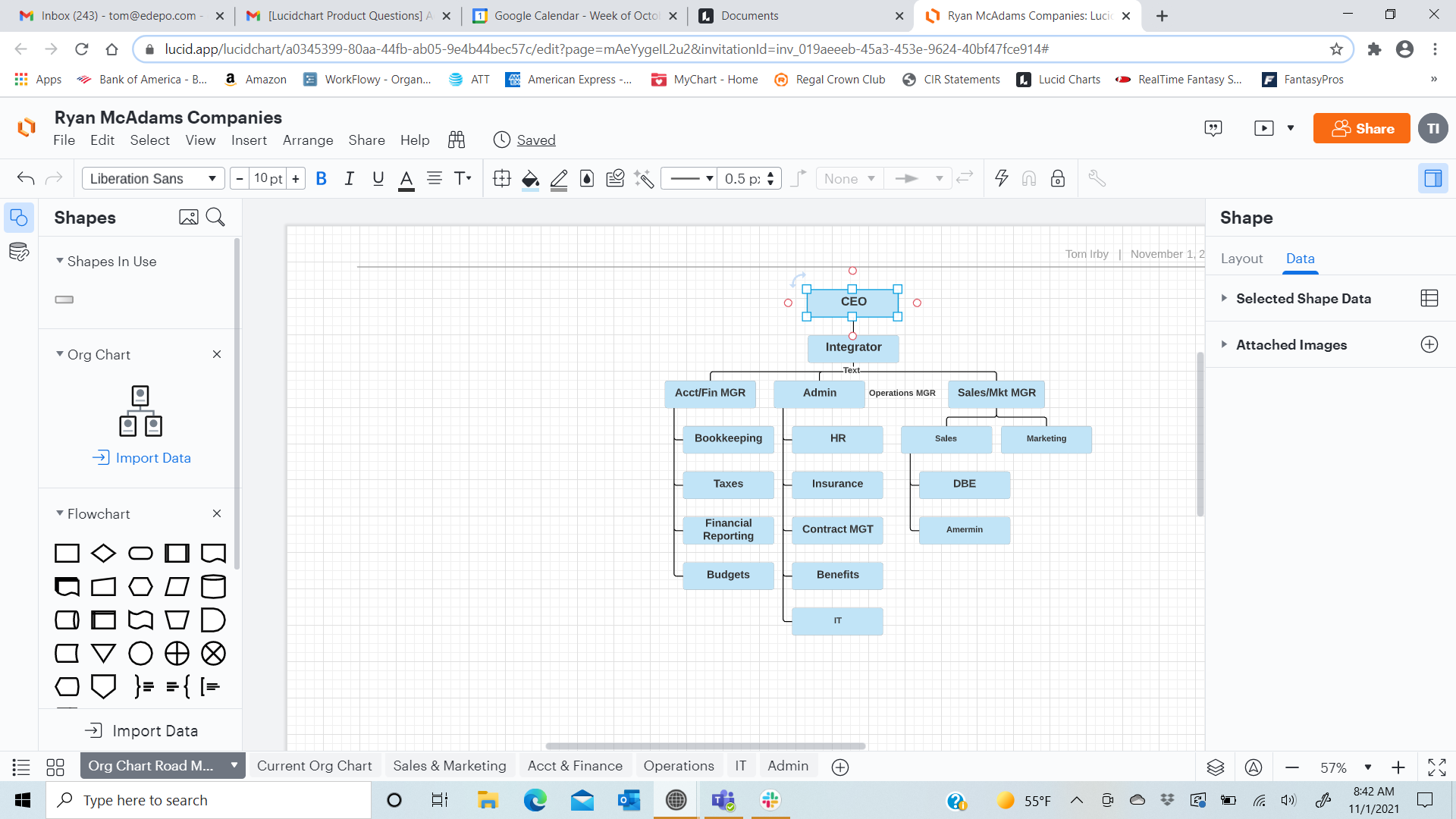
This is a continued post. I'm not seeing the list view on the data tab and unable to add to my org charts as you described. Am I missing someting? Thanks!
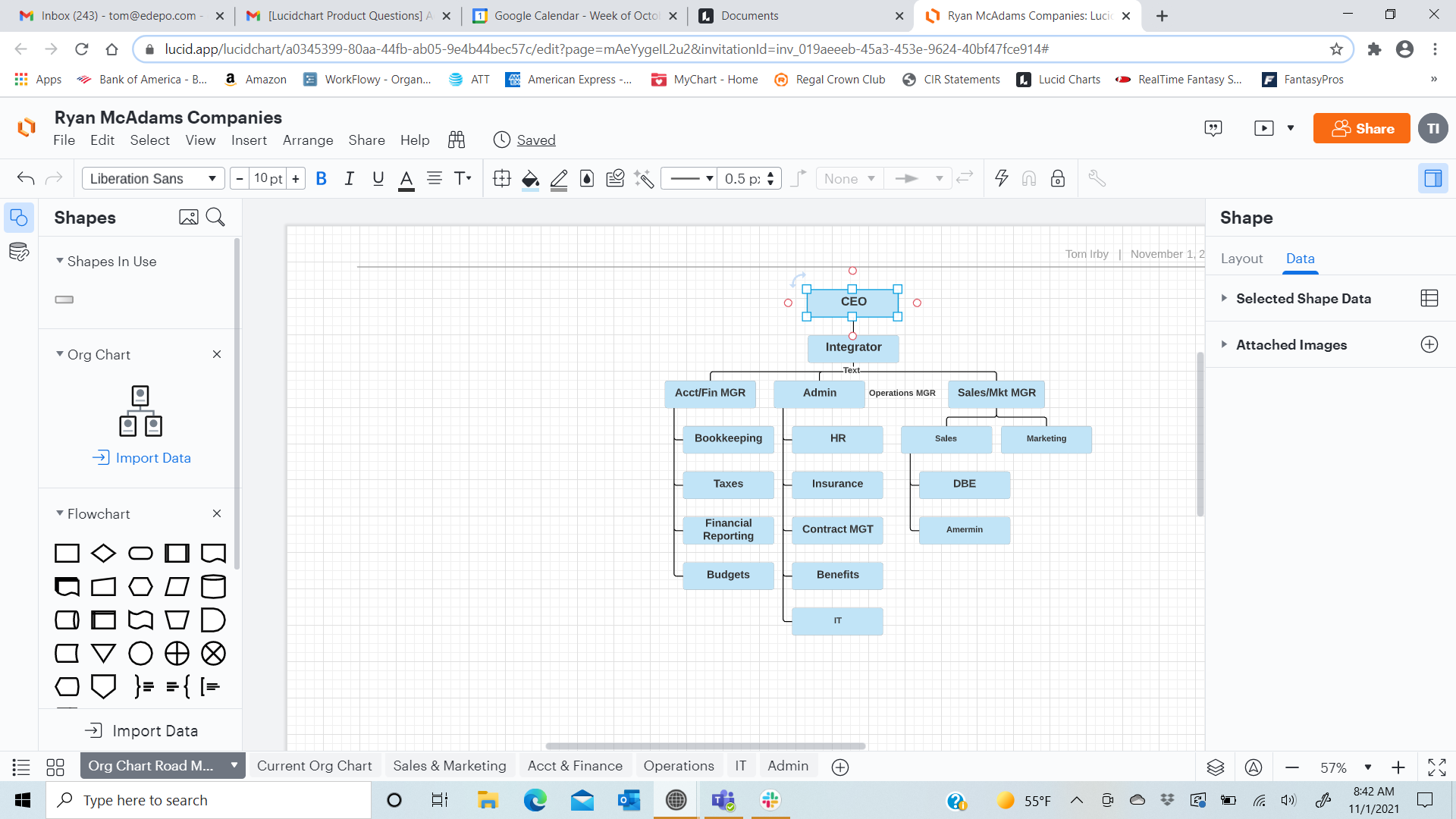
Hi Tom thanks for posting in the Lucidchart Community! The list view will only show up when you select the org chart group instead of one specific employee shape by double clicking on the group:
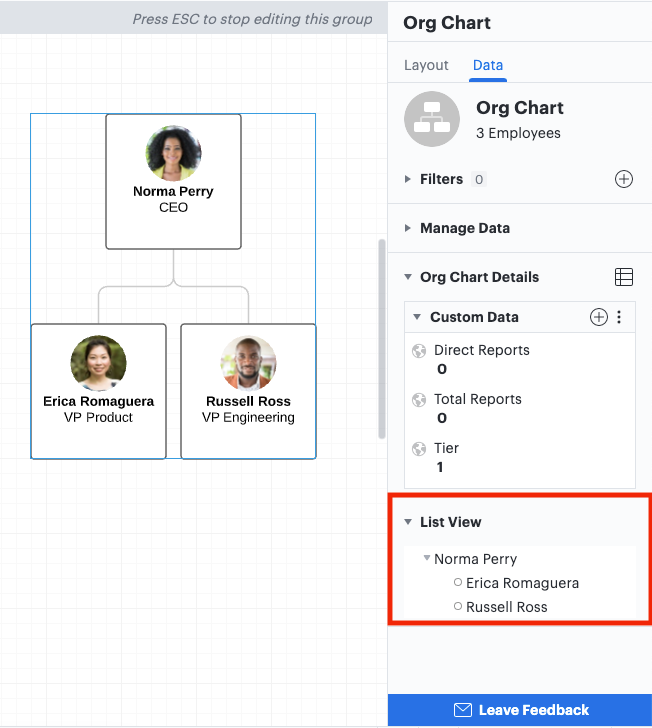
Based on your screenshot it looks like you currently have one specific employee shape selected ("CEO") instead of the org chart group which is why the list view is not showing up:
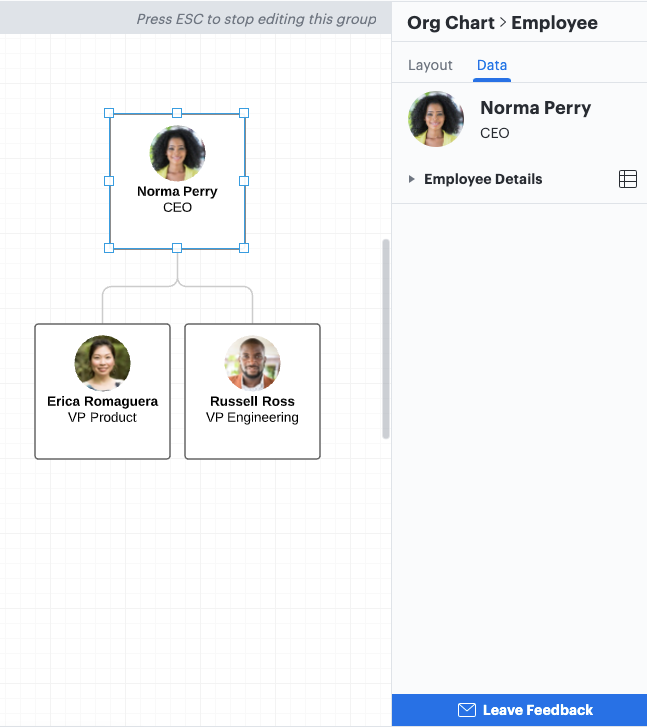
For more information on Org Charts please take a look at the Org Charts article in our Help Center. Hope this helps!
Thanks for the response but how do I select the org chart group? Not obvious to me...sorry!
You can enter the org chart group by double clicking on the org chart while not having selected any shapes. To make sure you have not selected any shapes press "Esc".
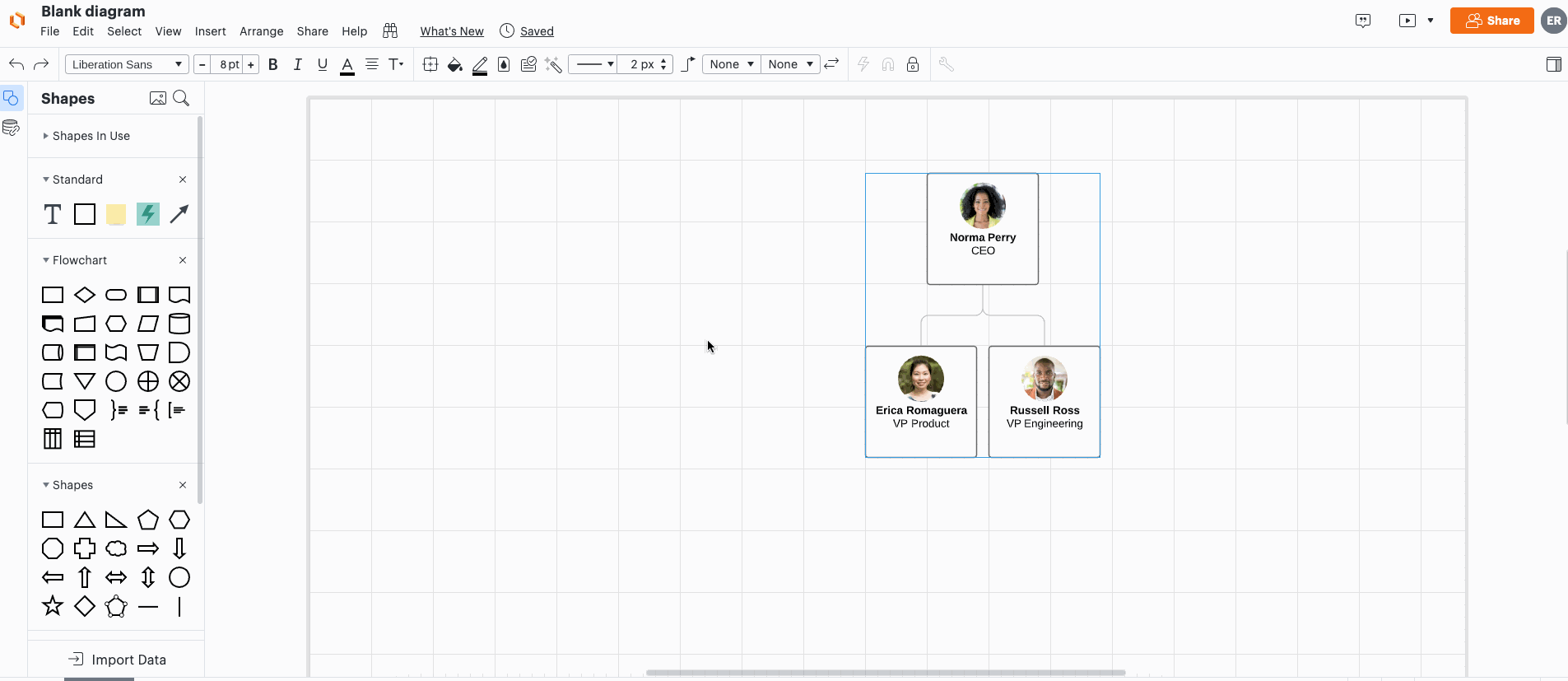
Hope this helps!
Would it be possibel to have a phone call??? I am not having any luck resolving this quesiton. One thing I did notice is that my chart show "Shape" and not "Org Chart" so wonder if that might be why I can't select group. A vitual call would be ideal so we can share screen. [Email-Address]
Unfortunately we are not able to provide phone support at the moment but I would be happy to take a close look at what you are describing. I have created a 1:1 troubleshooting ticket from your comment and will follow up via email for further troubleshooting.
If anyone else is experiencing similar issue please reach out via this form and our support team would be happy to help you in a 1:1 troubleshooting ticket.
A Lucid account is required to interact with the community. You will be redirected to the Lucid app to create an account.
A Lucid account is required to interact with the community. You will be redirected to the Lucid app to log in.
Enter your E-mail address. We'll send you an e-mail with instructions to reset your password.