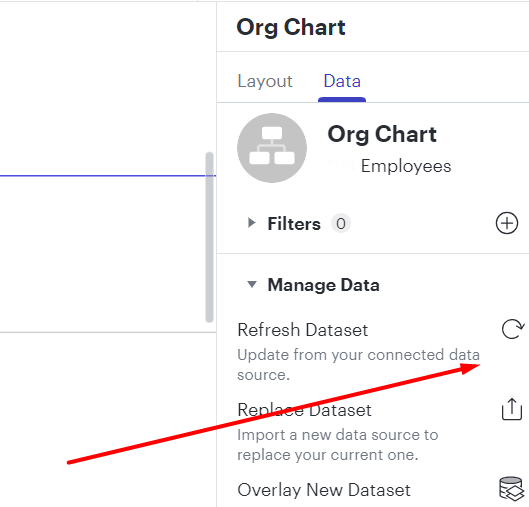I created a google sheets so I can be able to refresh the data in Lucidchart instead of replacing but when I make a change in the google sheet it does not populate in the org chart Im not sure what Im doing wrong. Can anyone help?
Data refresh on org charts in Lucidchart
Best answer by Phillip W
Hey Darlene
Thank you for posting in the Lucid Community! Within the right contextual panel of the Org Chart you will see the data tab. You will need to click refresh dataset for the Org Chart to populate with the new data you've implemented. I'm including a Lucid Help Desk article on Org Charts that should also help you learn about how to use data in org charts.
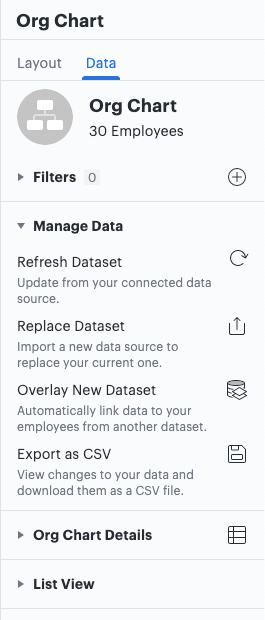
If this does not work for you or if you have any other questions please follow up in the thread so we can take a closer look. Cheers!
Create an account in the community
A Lucid or airfocus account is required to interact with the Community, and your participation is subject to the Supplemental Lucid Community Terms. You may not participate in the Community if you are under 18. You will be redirected to the Lucid or airfocus app to log in.
Log in to the community
A Lucid or airfocus account is required to interact with the Community, and your participation is subject to the Supplemental Lucid Community Terms. You may not participate in the Community if you are under 18. You will be redirected to the Lucid or airfocus app to log in.
Log in with Lucid Log in with airfocus
Enter your E-mail address. We'll send you an e-mail with instructions to reset your password.