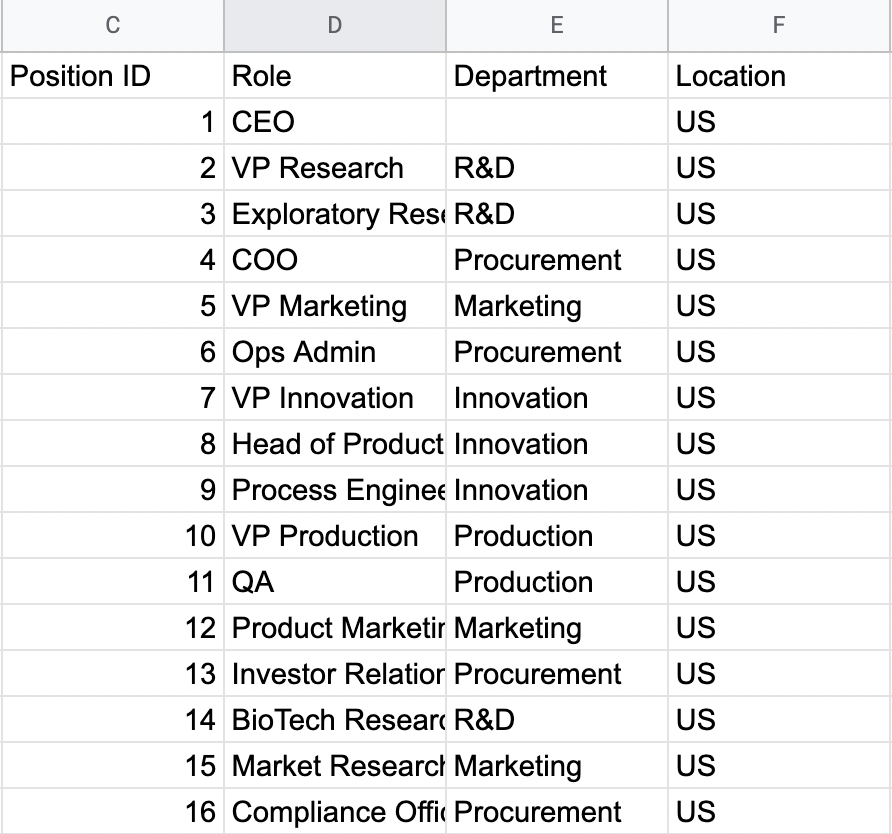Hello
I've recently obtained a license for Lucid Chart and am attempting to import my first Org Chart from excel but have some data issues which may adversely affect the org chart I build. Below are the potential issues I have if anyone can offer any advice I'd be eternally grateful.
- To create the chart I need to provide the supervisor ID which I assume should match the employee ID however if I have supervisor positions that are blank how does lucid chart cope with this?
- Following on from the above as a work around I could run the org chart off position ID's instead as this field will never be blank for the supervisors however this would mean that I would also need to use the position ID as the employee ID also right?
- then if I use position ID how does lucid chart handle positions with multiple employee's in? I can update duplicate employee position ID's without issue by assigning a letter at the end hopefully but how will lucid chart work if I have multiple employees in the supervisor roles?
If anyone could shed any light on the above it would be a great help.