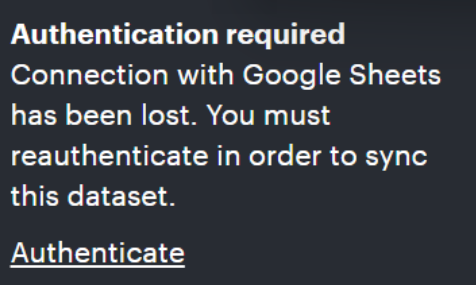I tried several times and the performance of auto sync was truly unpredictable.
Hi @hanl10, thanks for posting in the Lucid Community! If you are linking to a data set from Google Sheets and you make changes to the Google Sheet, Lucidchart should automatically sync every 30 seconds, but if needed, you can also force sync by clicking the refresh button above where the data is shown in Lucidchart.
Would you mind re-uploading your data using "replace data set" to see if this helps improve performance? Additionally, for the error message your colleague is receiving, is the dataset shared with them in their Google Drive? I appreciate your help and patience!
For other users working with data linking, please review our Link data to a Lucidchart document article from the Lucid Help Center for more information!