After a google spreadsheet is linked how can I determine which spreadsheet is actually linked. I can see the sheet of the spreadsheet that is linked when the data link icon is selected but if I wanted to know which spreadsheet was used for the data set how can I find that in the interface.
Data Linking: Google spreadsheet name
Best answer by Maison W
Hi there thanks for posting! Currently there isn't a way to see the title of the whole Google Sheet itself-- but as you mentioned if you look in the data linking panel you can see the title of the page tab that you linked from the Google Sheet (see screenshot my page tab in my spreadsheet was called "NAME OF TAB"). If the page tab name or data doesn't help you find the correct Google Sheet it's in you can always open any potential Sheets directly from your Google Drive change the name of the page tab then come back to Lucidchart and refresh the data set (using the refresh button in the screenshot). If you changed the name of the page tab that's linked the name will update. Hope this helps!
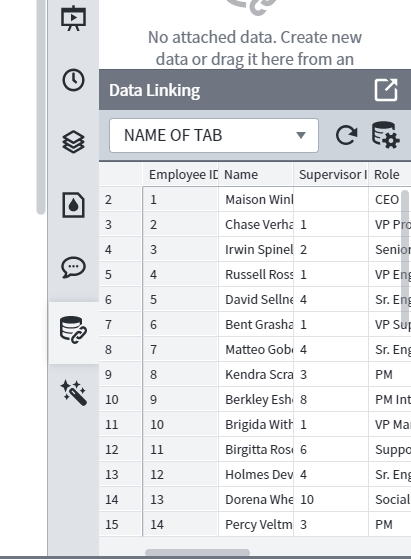
Create an account in the community
A Lucid or airfocus account is required to interact with the Community, and your participation is subject to the Supplemental Lucid Community Terms. You may not participate in the Community if you are under 18. You will be redirected to the Lucid or airfocus app to log in.
Log in to the community
A Lucid or airfocus account is required to interact with the Community, and your participation is subject to the Supplemental Lucid Community Terms. You may not participate in the Community if you are under 18. You will be redirected to the Lucid or airfocus app to log in.
Log in with Lucid Log in with airfocus
Enter your E-mail address. We'll send you an e-mail with instructions to reset your password.
