Is it possible to create custom shapes within Lucidchart? I have a lot of workflows that I need to visually document but having different shapes would really help organize the workflows. Is it also possible to add text to these custom shapes?
Hi Kristine thanks for posting your question in the Lucid community! I'm happy to help. Yes it's possible to create custom shapes including text and add them to a shape library of your own. I recommend taking the following steps.
1. Create a shape library to contain your custom shapes. Open your Shape Library manager and under the "My Libraries" section click the "+" in the upper right corner.
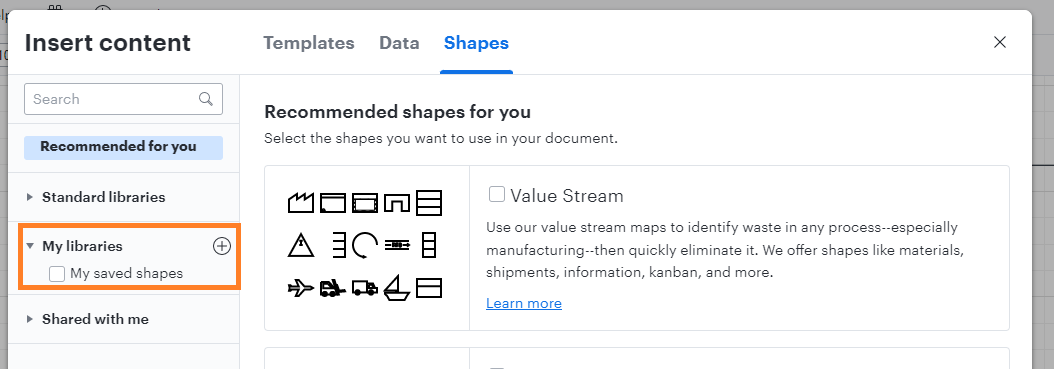
From there you can name your library. If you have any shapes from an external source in the form of an SVG or Visio stencil you can also upload them here to be converted into a custom Lucidchart shape. Finally choose "Use Selected Shapes" to add your new custom library to your Shapes panel in the editor.
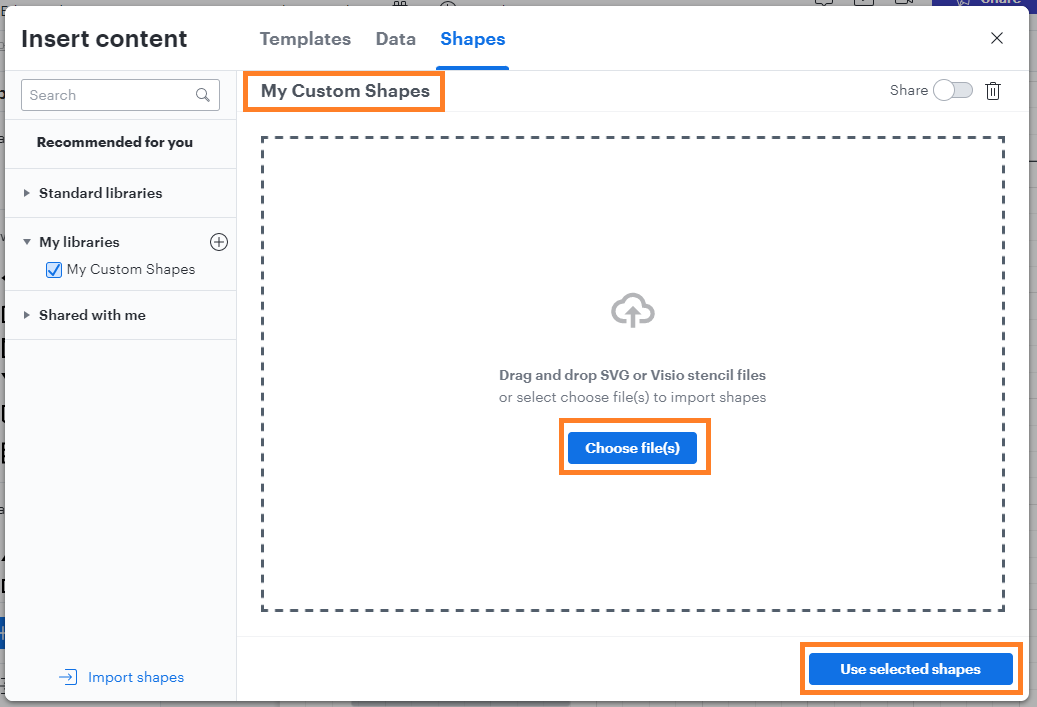
2. Create and style your custom shapes on the Lucidchart canvas. If you'd like this shape to be accompanied by a text label every time you use it simply drag a text box and position it in relation to your shape as desired. Finally group all elements of your custom shape together by clicking and dragging to select everything right-clicking and choosing "Group." In my example below I've used four basic triangle shapes to create a mountain with a custom text label "Mountain Range."
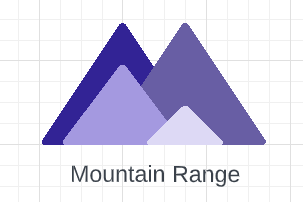
3. Add your shape to your custom shape library. Simple drag and drop the shape into the library on the left panel.
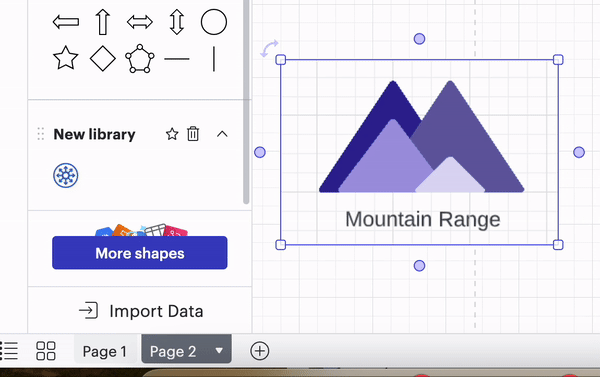
Then with this shape library added to your Shapes panel you can access and use your custom shapes at any time! I hope this helps - please let me know if you have additional questions.
Thank you for this tip Micah. I just tried it and I know this will be quite useful for my upcoming projects
Reply
Create an account in the community
A Lucid account is required to interact with the community. You will be redirected to the Lucid app to create an account.
Log in to the community
A Lucid account is required to interact with the community. You will be redirected to the Lucid app to log in.
Login with SSO
Log in with LucidEnter your E-mail address. We'll send you an e-mail with instructions to reset your password.