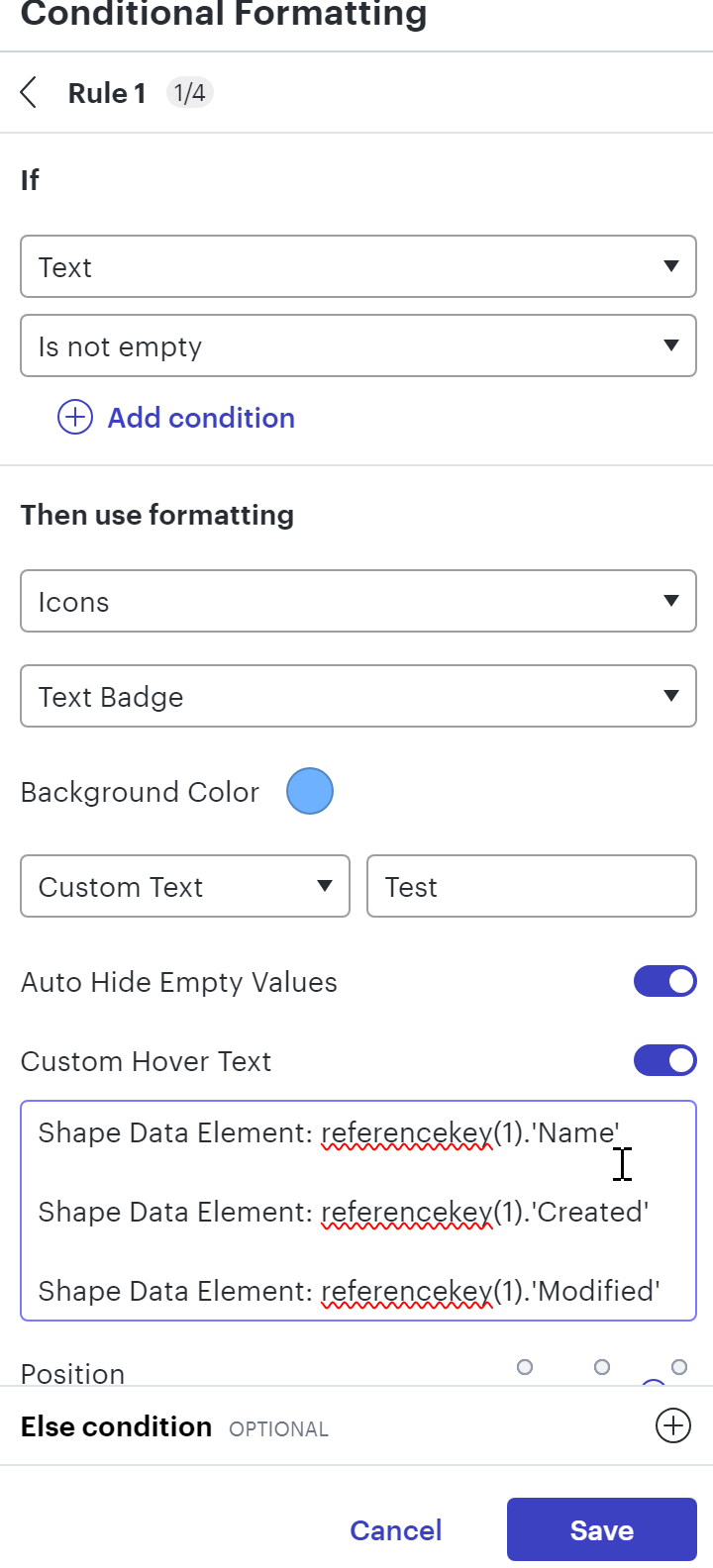Trying to have a formula that displays multiple shape data elements with reasonable formatting.
I cannot figure out the syntax or if its even possible.
I have tried using concatenate which worked but there was no way I could figure out how to inject a new line \n or similar using text or char() or code() etc…
Any ideas?