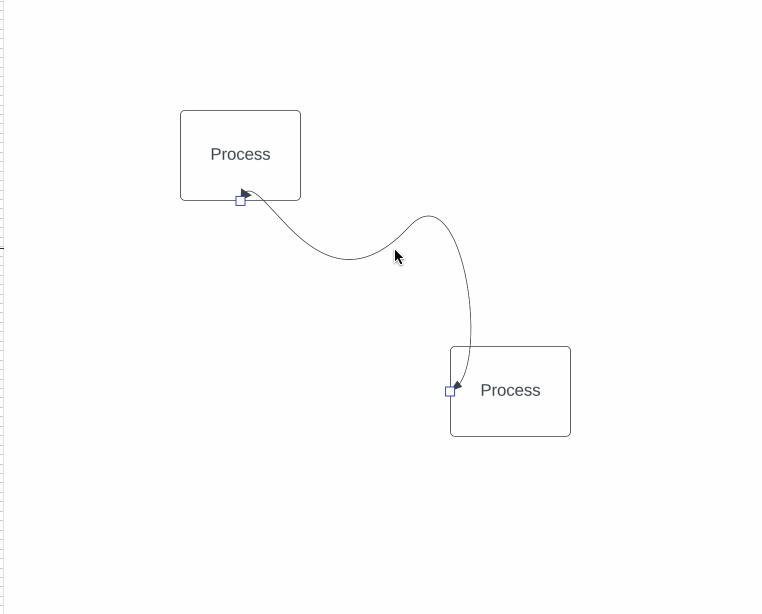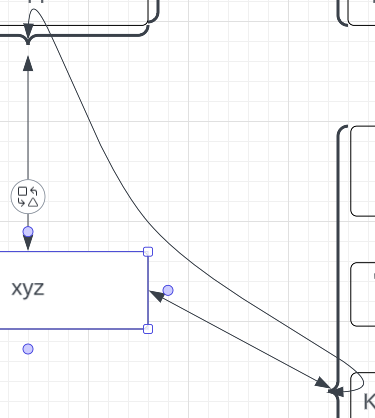
I want to create a semi-circle look for a line. I have successfully done that with 2 instances of curvy lines in my chart. But for some reason, connecting these two points, I can’t figure out how to do it. Instead, I get this wonky line (see attached). The arrows should point up (upper left) and right (bottom right) but I have this really weird shaped line here. It’s so frustrating! I don’t know if I’m describing this clearly. But I want the curve to be more smooth and circle like (same concave direction) but with the arrows flipped if that makes sense. I could copy/paste my successfully created curvy lines, but I can’t figure out how to rotate or flip/mirror them. Help - ?